Cad abutment solutions, Ivoclar vivadent products, Working steps – Ivoclar Vivadent IPS e.max CAD Abutment Solutions User Manual
Page 9
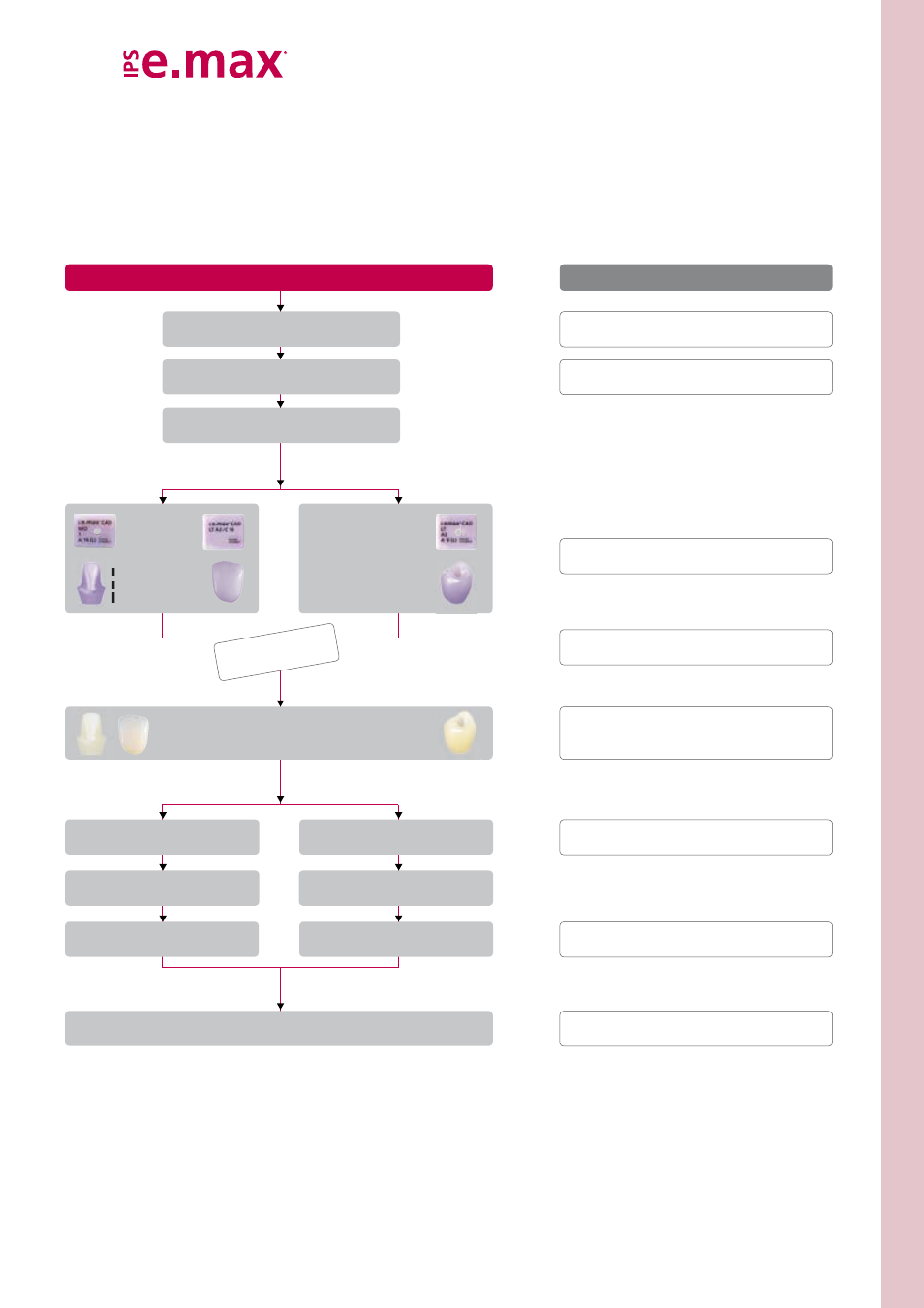
9
CAD Abutment Solutions
Fabrication of IPS e.max CAD hybrid abutment and
hybrid abutment crown
Clinical W
orking Steps | Layer Thicknesses | Block Selection | Finishing
– Fabrication Hybrid Abutment and Hybrid Abutment Cr
own
Ivoclar Vivadent Products
Cervitec
®
Plus, Cervitec
®
Liquid,
Telio
®
System
OptraGate
®
, Virtual
®
IPS e.max
®
CAD
Virtual
®
Extra Light Body Fast Set
IPS Ceramic Etching Gel, Monobond
®
Plus,
Multilink
®
Hybrid Abutment, Liquid Strip
SpeedCEM
®
, Bluephase
®
, Tetric EvoCeram
®
OptraFine,
Implant Care
IPS e.max
®
CAD Crystall./ ...
IPS e.max
®
Ceram
Programat
®
furnaces
Implantation, healing phase,
gingiva shaping
Shade determination,
impression-taking
CAD design
Working Steps
Cementing
Ti base / ceramic structure
Cementing
Ti base / ceramic structure
Screwing in the
hybrid abutment
Screwing in the
hybrid abutment crown
Cementing
the crown
Sealing
the screw channel
Optional
Clinical
try-in
Crystallization/Characterization/Glaze
firing
Final check
Implant care
CAM
CAM
Ceramic
structure
(Abutment)
Ceramic structure
(Abutment crown)
Crown