Kanguru U2D User Manual
Page 11
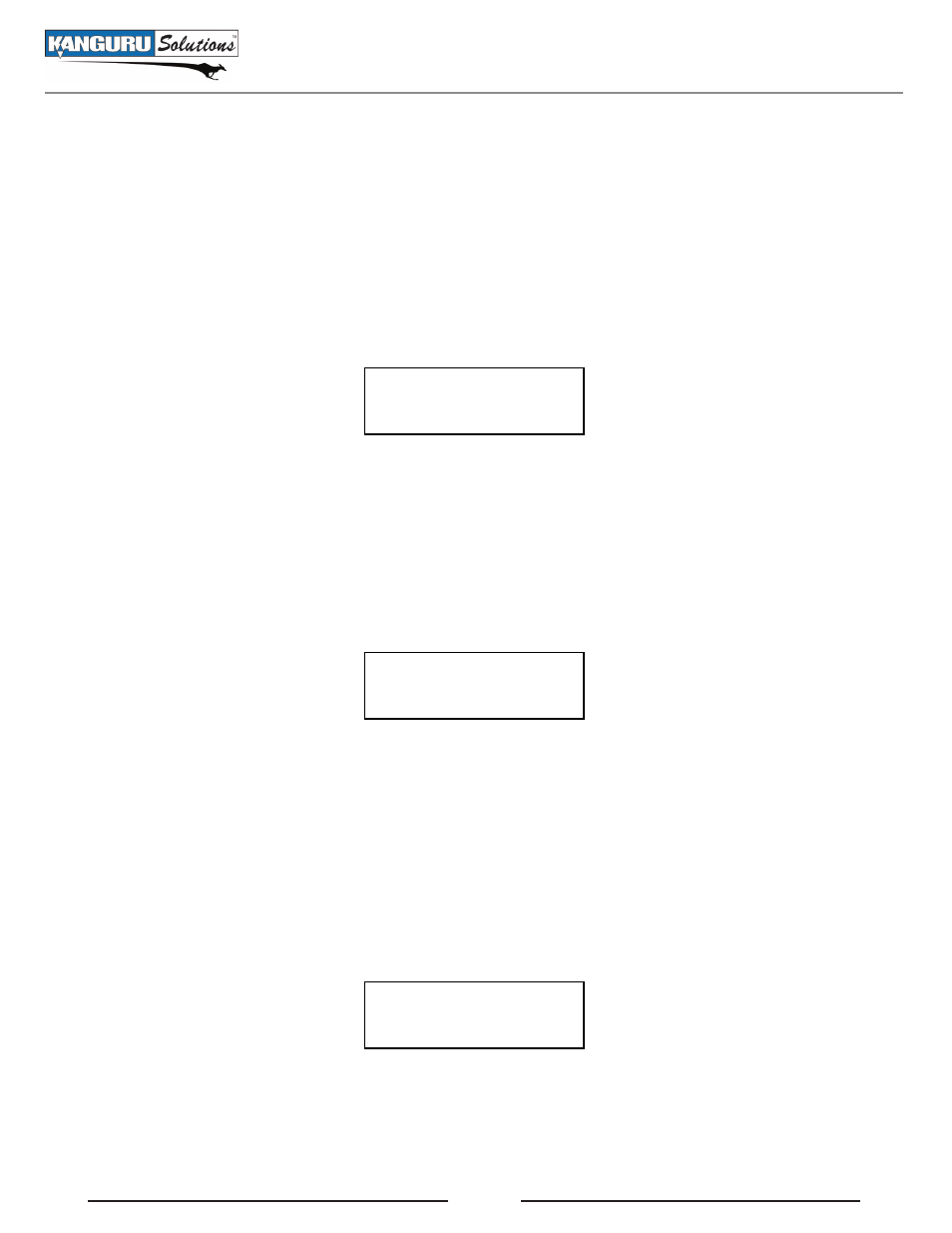
9
2.1.1 The Menus
There are three tiers to the Kanguru USB Duplicator user interface: Main menu, Setup menu and
Advanced Setup menu
2.1.1.1 The Main Menu
The Main menu contains the main duplication functions: FULL, SMART, BRIEF, RESIZE, VERIFY,
ERASE and LOAD. The USB Duplicator will start in this menu by default.
FULL
0/10
0 PASS 0 FAIL
• Tap the ‘SET’ button to navigate through the different functions within the Main menu.
• Tap the ‘RUN’ button to execute a function.
2.1.1.2 The Setup Menu
The SETUP menu contains options for configuring the way your USB Duplicator operates. From the
Main menu, hold the ‘SET’ button to enter the SETUP menu.
SETUP
> [ ] SET COPY
• Tap the ‘SET’ button to navigate through the different SETUP menu options
• Tap the ‘RUN’ button to select/configure an option.
• While in the SETUP menu, hold the ‘SET’ button to return to the Main menu.
2.1.1.3 The Advanced Setup Menu
The ADVANCED SETUP menu contains advanced options for configuring the way your USB duplicator
operates. From the SETUP menu, tap the ‘SET’ button to navigate to the ADVANCED SETUP option
and then tap the ‘RUN’ button to enter the ADVANCED SETUP menu.
ADVANCED SETUP
> DEVICE INFO
• Tap the ‘SET’ button to navigate through the different menu options.
• Tap the ‘RUN’ button to select/configure an option.
• While in the ADVANCED SETUP menu, hold the ‘SET’ button to return to the SETUP menu.
The Menus