Kanguru U2D User Manual
Page 2
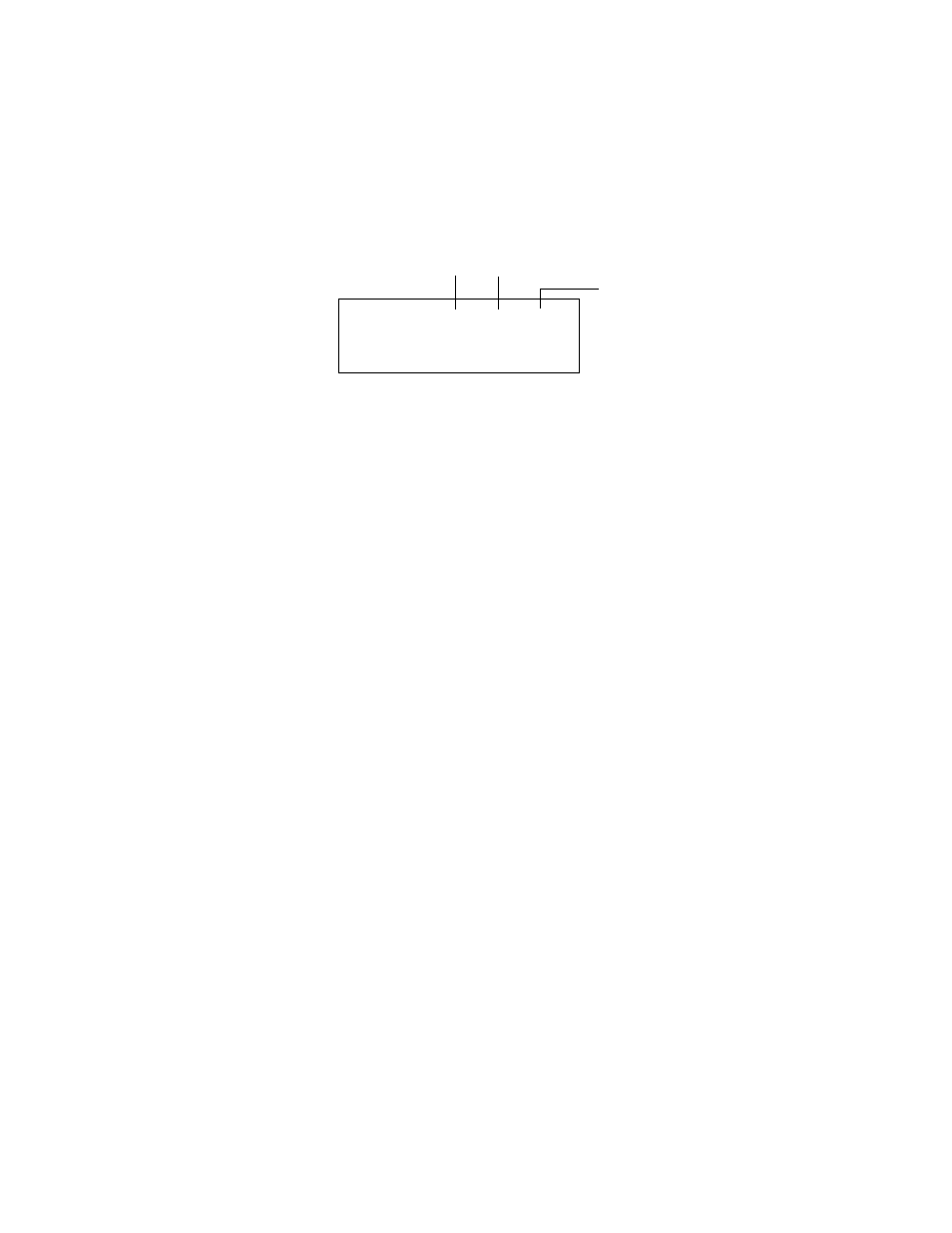
12. Press the SET button until the desired copy mode appears on the screen.
• SMART: Checks the Source and Target drives and automatically determines the most efficient copy mode.
• BRIEF: Copies only sectors that contain data, skipping empty sectors. You can only run BRIEF Copy if the Source
drive is formatted in a supported file system: FAT, FAT32, exFAT, NTFS, EXT2, EXT3, EXT4, HFS.
• RESIZE: Copies from a smaller capacity Source drive to larger capacity Target drives. It first performs a BRIEF copy
and then extends the partitions on the Target drives to take up any remaining unallocated space. You can only run
RESIZE Copy if the Source drive is formatted in a supported file system: FAT, FAT32, exFAT, NTFS.
• FULL: Complete sector by sector duplication. Full copy supports any file system.
13. Connect your Target drives into any available USB ports.
14. When all of the drives have been recognized by the system, the screen will display the following:
Number of Targets connected
BRIEF 10/SRC:H B003
READY TO GO . . .
Source location
Image name
Note: If the image name starts with a ‘B’ (e.g. B003) then the image is a Brief image. If the image name starts with a ‘F’
(e.g. F003) then the image is a Full image. Brief images can be used for SMART, BRIEF and RESIZE copy modes. Full
images can only be used for FULL copy mode. The USB Duplicator will load a Brief image by default.
15. Press the RUN button to start the duplication process. Warning! Do not remove any drives while duplicating. Wait for a
solid red or green LED to appear next to the port before removing a drive.
16. Once the duplication process has completed, Target drives that were successfully duplicated will have a green LED
displayed next to it.
The Kanguru USB Duplicator is guaranteed to be free from defect in materials and workmanship for one year. Kanguru Solutions does
not offer money back returns on its duplicator product lines due to the unique nature of the product. If you experience any problems using
your Kanguru USB Duplicator or have any technical questions, please call our technical support department. Our tech support is free and
available Monday through Friday, 9am to 5pm EST. Call 1-508-376-4245 or visit our website at www.Kanguru.com
Kanguru Solutions assumes no responsibility for the illegal distribution of copyright protected material.
10.13.11 v1.0 © 2011 Kanguru Solutions