LSC Lighting maXim S User Manual
Page 39
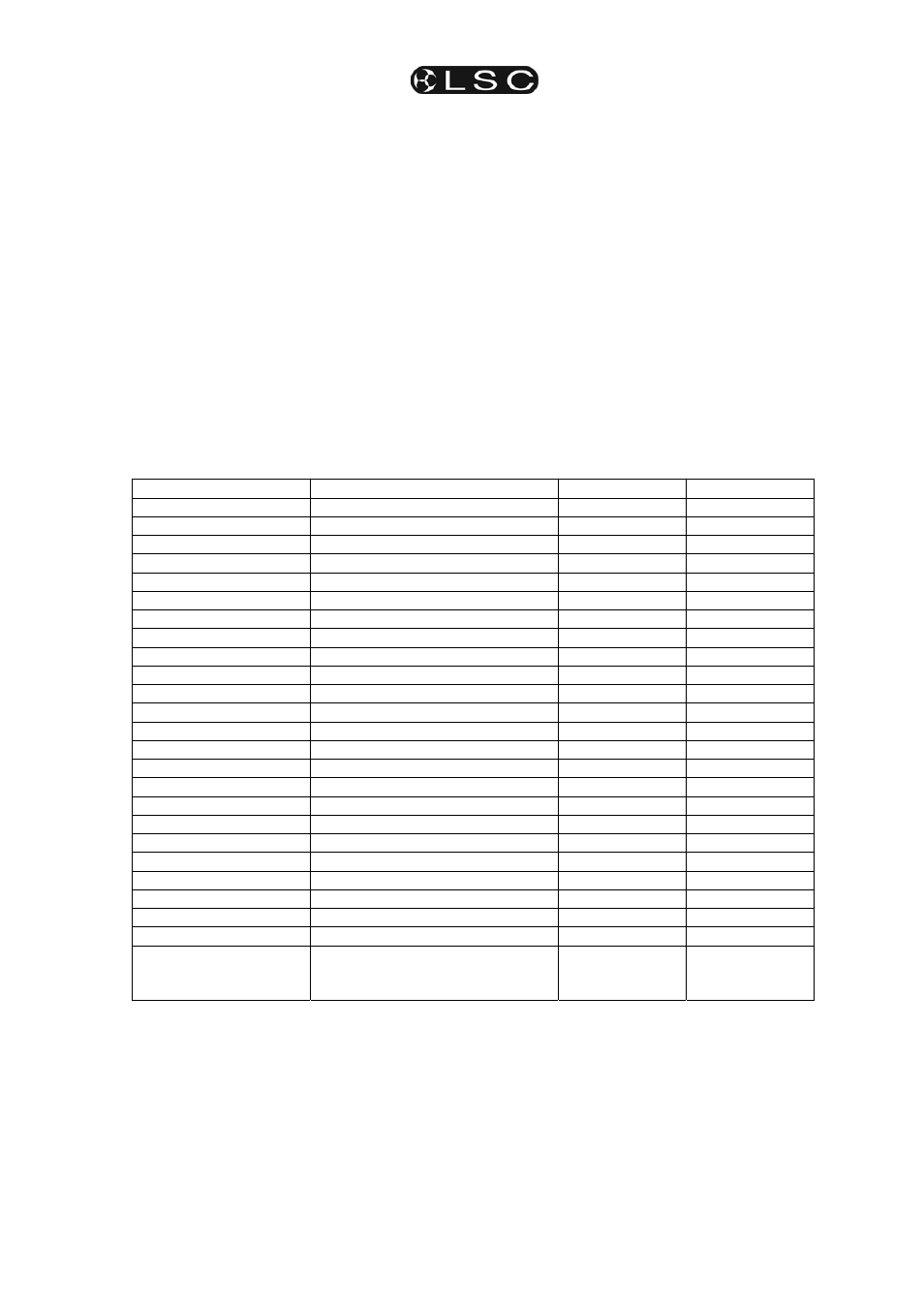
maXim S & M
MIDI
Operator Manual V2
LSC Lighting Systems (Aust) Pty. Ltd
Page 35
Complex and intricate chases with varying rates
may easily be created by recording the
sequence of notes together with the timing and
duration of each note on a MIDI sequencer.
16.6 CONTROLLING A MIDI DEVICE FROM
THE MAXIM.
The maXim can send MIDI commands to a MIDI
device allowing it to play sounds or trigger other
MIDI controlled events when certain maXim
buttons are pressed.
When a maXim button is pressed, a MIDI note
ON is transmitted for the MIDI note and channel
to which the button is mapped (see table below).
When a maXim button is released, a MIDI note
OFF is transmitted for the MIDI note and
channel to which the button is mapped.
When the EDIT wheel is rotated, a “Pitch
Bender” message is transmitted on MIDI
channel 1.
• Clockwise EDIT wheel movements = Pitch
UP message
Anticlockwise EDIT wheel movements = Pitch
DOWN message
The following table shows maXim buttons and their corresponding MIDI note numbers and MIDI
channels for both MIDI transmit and receive.
The table shows the buttons of a maXim M. The maXim S only has 12 red f/a buttons and 12 yellow f/a
buttons.
MIDI Note
MIDI Channel 1
MIDI Channel 2 MIDI Channel 3
48 (C below middle C)
“blue master” flash
yellow f/a 1
red f/a 1
49
“red master” flash
yellow f/a 2
red f/a 2
50
“yellow master” flash
yellow f/a 3
red f/a 3
51
stack flash
yellow f/a 4
red f/a 4
52
“stack” stop/step
yellow f/a 5
red f/a 5
53
“stack” >
yellow f/a 6
red f/a 6
54
“stack“ <
yellow f/a 7
red f/a 7
55
Add/solo
yellow f/a 8
red f/a 8
56
Record scene
yellow f/a 9
red f/a 9
57
Record chase
yellow f/a 10
red f/a 10
58
Record stack
yellow f/a 11
red f/a 11
59
Assign/copy
yellow f/a 12
red f/a 12
60 (Middle C)
mode red bank
yellow f/a 13
red f/a 13
61
select
yellow f/a 14
red f/a 14
62
edit
yellow f/a 15
red f/a 15
63
remove
yellow f/a 16
red f/a 16
64
add
yellow f/a 17
red f/a 17
65
function
yellow f/a 18
red f/a 18
66
no <
Yellow f/a 19
red f/a 19
67
OK step/stop
yellow f/a 20
red f/a 20
68
yes >
yellow f/a 21
red f/a 21
69
page red bank
yellow f/a 22
red f/a 22
70
page blue bank
yellow f/a 23
red f/a 23
71
yellow f/a 24
red f/a 24
Pitch Bender
Edit wheel movements
Raising pitch = Edit wheel UP
Lowering pitch = Edit wheel down