LSC Lighting maXim S User Manual
Page 7
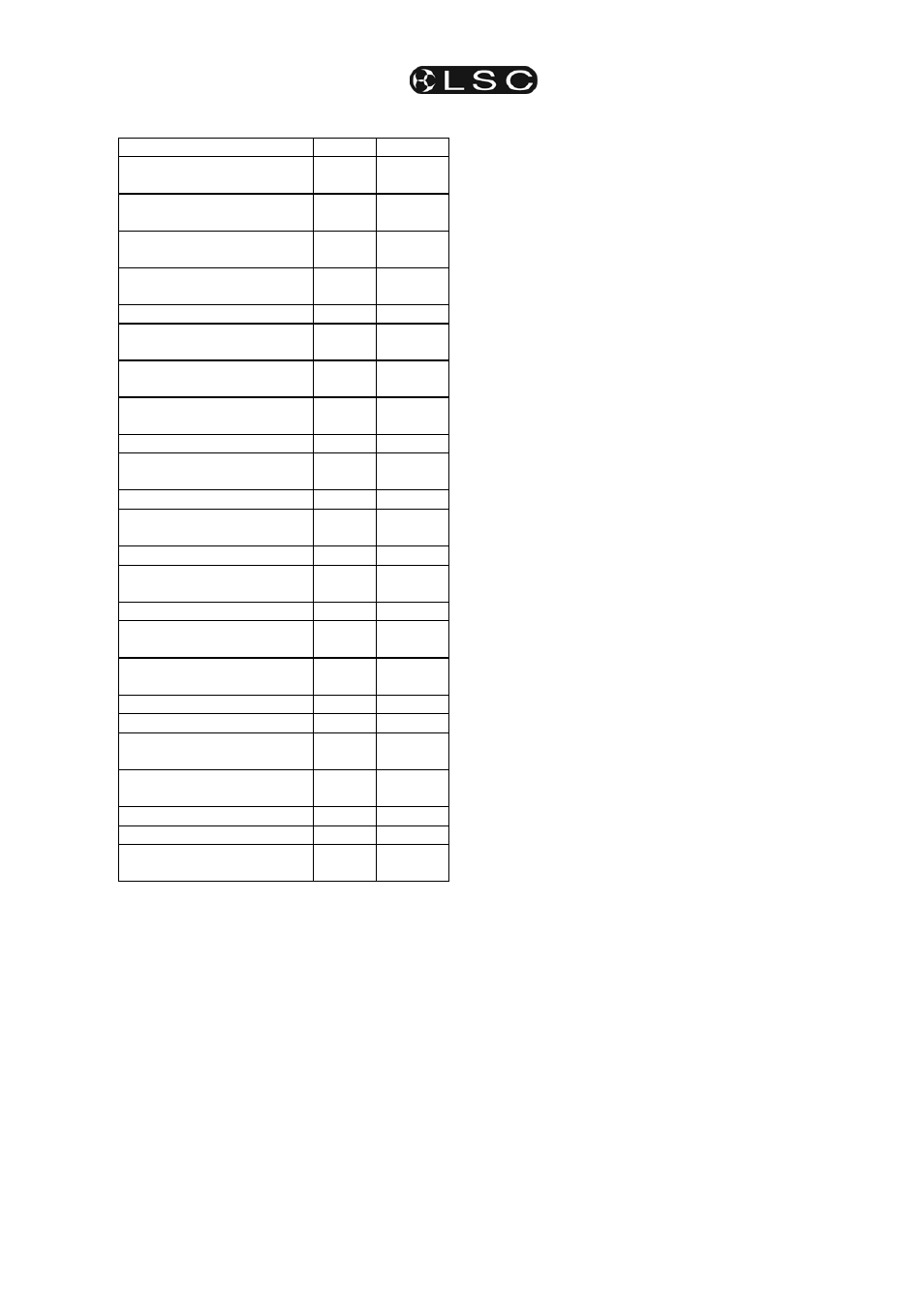
maXim S & M
Product Description
Operator Manual V3
LSC Lighting Systems (Aust) Pty. Ltd
Page 3
2.3 SPECIFICATIONS
Model S
M
Fader Channels
(Preset Mode)
12 24
Fader Channels
(Wide Mode)
24 48
Playbacks
(Playback Mode)
12 24
Pages of Playback
memory
9 9
Grab Master
1
1
Maximum number
of Scenes
108 216
Maximum Fade times
(minutes)
>16 >16
Maximum number
of Chases
108 216
Steps per chase
250
250
Chase speed
(Beats Per Minute)
0-999 0-999
Global Speed Control
Yes
Yes
“SyncoBEAT”
Learn the beat
Yes Yes
STL Chase Step
Yes
Yes
Maximum number
of Stacks
109 217
Steps per Stack
500
500
DMX512 Output
Channels
512 512
Video output
SVGA Colour
Option Option
USB connectors
Option Option
MIDI In, Out and Thru
Option Option
15” Halogen
Desk Light Port
1 1
Dimensions
Height (mm)
115 115
Width (mm)
500
716
Depth (mm)
340
340
Weight
packed (kgs)
9.0 13.0
2.4 OPTIONS
The following options are available.
• MAX/V
Video and USB connection add-on
pack.
• MIDI
Musical Instrument Digital Interface
• “Capture” lighting simulation software
with “dongle” built into the maXim.
• MAXLITE
15” Gooseneck desk light.
• Dustcover
Sizes available for all models.
• Flight case
Custom flight cases for all models are
available to house the maXim, 12V
gooseneck lamps, manual and power
lead.
2.5
CARING FOR YOUR MAXIM
The maXim is manufactured from quality
components and will give many years of service if
you take some basic precautions.
• Do not allow any liquids or foreign objects to
enter the maXim. If any liquids are spilt onto
the maXim, the inside should be cleaned and
dried as soon as possible. Only suitably
qualified personnel should remove the covers
and perform any such maintenance.
• Do not apply excessive force to any of the
controls. Spare parts and service are available
from your LSC agent, but prevention is better
than cure.
• When connecting any devices to the maXim,
make sure that all connections are correct
before switching on the power. If any doubt
exists, obtain the assistance of qualified
personnel.
• If
your
maXim is to be used "on the road", you
should use the optional flight case to protect it.
Transport the maXim with all faders in the fully
down position. This gives the faders maximum
protection from probable damage.
• When your maXim is not in use, cover the
upper surface with the optional dust cover.
• If the surface of your maXim becomes soiled,
clean it with a damp cloth. Do not use any
powerful solvents. An alcohol swab may be
used to remove any gum from labelling tape.
2.6
LABELING YOUR MAXIM
Areas are provided below the faders for you to
write identifying labels. To prevent permanent
marking of your maXim, LSC recommends that
you place strips of “write on” tape in these areas.
2.7 TERMINOLOGY
Certain button stroke terminology is used
throughout this manual to describe the particular
operations being undertaken.
Any text enclosed in these symbols [ ], refers to
when that particular button needs to be pressed.
For example; Press [record scene], means to
press the record scene button.
Flash/assign buttons are often abbreviated to [f/a].
If the button to be pressed is a Flash/Assign
button (of which there are many) then it will be
identified by naming it as follows;
[f/a] (Name).
Any information that appears on the LED display
is printed in “quotes”.
See also the “TERMINOLOGY” section for
definitions of the terms used in this manual.
2.8 SECONDARY
FUNCTIONS
Some f/a buttons have secondary functions that
are activated by holding down the [function]