3 install the aes16 device driver and mixer, Install the aes16 device driver and mixer – Lynx Studio AES16 User Manual
Page 19
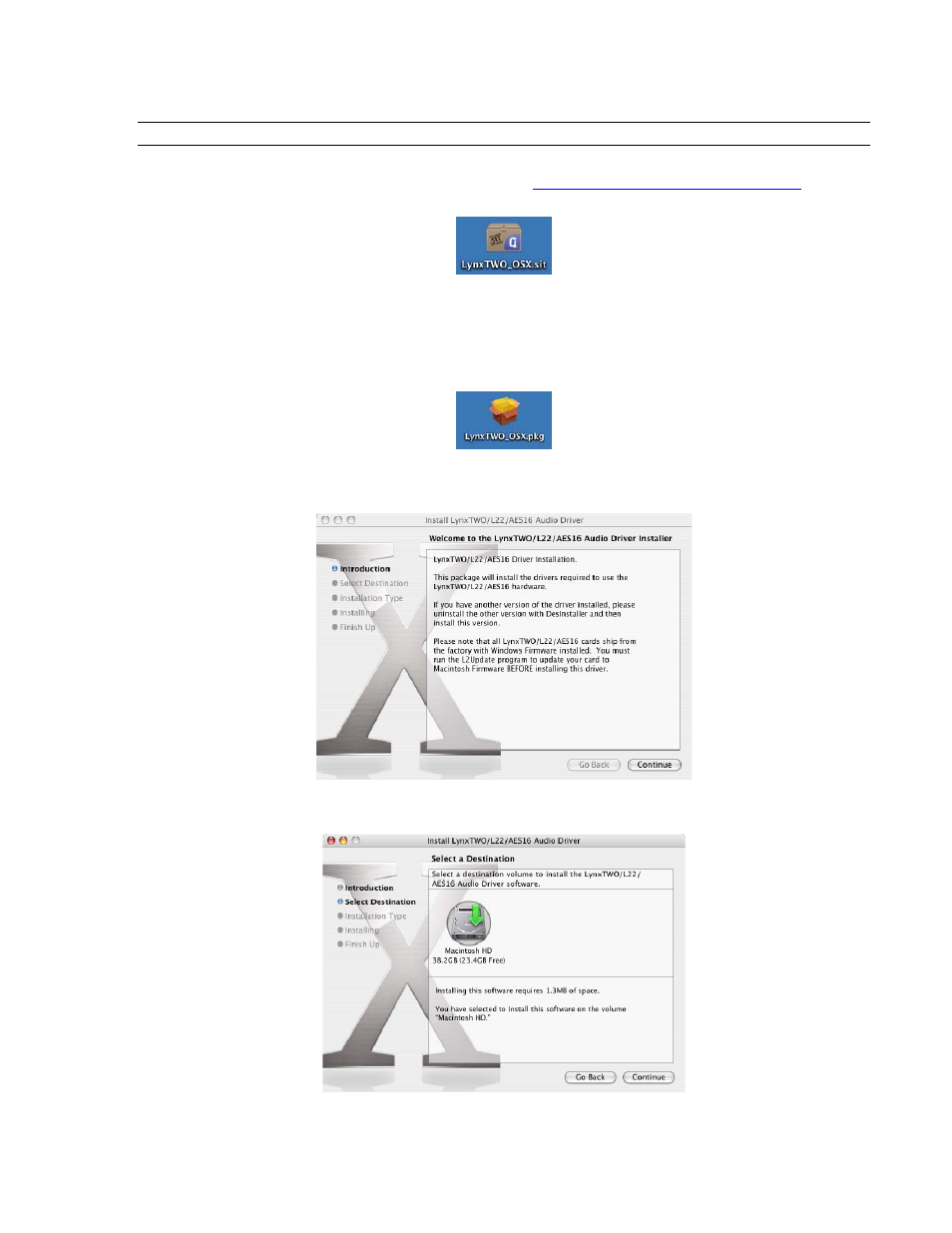
1BInstallation Procedures
2.3.3 Install the AES16 Device Driver and Mixer
1.
Locate the file LynxTWO_OSX.sit on the AES16 Installation CD and drag the file onto the computer
desktop, or download the latest OS X driver file from
to the
computer desktop.
2.
Double-click on the LynxTWO_OSX.sit file to launch the Stuffit Expander. If a simple double-click does
not launch the Stuffit Expander, you may need to launch Stuffit Expander manually, and then open the
LynxTWO_OSX.sit file using the Open command in the File menu.
3.
Drag the LynxTWO_OSX.pkg file to the desktop, which will decompress the driver file, and then close
Stuffit Expander. A LynxTWO_OSX.pkg icon should now be on your desktop.
4.
Double-click on the LynxTWO_OSX.pkg file. This will start the driver installation.
5.
Click “Continue” at the “Install LynxTWO/L22/AES16 Audio Driver” dialog box.
6.
When prompted to select a destination for the audio driver, click on “Macintosh HD” and then click
“Continue”.
AES16 User Manual
19