Lynx Studio AES16 User Manual
Page 47
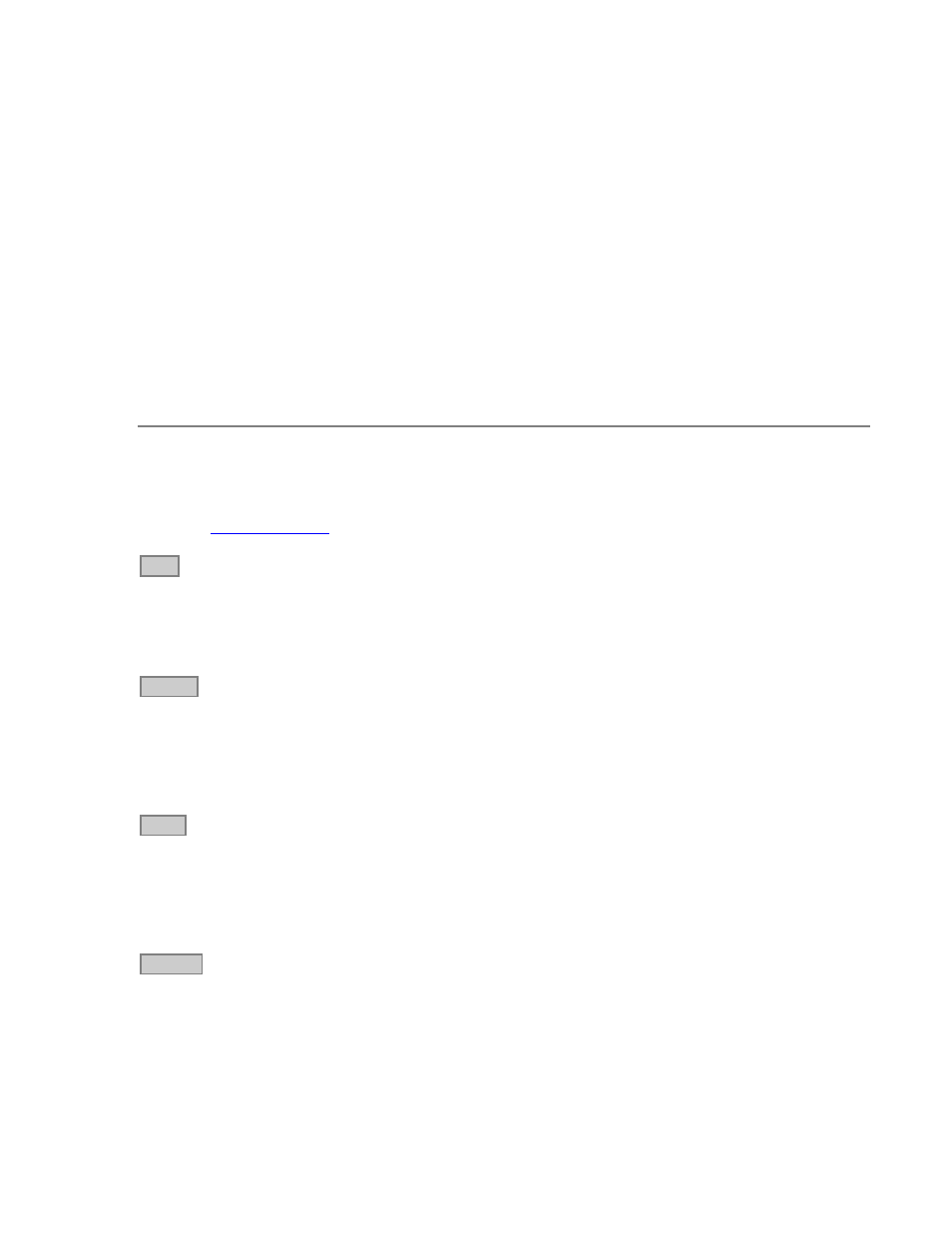
Lynx Mixer Reference
troubleshooting. Note: the measured rates of the AES/EBU inputs are available in the Digital Inputs section of the
Adapter Window.
The sources of the system clocks begin measured are:
L/R Clock
System sample clock generator word clock output
External
External clock from CLOCK connection on I/O Port A
Header Clock signal from CLOCK IN header connector
LStream
Clock signal from LStream port
PCI
Computer’s PCI Bus speed (should always be about 33 MHz)
The Settings Menu offers a “High Resolution Clock Rate” option that provides three decimal places of accuracy
instead of the default single decimal place. With this option enabled, lower digits may fluctuate rapidly as a result of
measurement resolution. This is typically not an indication of clock jitter.
e
Digital Input Status Section
This section displays status information pertaining to the AES16’s eight inputs. The data displayed indicates the
quality of the AES/EBU connections as well as channels status data sent by a transmitting device. The information
displayed in this section is very useful for troubleshooting digital input connection issues. For more information
about AES/EBU channel status data, refer to the AES-3 specification available from the Audio Engineering Society
web site at
.
Lock
Locked (green)
Indicates the digital receiver is locked to a valid AES/EBU source
Unlocked (gray)
Indicates the digital receiver is not locked to a valid AES/EBU source
When the Unlocked indicator is shown, all of the fields to the right will be blank.
Validity
Valid (green)
Indicates the Valid channel status bit is set
Invalid (red)
Indicates the Valid channel status bit is not set
The Valid bit is set by a transmitting device to indicate the validity of the audio data being transmitted. A DAT
machine for example may mark the data as invalid when it is not in play mode.
Parity
OK (green)
Indicates accurate transmission of audio data
Error (red)
Indicates an audio data error occurred during transmission
The parity bit is included in the AES/EBU data stream to validate the transmission of audio data. A parity error
indicates an audio data error was cased either by the transmitting device or the connecting cables.
CS CRC
OK (green)
Indicates valid transmission of channel status data
Error (red)
Indicates a transmission error in the channel status data
This indicator represents the state of Channel Status Cyclic Redundant Check used to validate the transmission of
the channel status data embedded in the AES stream. An error indicates a channel status data error was caused either
by the transmitting device or the connecting cables. Some devices do not transmit CS CRC. In this case an error will
be displayed, but the audio data can still be transmitted without errors.
AES16 User Manual
47