3 synchrolock, Synchrolock – Lynx Studio AES16 User Manual
Page 43
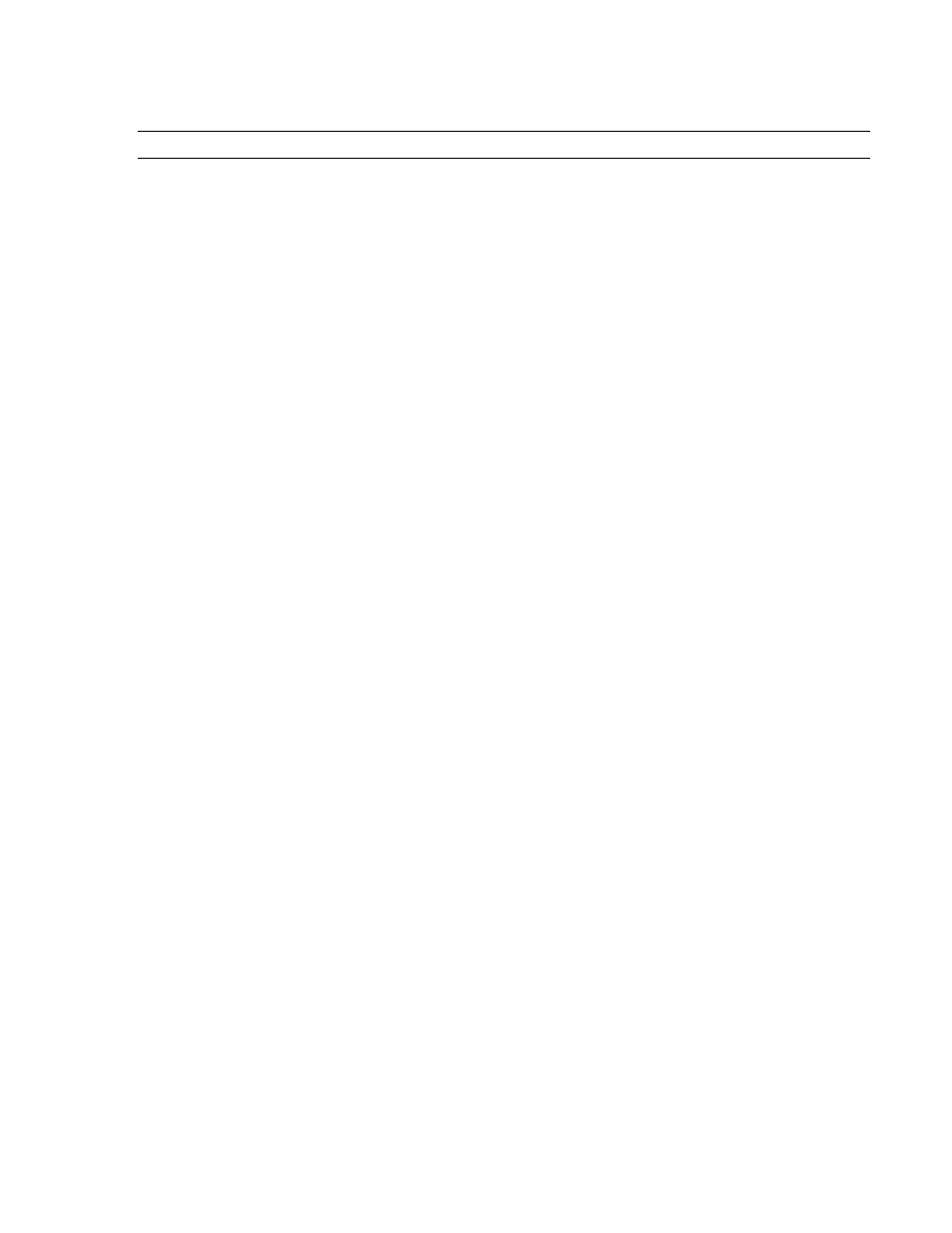
4BOperational Overview
5.3 SynchroLock™
The AES16 incorporates SynchroLock clock
synchronization technology to provide extreme
tolerance to noisy external AES/EBU and word
clock signals while generating an ultra-low jitter
clock. This technology is especially useful for
combating noise induced on cables in complex
studio installations. SynchroLock provides clock
synchronization while insuring bit-perfect digital
transmission. When the AES16 is connected in
an AES/EBU daisy chain, SynchroLock acts like
a jitter firewall to prevent the propagation of
jitter to downstream devices.
By coupling statistical analysis with low-noise
clock generation techniques, SynchroLock is
capable of attenuating jitter on incoming
AES/EBU signals by a factor of 3000:1.
Compare this to attenuation of 100:1 or less for
professional quality analog phase-lock loops
(PLL). SynchroLock can easily handle
AES/EBU signals with jitter levels in excess of
800 nanoseconds.
The SynchroLock sample clock is a two-stage
system that is comprised of a fast-locking, wide-
range analog PLL and digitally controlled
crystal-based secondary stage. Due to extensive
number crunching of the secondary stage,
SynchroLock typically requires one to two
minutes to achieve final lock. While the
secondary stage is working, the analog PLL loop
maintains lock, but with much less jitter
attenuation than the secondary stage.
When the final lock state is achieved, the
secondary stage is switched on line and becomes
the system clock source. In some cases this
switching process may cause a momentary
disruption in digital I/O. Because of this, it is
recommended that recording or playback not be
started until the green LOCK indicator in the
SynchroLock status window is observed. This
status window is located on the Adapter window
of the Lynx Mixer.
SynchroLock works on any external word clock
signal. By default, SynchroLock is active when
the Sample Clock source is set to a clock source
other than Internal.
When the clock source is set to “External,”
“Header,” or “LStream” the Reference must be
set to “Word.” SynchroLock can be disabled in
the settings menu of the mixer by clicking on
“Settings > Advanced > SynchroLock,” but this
is not recommended.
SynchroLock is capable of locking to word clock
frequencies within +/- 100ppm of 44.1 kHz, 48
kHz, 88.2kHz, 96 kHz, 176.4 kHz, or 192 kHz.
Signals that fall outside of the lock range will
cause the red RANGE indictor to appear in the
SynchroLock status window. In this case, the
analog PLL is active and will source the system
sample clock.
AES16 User Manual
43