Lynx Studio AES16 User Manual
Page 46
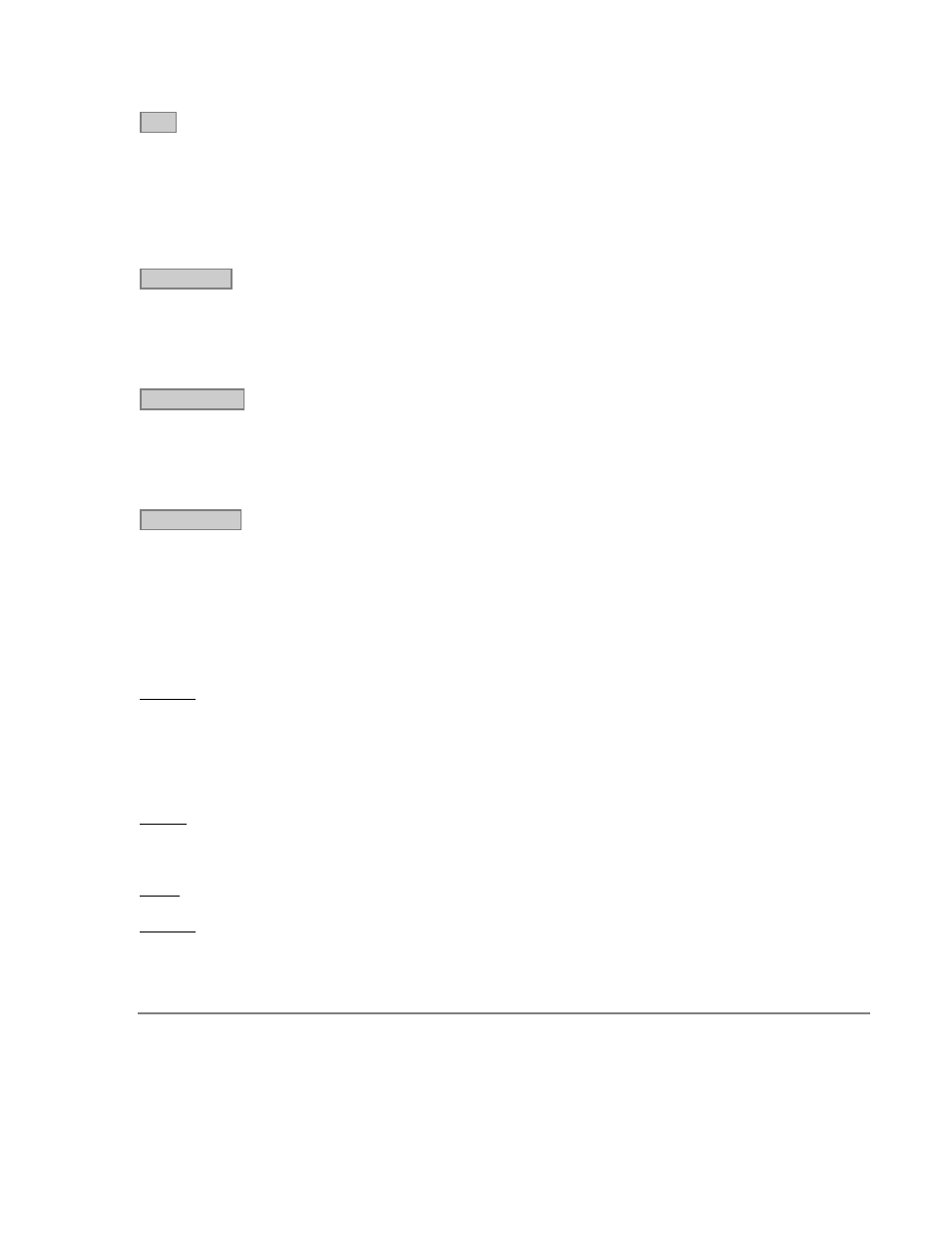
Lynx Mixer Reference
Rate
Displays the current sample rate of the AES16. When the AES16 is being used for recording or playback by an
application, the rate shown is the rate set by the application. Applications are always the “master” in terms of setting
the sample clock rate of the card.
The rate can also be adjusted manually using the adjacent pull down control. The rate will change only is the card is
idle (not recording and playing). Manual adjustments are not required if the card is being used with an application.
WideWire In
Allows selection of AES/EBU dual-wire mode on ALL digital inputs for compatibility with legacy devices. Dual-
wire mode is enabled when the check box is checked; otherwise the inputs operate in single-wire mode. Dual-wire
mode is operational for sample rates greater than 50kHz. The number of available input channels is reduced to eight
when this mode is active. Refer to Section 7.5 AES/EBU Dual-wire operation for more information.
WideWire Out
Allows selection of AES/EBU dual-wire mode on ALL digital output for compatibility with legacy devices. Dual-
wire mode is enabled when the check box is checked; otherwise the outputs operate in single-wire mode. Dual-wire
mode is operational for sample rates greater than 50kHz. The number of available output channels is reduced to
eight when this mode is active. Refer to Section 7.5 AES/EBU Dual-wire operation for more information.
SynchroLock
Shows the status of SynchroLock clocking system.
SynchroLock is Lynx Studio Technology’s proprietary technology for attenuating jitter on clock inputs and
providing a stable clock for all digital signals passed through the AES16. The SynchroLock status window and LED
indicators show the current state of the SynchroLock system as described below. Prior to achieving lock, the four
green LED’s give an indication of the completion of various lock stages. During this time the wide range analog
PLL maintains lock. For more information on SynchroLock, refer to the Section 5.3 SynchroLock
™.
Working: In this state SynchroLock is analyzing the input clock signal and making adjustments to frequency and
phase. This process typically takes two to three minutes to complete. The four LED’s show progress towards final
lock: One green LED denotes frequency lock to 3.2 ppm accuracy, two LED’s denote frequency lock to 1.6 ppm
accuracy, three LED’s denote frequency lock to 0.6 ppm and the transition to the phase lock stage, four LED’s
denote the start of the phase lock stage. When phase lock has been achieved, the Yellow “Working” indicator
changes to the green “Locked” indication.
Locked: Indicates the SynchroLock system has achieved final lock to an incoming clock signal. This indicator will
also appear when the Sample Clock Source is set to Internal and the sample clock frequency is a multiple of 44.1
kHz or 48 kHz.
Range: Indicates that the selected external clock source is not within the SynchroLock lock range.
Disabled: Indicates that SynchroLock has been manually disabled using the SynchroLock control in the Settings
menu: Settings->Advanced->SynchroLock.
w
System Clock Rates Section
This section of the Adapter Window displays real-time frequency measurements of system clocks. These
measurements are very useful for evaluating and validating both internal and external clock sources. When
synchronization or clocking issues are encountered, the user should refer to this information at the beginning of
AES16 User Manual
46