Lynx Studio AES16 User Manual
Page 54
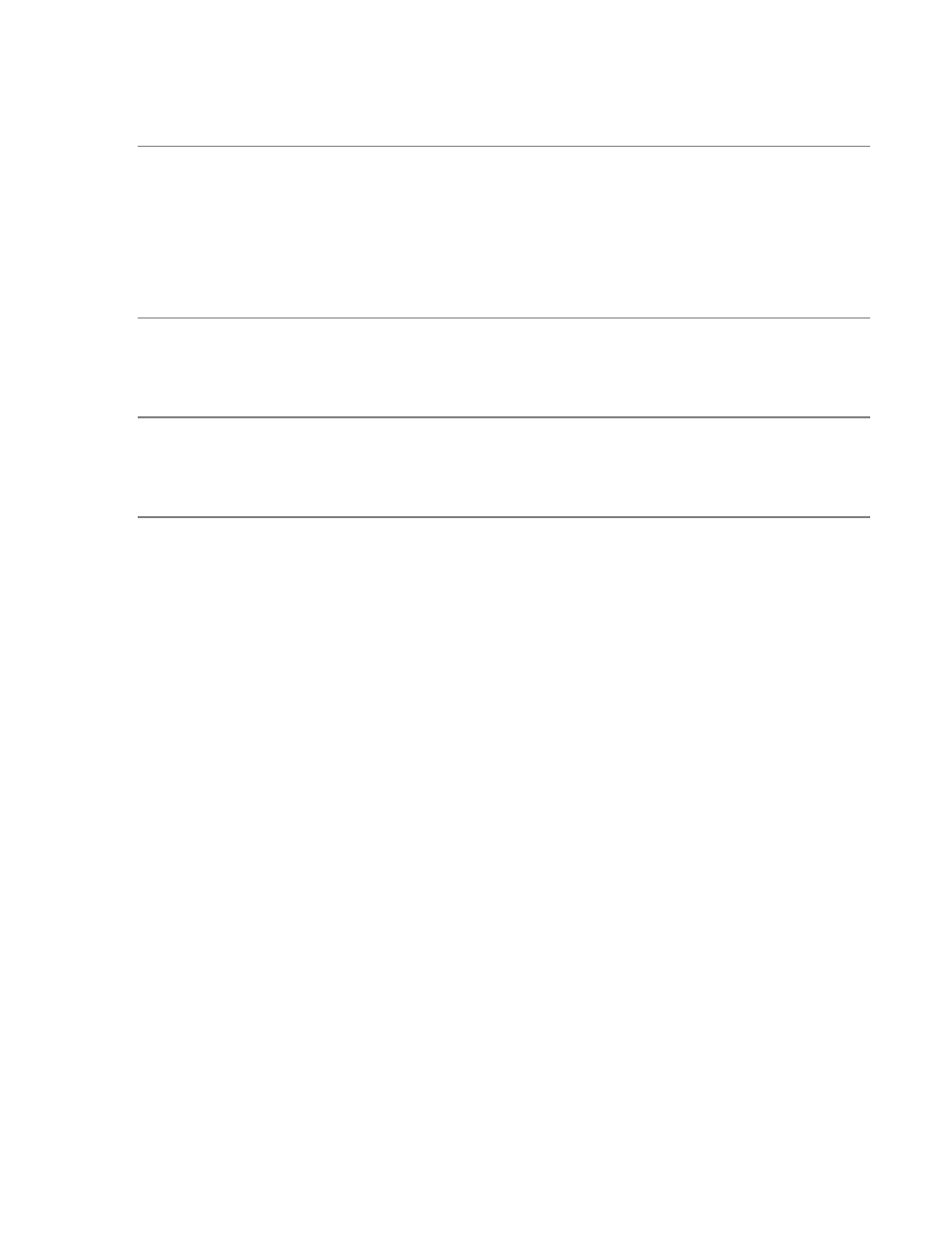
Lynx Mixer Reference
1*
Volume Faders
Theses faders provide digital attenuation of the output signal prior to D/A conversion. With the volume fader at its
maximum position, the vertical line within the fader turns black, to indicate zero attenuation. In this case the audio
stream is unaltered. This is the recommended position for critical recording and mixdown sessions in which the
highest signal quality is required. When the volume fader is not at its maximum or minimum position, the vertical
line within the fader turns red to indicate that the volume control is active.
1(
Peak Meters
These meters display the instantaneous peak level of the output signal.
2)
Mute
This button enables the mute function for the associated output.
2!
Output Dither
This button enables the addition of triangular probability density dither for each associated output. Dither is
recommended for improving signal fidelity when more than one monitor source is driving an output or when the
volume fader is not at its maximum.
AES16 User Manual
54