7 bus mastering, 8 controlling latency by changing buffer size, 9 sample rate conversion – Lynx Studio AES16 User Manual
Page 65: Bus mastering, Controlling latency by changing buffer size, Sample rate conversion
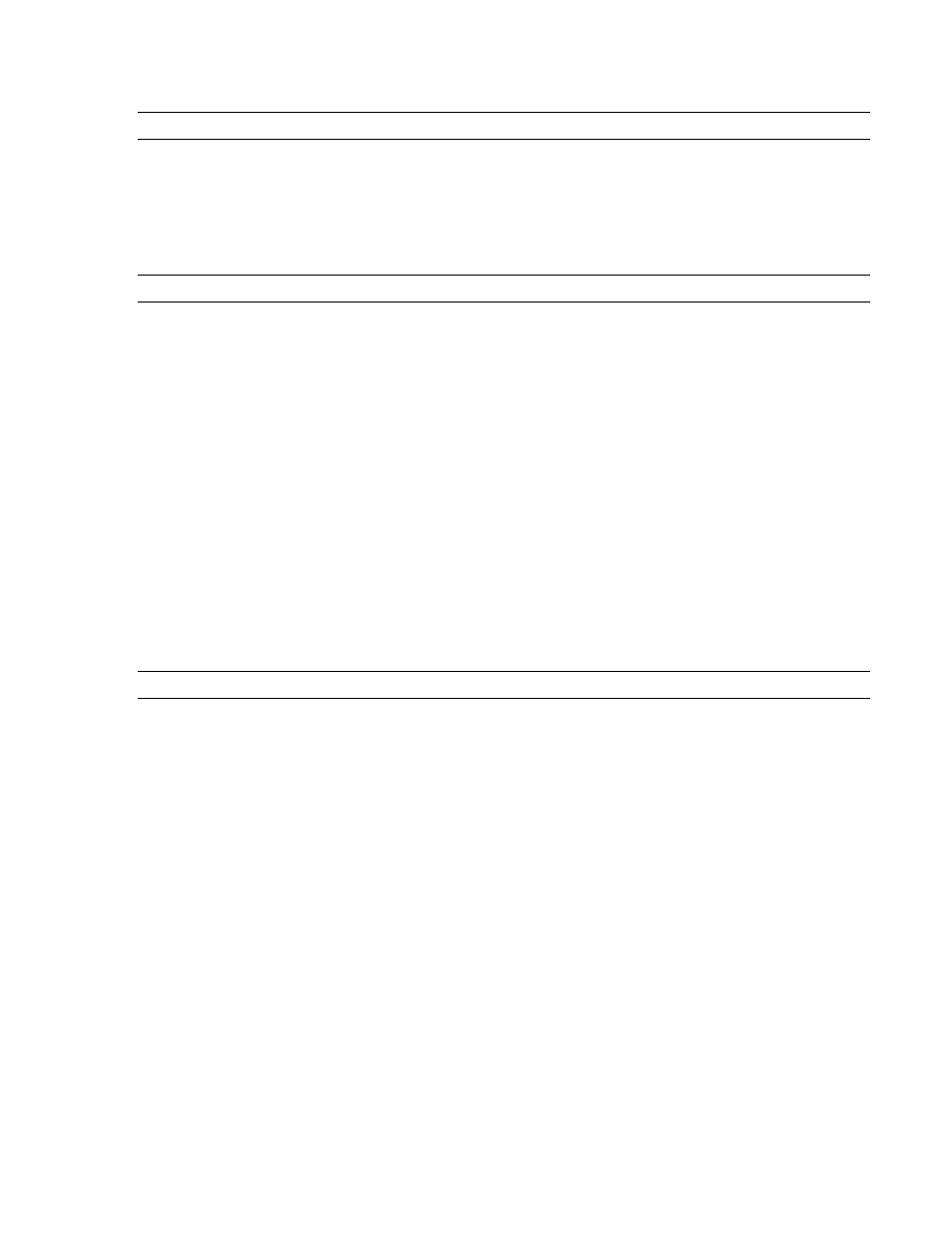
6BUsing the AES16
7.7 Bus Mastering
The AES16 hardware incorporates PCI Bus
Mastering, which greatly improves bus transfer
efficiency without utilizing CPU cycles. With
this feature enabled, an application can typically
run with smaller buffers, which translates to
lower latency.
This feature is enabled by default in the driver. It
should only be disabled if absolutely necessary
in order to accommodate PCI bus conflicts with
other devices.
7.8 Controlling latency by changing buffer size
Latency in an audio interface can be defined as
the time required to process a sample requested
from an application to the interface’s audio
output. A number of factors determine the
achievable latency performance of a system
housing the AES16 card: processor speed,
operating system, sample rate, number of utilized
record or play channels, system efficiency, etc.
Latency can be manipulated by changing the size
of the buffers used to transfer data to and from
the AES16. When using an ASIO application
(i.e. Cubase, Samplitude, Sonar) the buffer
settings can be accessed via the application’s
ASIO control panel. Additionally, the AES16
Mixer Adapter window provides access to a
global buffer setting, which can define a single
buffer size available to WDM, ASIO and GSIF
applications.
The smaller the buffer size the lower the latency
will be. However, if a buffer size is too small for
the system or context, audio anomalies such as
clicks and pops can occur. One should become
familiar with altering the AES16 buffer size to
best suit their projects. Project sample rate is a
critical factor in determining an appropriate
buffer size. It is important to consider that as
sample rate increases, latency at the same buffer
size decreases. For instance, at a sample rate of
48 kHz, a buffer size of 128 samples will
produce a latency of 2.66ms. At 96 kHz, the
same buffer size would produce a latency value
of 1.55ms. Consequently, at the higher sample
rate, it is likely that you would need to increase
the buffer size to get the same performance.
7.9 Sample Rate Conversion
Information to be updated soon.
AES16 User Manual
65