Lynx Studio AES16 User Manual
Page 36
Advertising
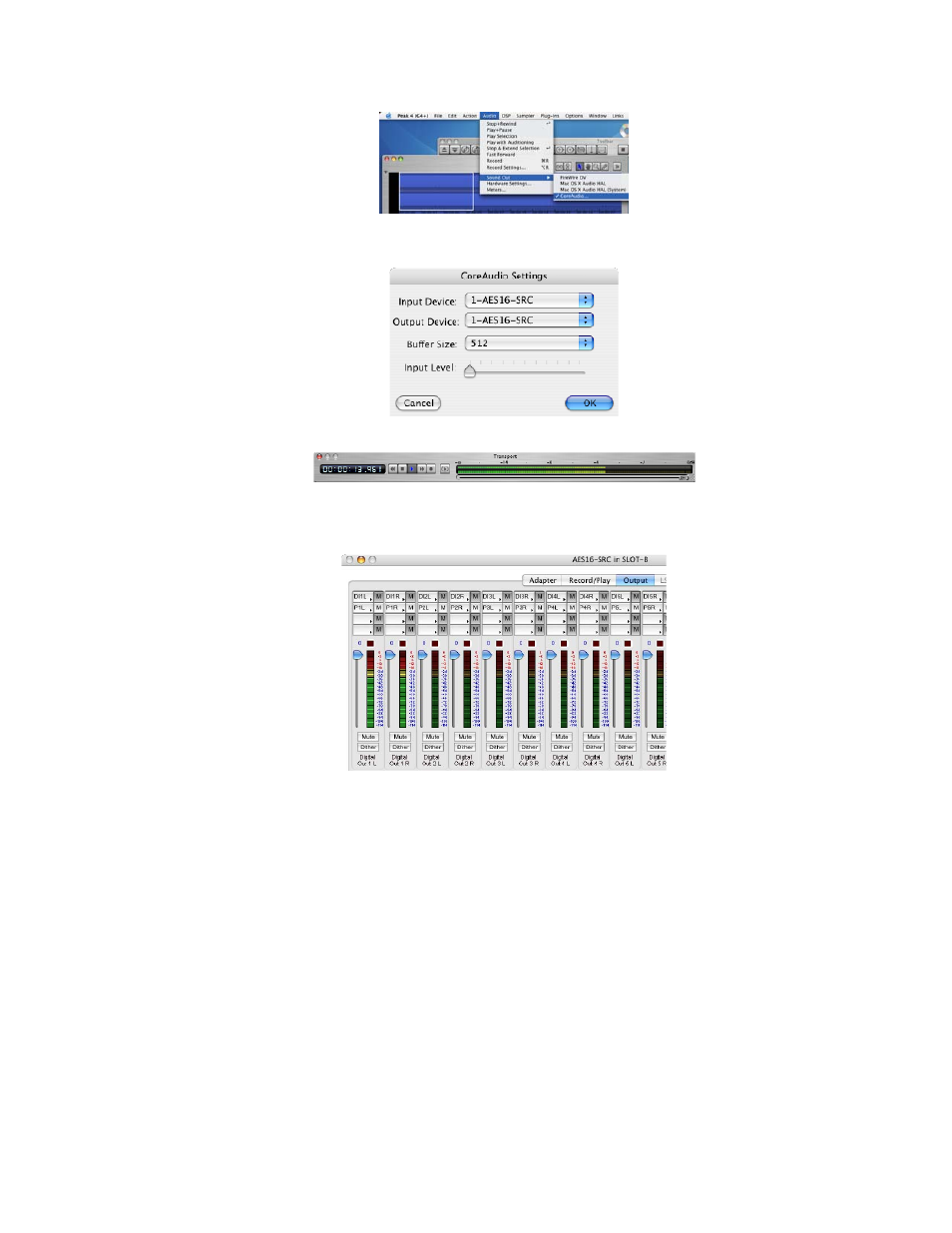
3BGetting Started
8.
Click “Hardware Settings…” from the Audio menu. Verify that the AES16 appears as the Output device.
Click “OK”.
9.
Click “Play” from the Peak transport. You should see meter activity and the counter progressing.
10.
Check the Lynx Output mixer and confirm meter activity for Digital Out 1L and Digital Out 1R. If you
have speakers or headphones connected to your destination device, you should also hear audio and see
meter activity.
If the test did not operate as described or you received any errors, please refer to Section 10 Troubleshooting.
AES16 User Manual
36
Advertising