4 in the box, 5 system requirements, 1 windows – Lynx Studio AES16 User Manual
Page 7: 2 macintosh, 6 nomenclature used in this manual, In the box, System requirements, Windows, Macintosh, Nomenclature used in this manual
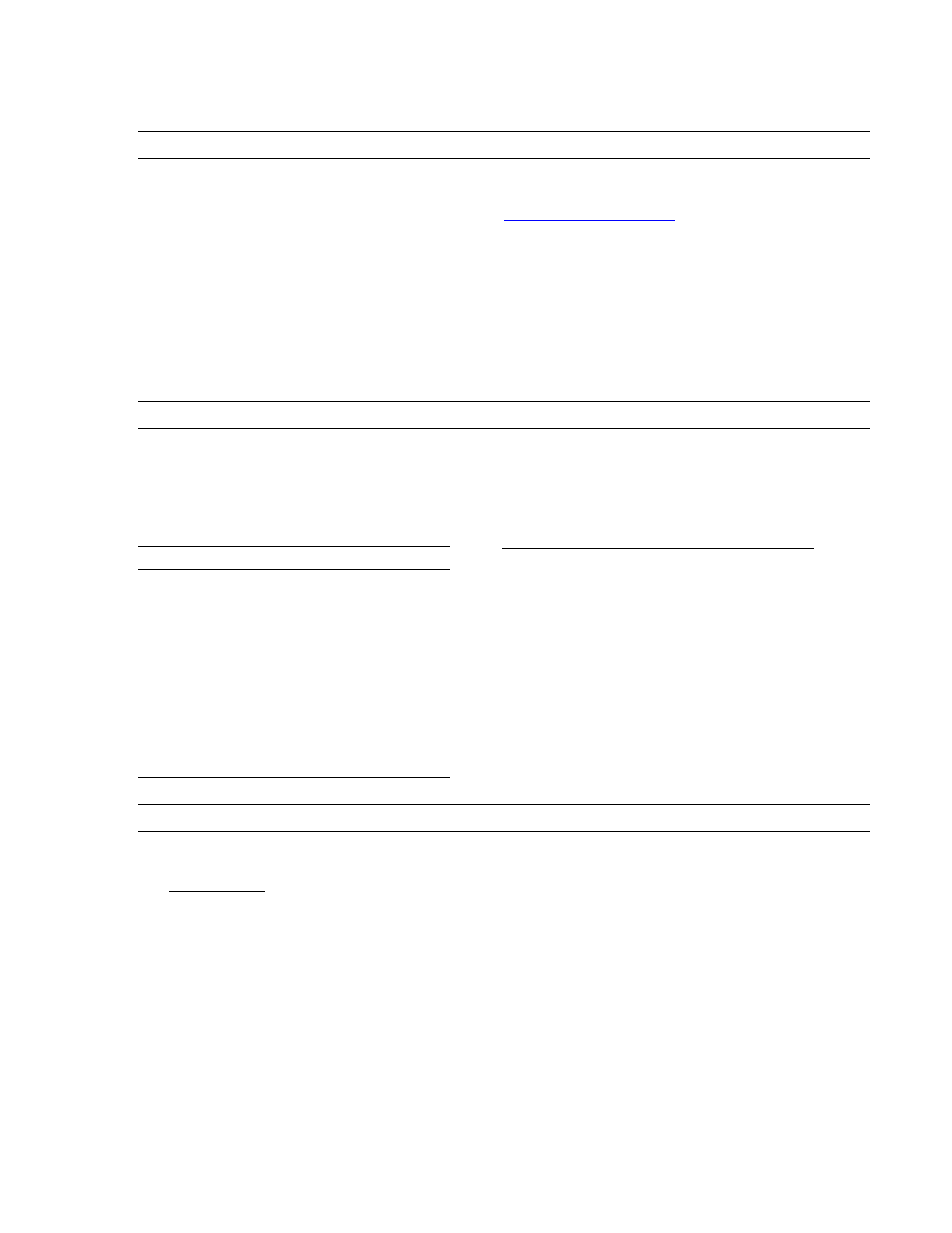
0BIntroduction
1.4 In the box
The following items are included in your AES16
carton:
¾ AES16 PCI card in cushioned antistatic bag
¾ Two AES16 cables (CBL-AES1604 six-foot
cable with 8 XLR connectors. Included with
models AES-16XLR and AES16-SRC
only.)
¾ Lynx Installation CD containing current
drivers and this manual
¾ Warranty registration card
¾ Quick Start Guide
If any items are missing or damaged, please
contact your dealer or Lynx at
1.5 System requirements
Below are listed the minimum hardware and operating system requirements for compatibility with the AES16. It is
important to note that most professional audio applications place significant demands on your computer’s resources,
and it is therefore recommended that you meet or exceed the recommended system requirements for your Digital
Audio Workstation software, which will likely be greater than those listed for the AES16. Please refer to your audio
software’s documentation for more information.
Macintosh
1.5.1 Windows
¾ Pentium II class computer or better
¾ 32 MB RAM
¾ One empty PCI slot
¾ PCI or AGP Graphics card
¾ Video display with 1024 x 768 minimum
resolution
¾ Windows 2000 or Windows XP
NOTE: The AES16 is not supported under
Windows 95, 98 or ME.
1.5.2
¾ Apple Macintosh G4 or later
I slot
s card
68 minimum
OS 9.2.2 or OS X (10.2.8 or
¾ 32 MB RAM
¾ One empty PC
¾ PCI or AGP Graphic
¾ Video display with 1024 x 7
resolution
¾ Macintosh
higher)
1.6 Nomenclature used in this manual
The following typographic conventions are used in this manual:
¾ Underlined text indicates characters that are to be typed using the computer keyboard.
Phrases, such as: Start > Programs > Lynx Studio Technology use the greater than symbol (“>”) to indicate
multiple menu options or mouse selections.
¾ ALL UPPER CASE TEXT indicates the names of specific cable connectors.
¾ First Character Upper Case Text indicates Lynx mixer control names or menu options.
¾
AES16 User Manual
7