Getting started, Accessories – Marantz NA-11S1 User Manual
Page 4
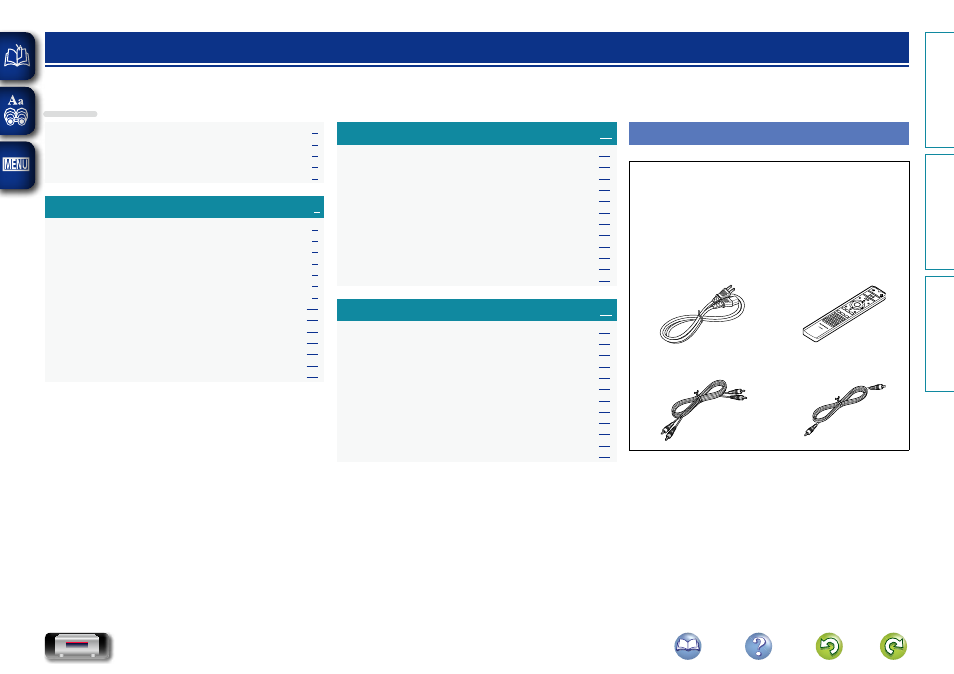
1
Connections ·······································································
Analog connections ··························································
Digital connections ····························································
PC connection ···································································
Connecting to a home network (LAN) ·······························
Connecting other equipment ············································
Remote control jacks connection ······································
Connecting the power cord ·············································
Setup ················································································
Menu map ·······································································
Setting the first setup [Quick Setup] ·······························
General Settings [General] ··············································
Setting the network [Network] ········································
Setting the audio [Audio] ·················································
Operation ·········································································
Preparation ······································································
Operations possible during playback ·······························
Network audio playback ··················································
Favorite function ····························································
iPod playback ··································································
USB memory device playback ········································
AirPlay function ·······························································
Remote play function ······················································
Web control function ·······················································
Using as a D/A converter ················································
Other functions ·······························································
Part names and functions ···············································
Front panel ······································································
Rear panel ·······································································
Remote control ·······························································
Other information ···························································
iPod ·················································································
USB memory device ·······················································
Network audio ·································································
Explanation terms ···························································
Troubleshooting ······························································
Resetting the microprocessor ·········································
Specifications ··································································
Getting started
Thank you for purchasing this Marantz product. To ensure proper operation, please read these owner’s manual carefully before using the product.
After reading this manual, be sure to keep it for future reference.
····································································· 5
······································································ 20
··································································· 44
Getting started ··································································
Accessories ·······································································
Main features ····································································
Cautions on handling ·························································
About the remote control ··················································
Contents
Accessories
Check that the following parts are supplied with the product.
q
Getting Started ............................................................. 1
w
CD-ROM (Owner’s manual) ......................................... 1
e
Safety Instructions ....................................................... 1
r
Warranty (for North America model only) .................... 1
t
Power cord ................................................................... 1
y
Remote control (RC002NA) ......................................... 1
u
R03/AAA batteries ....................................................... 2
i
Audio cable .................................................................. 1
o
Remote connector cable .............................................. 1
y
t
o
i
Preparation
Operation
Information