Troubleshooting – Marantz NA-11S1 User Manual
Page 55
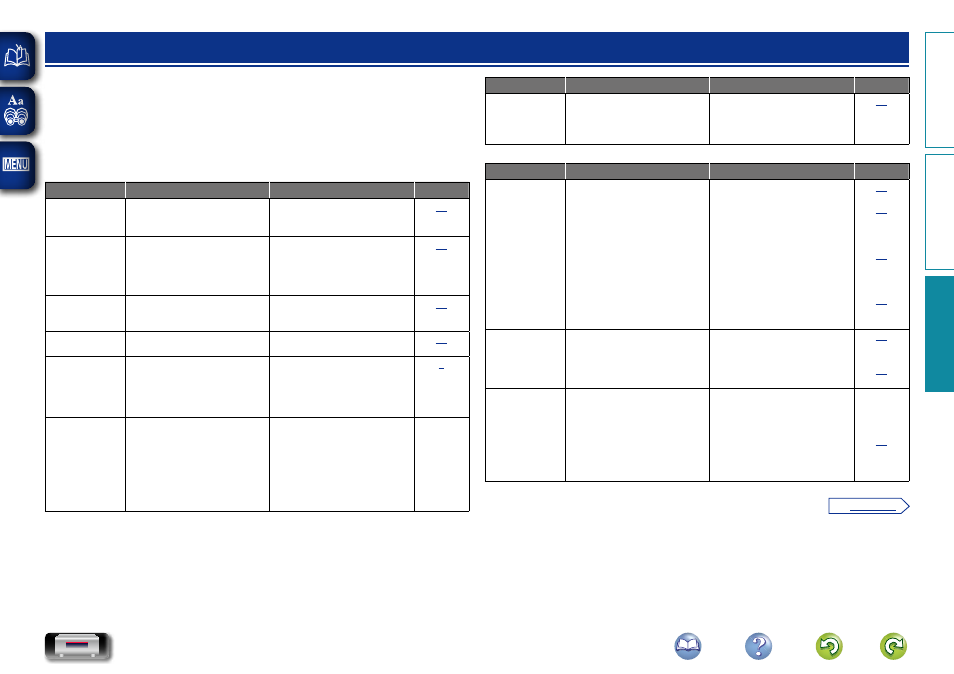
52
Symptom
Cause
Countermeasure
Page
“No Network
Connection” is
displayed.
• The network is not properly
set up.
• Select a source other than
the network function.
• Perform “Quick Setup”.
Getting
Started
GInternet radio/Music server/iPod/USB memory device/SiriusXMH
Symptom
Cause
Countermeasure
Page
When a USB
memory device
is connected,
“USB” is not
displayed.
• The set cannot recognize a
USB memory device.
• A USB memory device not
conforming to mass storage
class or MTP standards is
connected.
• A USB memory device that
the set cannot recognize is
connected.
• USB memory device is
connected via USB hub.
• Check the connection.
• Connect a USB memory
device conforming to
mass storage class or MTP
standards.
• This is not a malfunction.
Marantz does not guarantee
that all USB memory devices
will operate or receive power.
• Connect the USB memory
device directly to the USB
port.
iPod cannot be
played.
• The input source is set
to something other than
“USB”.
• Cable is not properly
connected.
• Switch the input source to
“USB”.
• Reconnect.
The file
names are
not displayed
properly (“...”,
etc.).
• Characters that cannot be
displayed are used.
• Invalid tags are used for files
within the USB memory
device connected to this
unit.
• This is not a malfunction.
On this unit, characters that
cannot be displayed are
replaced with a “.” (period).
• Use tags that are supported
by this unit.
–
If a problem occurs first check the following:
1. Are the connections correct?
2. Is the set being operated as described in the owner’s manual?
3. Are the other devices operating properly?
If this unit does not operate properly, check the items listed in the table below. If the problem
persists, there may be a malfunction.
In this case, disconnect the power immediately and contact your retail outlet.
GGeneralH
Symptom
Cause
Countermeasure
Page
Set does
not operate
properly.
• External noise or interference
is causing the set to
malfunction.
• Reset the microprocessor.
Display not lit
and sound not
produced when
power switched
to on.
• Power cord not plugged in
securely.
• Check the connections on
the set’s rear panel and the
connection of the power
plug to the power outlet.
Display lit but
sound not
produced.
• Wrong input source selected. • Select the appropriate input
source.
Display is off.
• The Dimmer setting is set to
“Off”.
• Set to something other than
“Off”.
For stereo
sources, the
positions of the
instruments are
inverted.
• The connections of the
speaker cables or input
cables are inverted.
• Check and remedy the
connections.
Power turns
off suddenly
and STANDBY
indicator flashes
red.
(Flashes at
0.25 second
intervals)
• Set is damaged.
• Turn off the power and
contact a Marantz service
center.
–
Troubleshooting
Preparation
Operation
Information
Information
v
See overleaf