Marantz NA-11S1 User Manual
Page 56
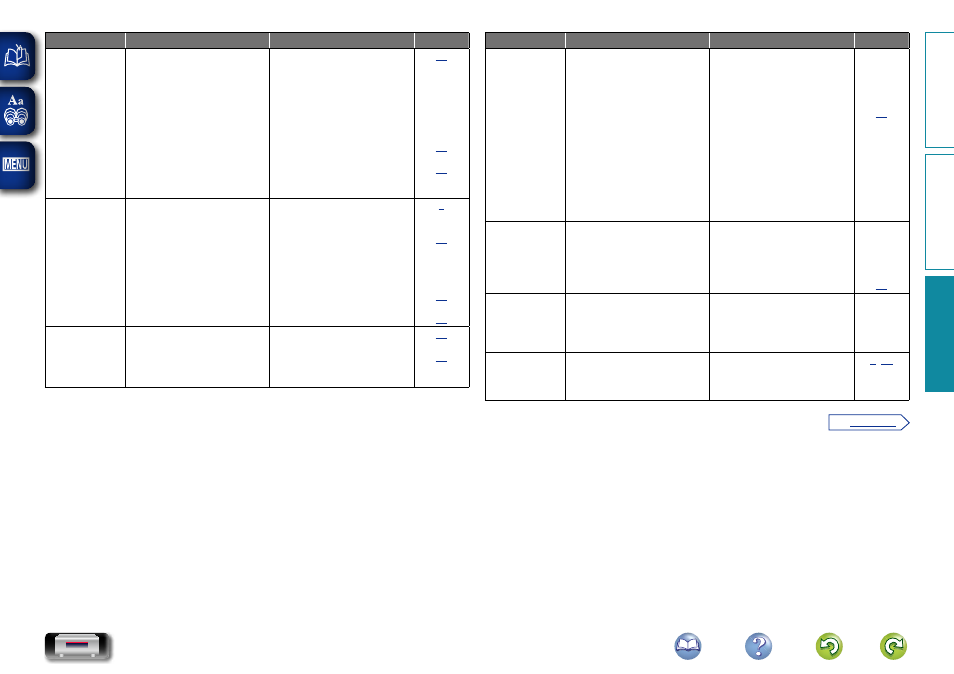
53
Symptom
Cause
Countermeasure
Page
Music stored on
a NAS cannot
be played.
• DLNA server function is
disabled.
• NAS that does not conform
with the DLNA is used.
• The connection is restricted.
• If you use a NAS in
conformity with the DLNA
standard, enable the DLNA
server function in the NAS
setting.
• If you use a NAS that does
not conform with the DLNA
standard, play the music via
a PC. Set Windows Media
Player’s media sharing
function and add NAS to the
selected play folder.
• If connection is restricted,
set audio equipment as the
connection target.
–
–
Server is not
found, or it is
not possible to
connect to the
server.
• The computer’s or router’s
firewall is activated.
• Computer’s power is not
turned on.
• Server is not running.
• Set’s IP address is wrong.
• Check the computer’s or
router’s firewall settings.
• Turn on the power.
• Launch the server.
• Check the set’s IP address.
–
–
–
Cannot connect
to favorite radio
stations.
• Radio station is not currently
broadcasting.
• Radio station is not currently
in service.
• Wait a while before trying
again.
• It is not possible to connect
to radio stations that are no
longer in service.
–
–
A list of
broadcasting
stations is not
displayed.
• Connection to the network is
unstable.
• Reconnect to the network or
redo the “Network” setting
in the menu.
Symptom
Cause
Countermeasure
Page
Files on a USB
memory device
cannot be
played.
• USB memory device is in a
format other than FAT16 or
FAT32.
• USB memory device
is divided into multiple
partitions.
• Files are stored in a non-
compatible format.
• You are attempting to
play a file that is copyright
protected.
• Set the format to FAT16 or
FAT32. For details, refer to
the USB memory device’s
operating instructions.
• When divided into multiple
partitions, only files stored
in the top partition can be
played.
• Record the files in a
compatible format.
• Files that are copyright
protected cannot be played
on this set.
–
Internet radio
cannot be
played.
• LAN cable is not properly
connected or network is
disconnected.
• Program is being broadcast
in non-compatible format.
• The computer’s or router’s
firewall is activated.
• Radio station is not currently
broadcasting.
• IP address is wrong.
• Check the connection status.
• Only Internet radio programs
in MP3 and WMA can be
played on this set.
• Check the computer’s or
router’s firewall settings.
• Choose a radio station that is
currently broadcasting.
• Check the set’s IP address.
–
Files stored
on a computer
cannot be
played.
• Files are stored in a non-
compatible format.
• You are attempting to
play a file that is copyright
protected.
• Record in a compatible
format.
• Files that are copyright
protected cannot be played
on this set.
Preparation
Operation
Information
Information
v
See overleaf