Measurement Computing LogBook Series User Manual
Page 104
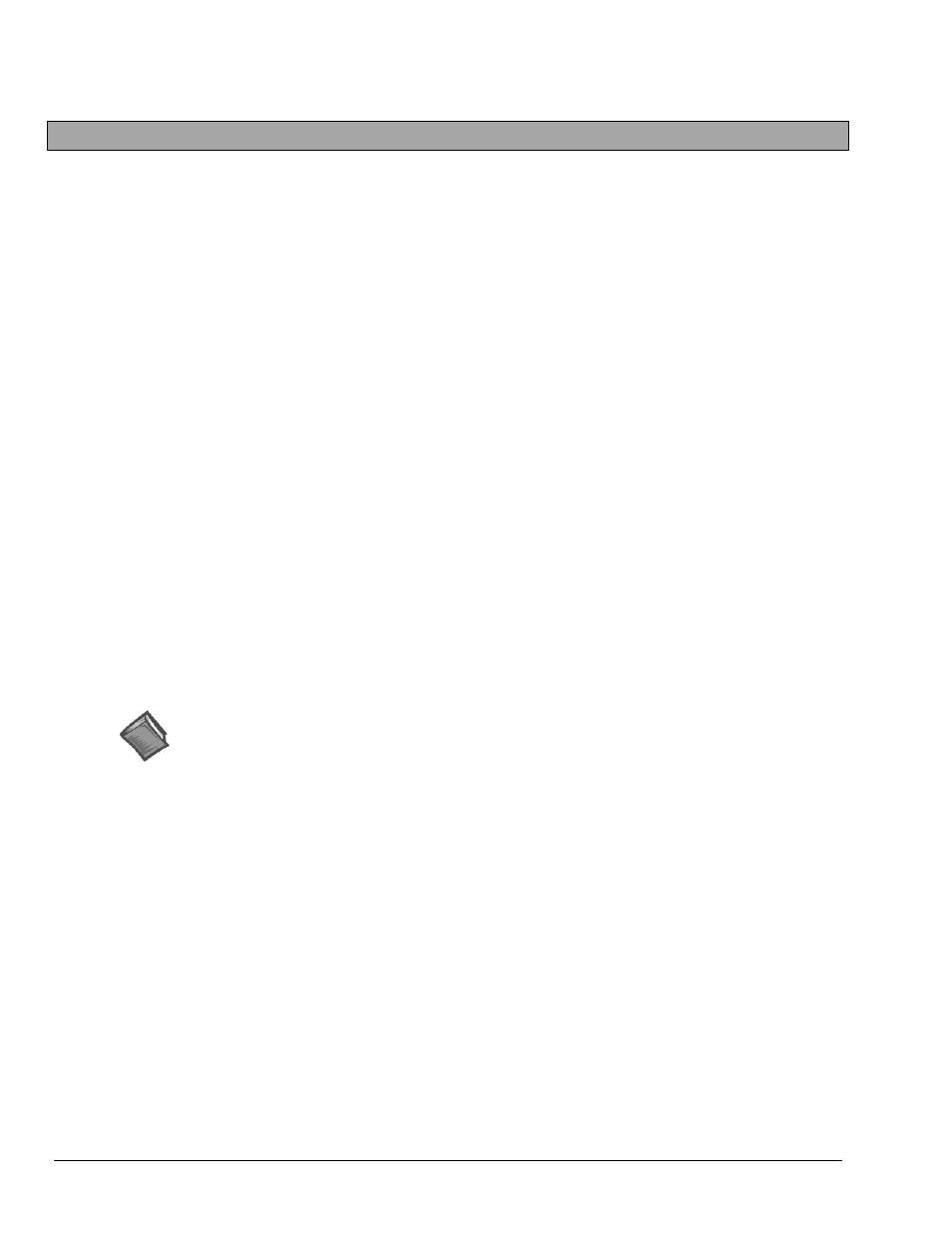
7-2 Using Modems and the Upload Scheduler
958896
LogBook User’s Manual
Section X: Setting up a LogBook with a Telephone Modem
For a successful modem operation with LogBook, the following must be true:
• Modem support must be enabled via “authorization” from within LogView. (See pg. 7-1)
Use code:
ED7B55484273
This code enables complete functionality for LogView.
• The LogBook must become “modem capable” via a configuration file saved to its PC-Card.
• The host PC must contain a LogBook configuration that is setup for dial-out capability.
• One modem must be connected to or installed within a host PC.
• One modem must be connected to the LogBook’s RS-232 (DB9 SERIAL COM) connector.
LogView makes no distinction between locally connected LogBooks and those that are attached via modem. For
example, LogView can upload data from a LogBook four feet away via serial port, or from a LogBook that is
located 2000 miles away via modem.
LogView provides a Windows Control Panel applet for configuring communication attributes of LogBook field
units. Note that a large number of LogBook connections can be assigned, each with its own set of communication
parameters and custom user name.
The configuration for LogBook’s PC-Card is made through LogView. The PC communication settings are made
through the LogBook Control Panel configuration applet.
Once the configuration is complete you will need to download it to your PC-Card. This configuration download
can be made in either of two ways:
(1) via the PC-Card socket in your PC or
(2) through a parallel port connection to your LogBook.
Both methods are explained in the LogView section of this user’s manual.
Reference Note:
With modem support comes an application designed to automate the task of uploading data from one
or several LogBooks. This is application is referred to as the Upload Scheduler. It is discussed on
page 7-15.
The remainder of this section for telephone modems, explains the following steps:
X.1 – Configure the LogBook’s PC-Card Settings …… Page 7-3
X.2 – Set Up the Modem …… Page 7-4
X.3 – Physically Connect the Modem to the LogBook ……. Page 7-4
X.4 – Configure the PC’s Communication Parameters ……. Page 7-5
X.5 – Validate the Connection ……. Page 7-6