Mechanical setup options……4-5, Mechanical setup options – Measurement Computing LogBook Series User Manual
Page 49
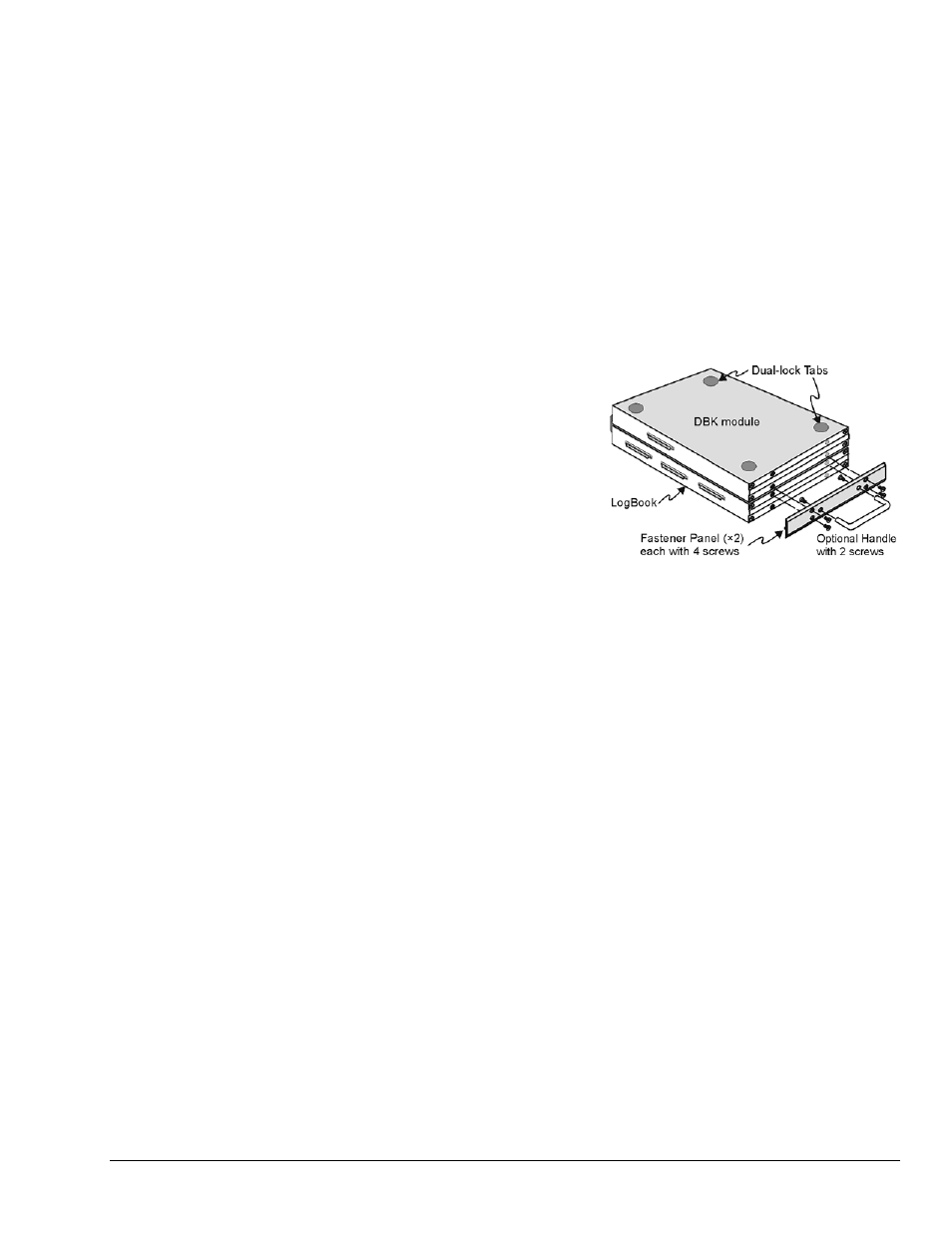
LogBook User’s Manual
957096
System Expansion 4-5
Mechanical Setup Options
DBK modules for packaging DBK expansion cards are available with three slots (DBK10, DBK60) or
10 slots (DBK41). The best option depends on the number of DBK cards in your system. For three or
fewer cards, you can use the stackable 3-slot DBK10, or 3-slot DBK60.
Note: DBK60 has several termination-panel options, e.g., BNC, Safety-jack, T/C, removable block
screw-terminal, slotted, and DB37-style.
For more than six cards, use the 10-slot DBK41. Several DBK41s can be daisy-chained to handle a large
number of DBKs in a system. Another packaging option is the use of special enclosures for harsh
environments. These enclosures can be locked to prevent tampering, conditioned for heat and/or cold, and
sealed air- or water-tight. For systems with many modules, stacking units together helps conserve space
and assure easy cable runs. Such stacking can be accomplished with adhesive dual-lock tabs or by the use
of fastener-panels (splice plates). The splice-plate method provides for a more rigid stacking, and is the
preferred method. Dual-lock tabs are convenient for mounting a Notebook PC to a LogBook or DBK
module.
•
Dual-lock tabs. Adhesive dual-lock tabs are typically
used to attach a notebook PC to a LogBook or to a DBK
module.
•
Fastener panels. Optional splice plate kits can be used to
provide rigid stacking. These kits include metal plates that
form a vertical rack of two or more modules. This method
allows the “enclosure” to size itself as needed. A handle
can be attached for convenience.