Measurement Computing LogBook Series User Manual
Page 59
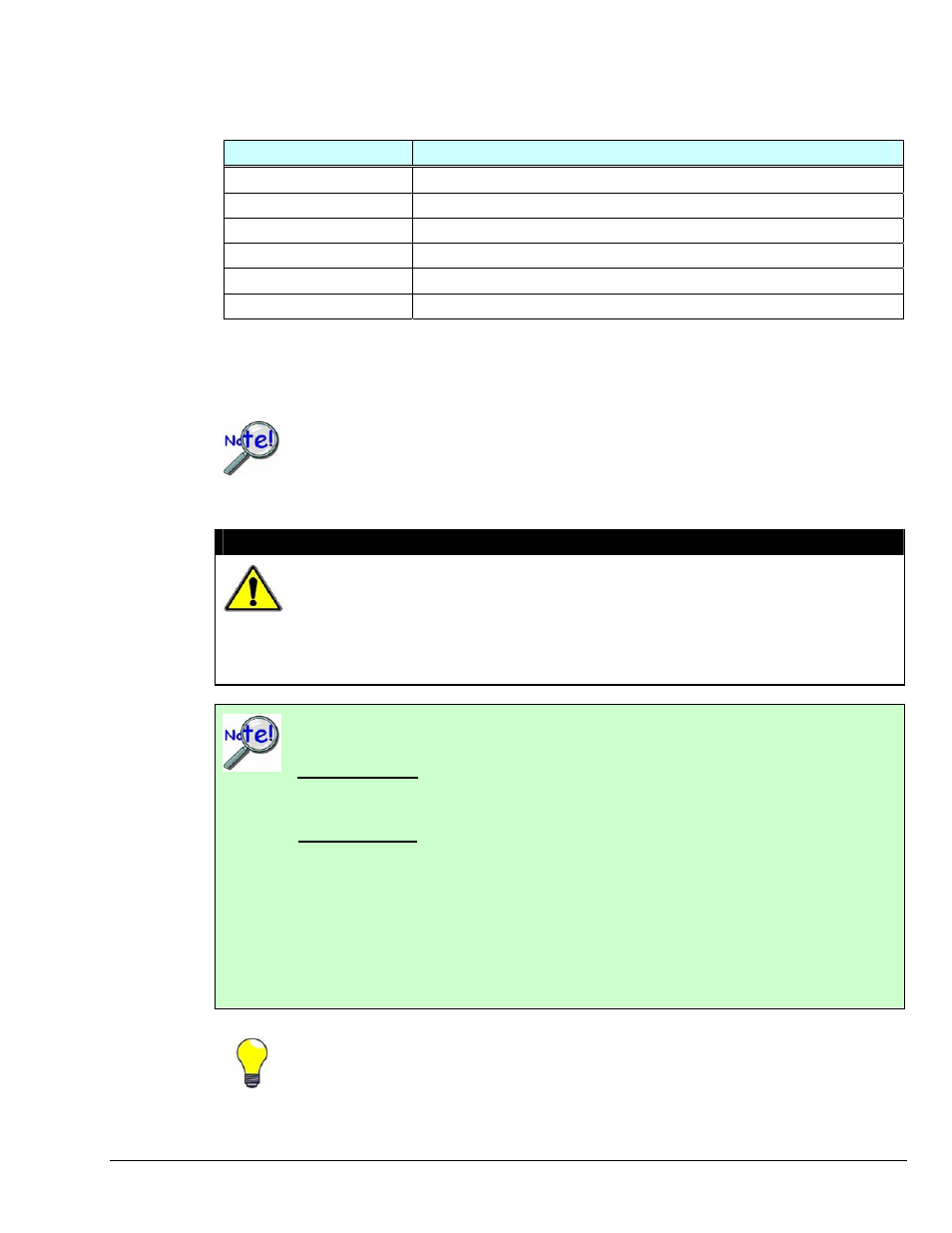
Daq Systems
967794
DBK Basics, pg. 5
Connecting DBKs to DaqBook/2000 Series Devices
Several products make use of the DaqBook/2000 nomenclature. However, they do not all offer the same
connection options. Refer to pinouts for the specific devices, as needed.
Product
Connects to DBK Expansions via …
DaqBook/2001 and /2005
37-pin connectors P1, P2, and P3. There is no P4.
DaqBook/2020
37-pin connectors P1 and P2. There is no P3 or P4.
DaqOEM/2001 and /2005
40-pin headers (JP1, JP2, and JP3). There is no P4.
DaqBook/2000A
37-pin connectors P1, P2, P3, and a 100-pin P4 connector.
DaqBook/2000E
37-pin connectors P1, P2, P3, and a 100-pin P4 connector.
DaqBook/2000X
37-pin connectors P1, P2, P3, and a 100-pin P4 connector.
For DaqBook/2000 Series devices, DBK connections can be made to Ports P1, P2, and/or P3 (when
applicable). For the “AEX” models a 100-pin P4 connector can be used. A discussion of both methods,
follows.
The P4 connector on a DaqBook/2000 “AEX” device shares signal connections with the
P1, P2, and P3 connectors. P4 offers no additional I/O. Connecting a DBK200 Series
Option to P4 via a CA-195 cable distances the P1, P2, P3 connection from the
DaqBook/2000 Series device. It does not provide any new signal I/O. See the following
Caution.
CAUTION
Signal conflicts between a DaqBook/2000 “AEX” device’s P1, P2, P3 connectors and its
P4 connector can result in erroneous readings and possible equipment damage.
Therefore, when connections have been made to P1, P2, and/or P3, use caution when
making connections through P4, and visa versa.
Refer to P1, P2, P3, and P4 pinouts to avoid making duplicate signal connections.
There are two ways to connect a DBK option to a DaqBook/2000 “AEX” device. The first
method is preferable, as it introduces less noise.
Preferred Method – (a) Connect a CA-37-x cable to the appropriate DB37 connector
[P1, P2, or P3] on the DaqBook/2000 Series device. (b) Connect the
free end of the cable to the DBK card or module.
Optional Method – (a) Connect a CA-195-x cable to the P4 connector on the
DaqBook/2000 Series device. (b) Connect the free end of the cable
to a DBK200 Series device. (c) Connect the DBK option to the
DBK200 Series device, as applicable.
The primary reason that less noise is seen in the “preferred” method is that a
DaqBook/2000 Series device’s P1 connector pertains only to analog acquisition signals
and the P2 connector pertains only to digital I/O. This provides a strong degree of
isolation between the two signal types. However, in the case of a CA-195-x cable
connected to P4, digital and analog signals co-exist in one cable.
If you need to use the P4 connection method, use of the 8-inch ribbon cable (CA-195-1)
will result in the lowest level of crosstalk [for that method].