Measurement Computing LogBook Series User Manual
Page 157
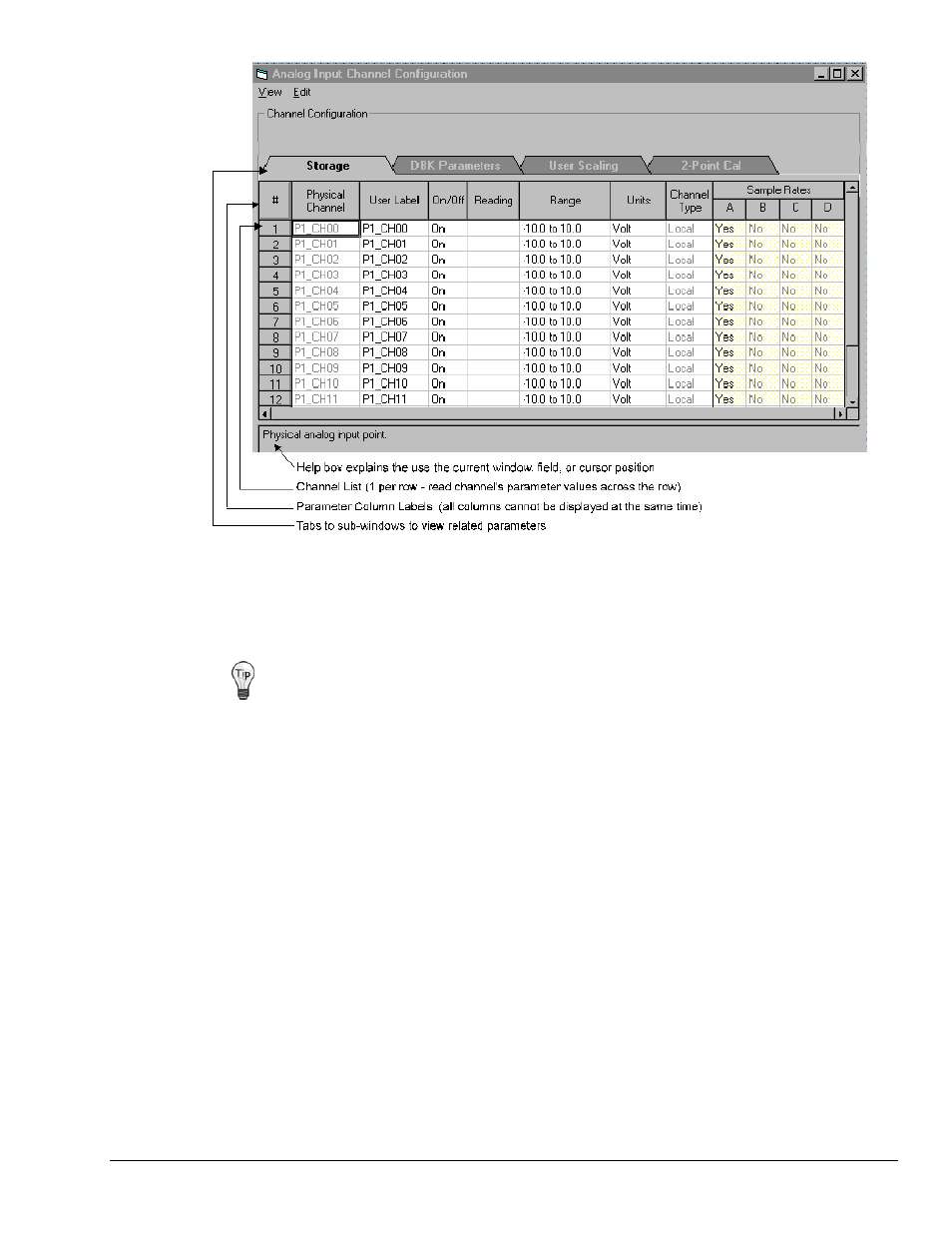
Software Reference
989592
LogView LV-31
In the User Label column, use the default channel labels or insert your own labels of up to 16 characters
(the column width is flexible). Labels are saved with the data so more meaningful channel names will
appear in your post acquisition display-and-analysis software. For example, a calculated channel that
controls an alarm can be so named; several channels that are combined for a calculated channel can be so
named, etc.
When possible, use User Label names that closely resemble the Physical Channel names.
This practice makes channel identification easier to remember and helps avoid confusion.
Example: If Physical Channel P1_CH01 was being used for an alarm, a User Label of
P101Alarm would be logical.
In the On/Off column, use On to enable or Off to disable channels. System performance for the enabled
channels is improved by disabling (not sampling) the channels not in use.
The Reading column displays the real-time channel value in the user’s units. The immediate feedback by
this column allows you to optimize range settings, verify scaling, or validate sensor calibration.
For the Range column, all LogBook channels and most DBK cards have a programmable gain amplifier
(PGA) that provides multiple ranges. Adjusting the range allows you to zoom in or out on your signal for
maximum signal resolution for the range needed. If the Units and/or Scale (from the User Scaling tab) are
changed, the available ranges are presented in terms of the new units. For example, if a user scaling of ×20
is applied to a channel to convert volts to PSI (pounds per square inch), the available range choices for that
LogBook channel would be ±200 PSI, ±100 PSI, ±50 PSI, 0-400 PSI, 0-200 PSI, etc.