Step x.5 – validate the connection – Measurement Computing LogBook Series User Manual
Page 108
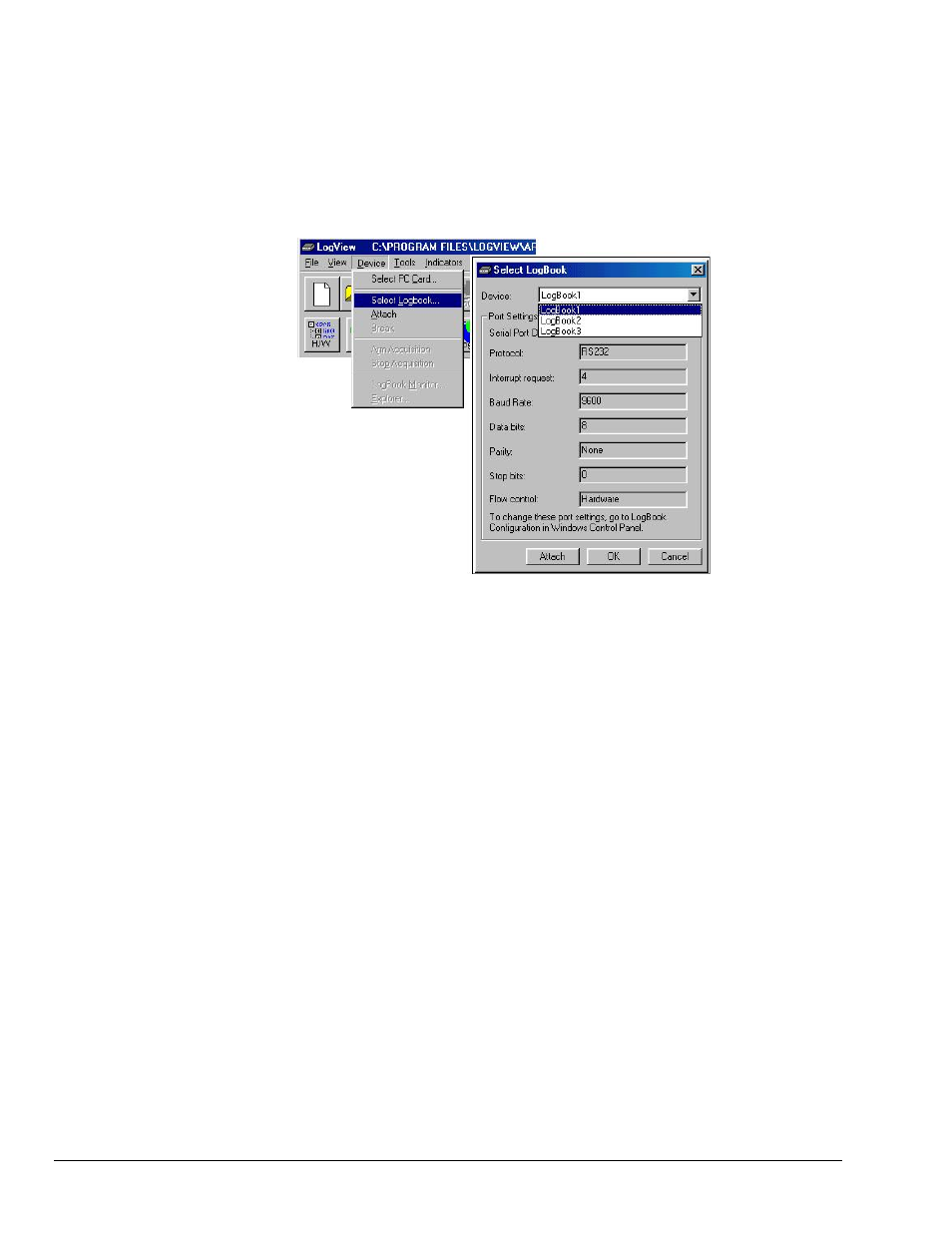
7-6 Using Modems and the Upload Scheduler
958896
LogBook User’s Manual
Step X.5 – Validate the Connection
1. Launch LogView.
2. Select the newly configured LogBook as follows:
(a) Expand the Device pull-down menu (see following figure).
(b) Choose “Select LogBook.” A Select LogBook box will appear.
(c) Pull-down the “Select LogBook’s” Device list and choose the applicable LogBook.
Selecting a LogBook from LogView’s Device Pull-down Menu
3. Establish the connection by clicking the <Attach> button at the bottom of the Select LogBook screen.
At this point, LogView will attempt to dial-out and connect to the remote LogBook. If you are close
to the remote LogBook, you should see the LogBook’s local modem provide feedback, indicating that
it is being called. Soon after, the LogBook’s local modem should pick up the call. Once the
communication link has been established, the LogView screen will provide additional feedback.