Preferences…… lv-45, Preferences – Measurement Computing LogBook Series User Manual
Page 171
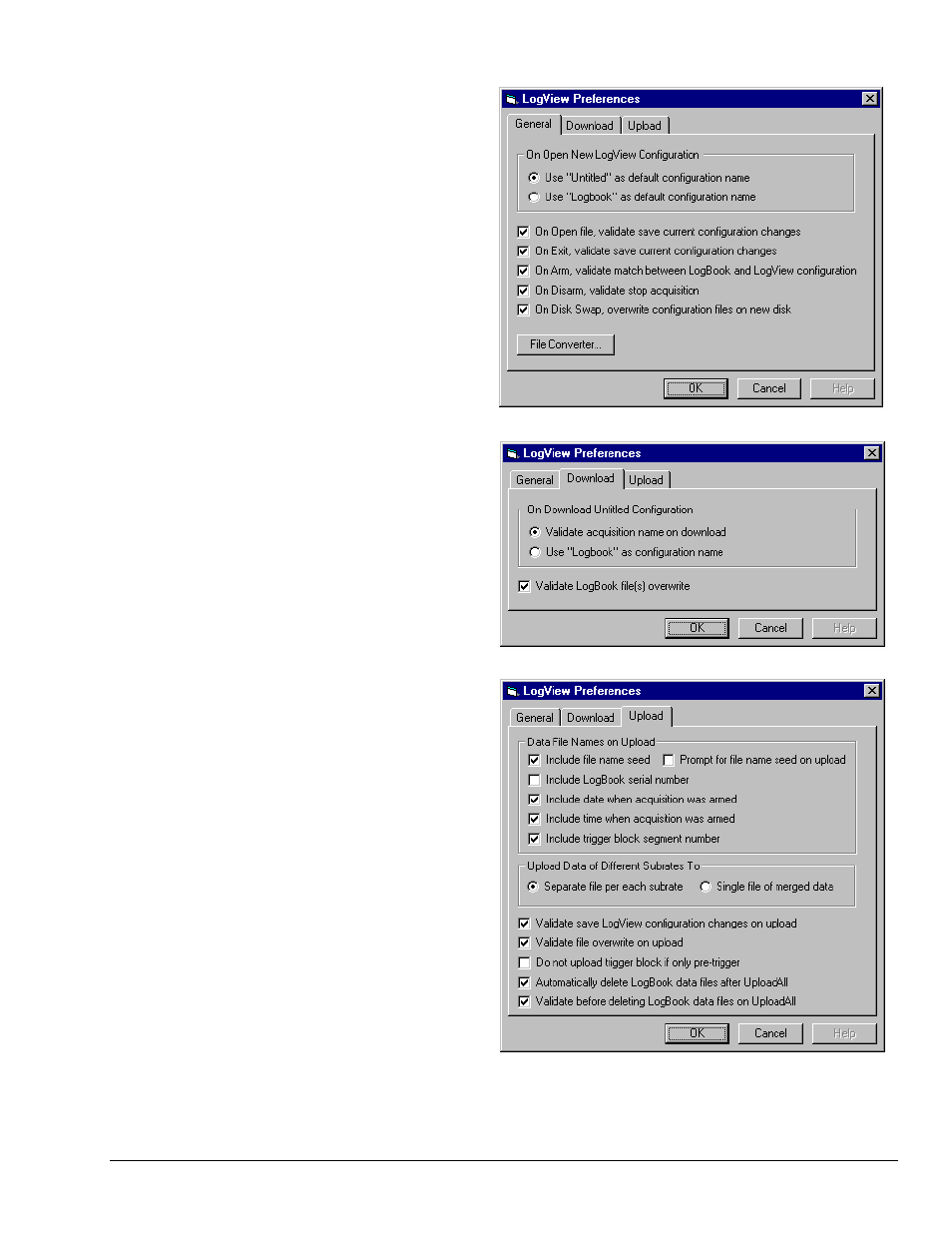
Software Reference
989592
LogView LV-45
Preferences
(no toolbar
icon)
LogView allows you to set various
parameters to make your application
more useful and convenient. These
preference settings are divided into
4 tabs as shown in the figures on the
right.
Most of the options cover default use
of filenames and validating changes to
files.
LogView Preferences, General Tab Selected
LogView Preferences, Download Tab Selected
As explained in the File Management
section (see page LV- 8), LogView can
generate multiple data files for an
acquisition and then automatically
name them. These names have a long
format with several fields (seed, serial
number, date armed, time armed,
trigger block/segment). Unless you
need the long-format name to prevent
file overwrites, you can uncheck the
fields you don’t need. For example, if
only using one LogBook, the serial
number is not needed.
LogView Preferences, Upload Tab Selected