Logbook and telephone modem states – Measurement Computing LogBook Series User Manual
Page 109
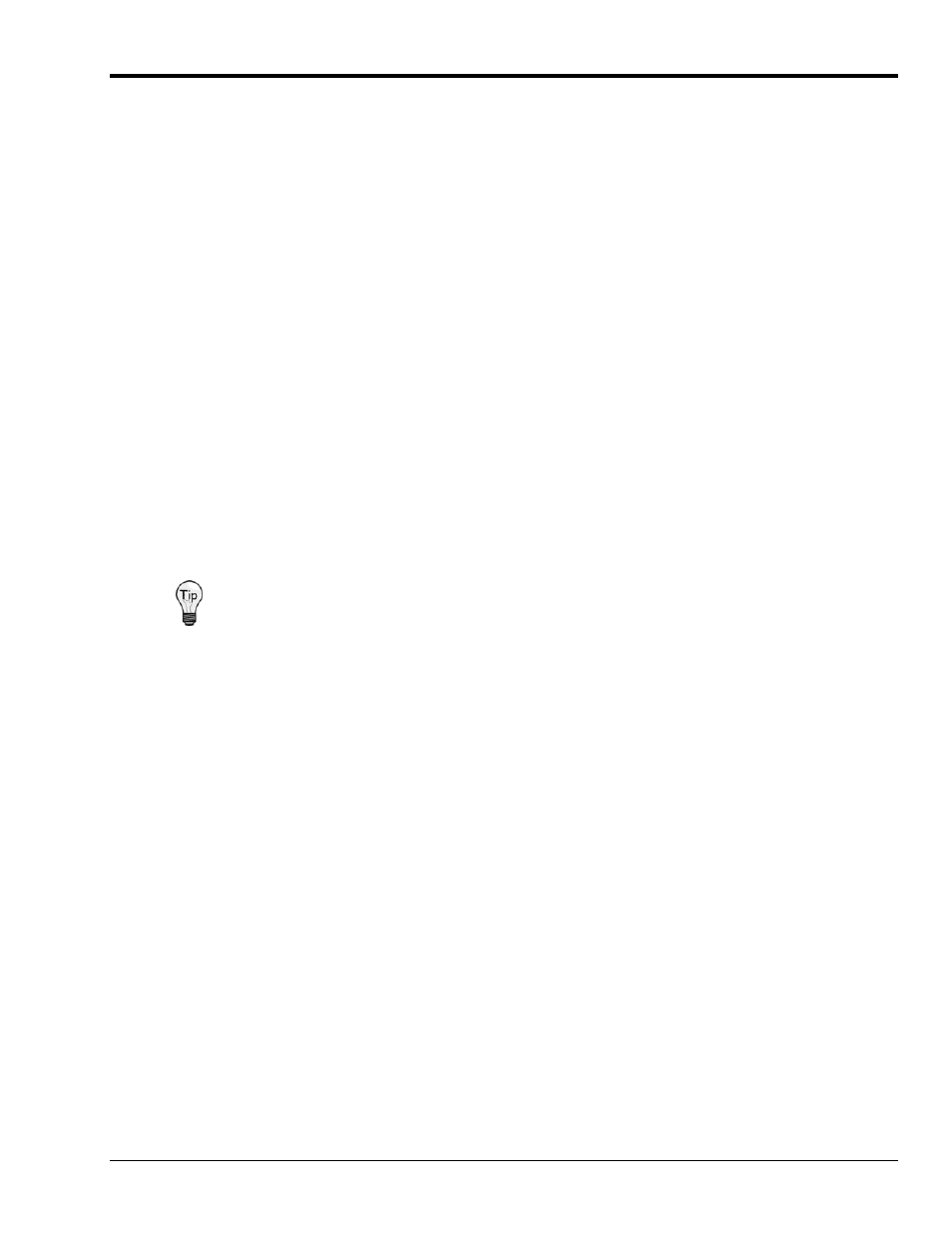
LogBook User’s Manual
958896
Using Modems and the Upload Scheduler 7-7
LogBook and Telephone Modem States
When LogBook is powered-on, software checks for a powered modem that is attached to the serial port.
If a modem is not detected, the check is repeated once a minute until either:
(a) the modem is detected, or
(b) a serial communications connection is established.
Modem Detected
Once the LogBook detects the presence of a modem, it sends a series of AT commands to set the modem to an
initial auto-answer state. The LogBook will check to see if the modem is in the auto-answer mode approximately
once per minute, until the connection is established. This method provides for modem recovery, for example, if the
modem were to be powered-off, then on again.
LogBook software processes messages received from the modem until RING and then CONNECT messages are
received. This means the connection with the Host has been established. The session is terminated when the Host
hangs up and LogBook receives the message, NO CARRIER. At this point, the initialization procedure is
scheduled with a five-second delay. This delay gives the modem time to drop the connection and return to its idle
state. The LogBook checks for the auto-answer state once a minute when waiting for the next session.
Modem Not Detected, Serial Connection Established
In situations in which a modem is not detected, but a serial connection is established, all modem activities are
suspended and will not take up any of the system’s processing time.
If the instructions for telephone modems were carefully followed but failed to work, set up the
LogBook using the instructions for short-haul modems. These begin on page 7-9.