Chapter 2 interfacing, Electrical power, Chapter 2 – NavCom RT-3020 Rev.F User Manual
Page 31: Interfacing, Table 2: external power cable pin-out
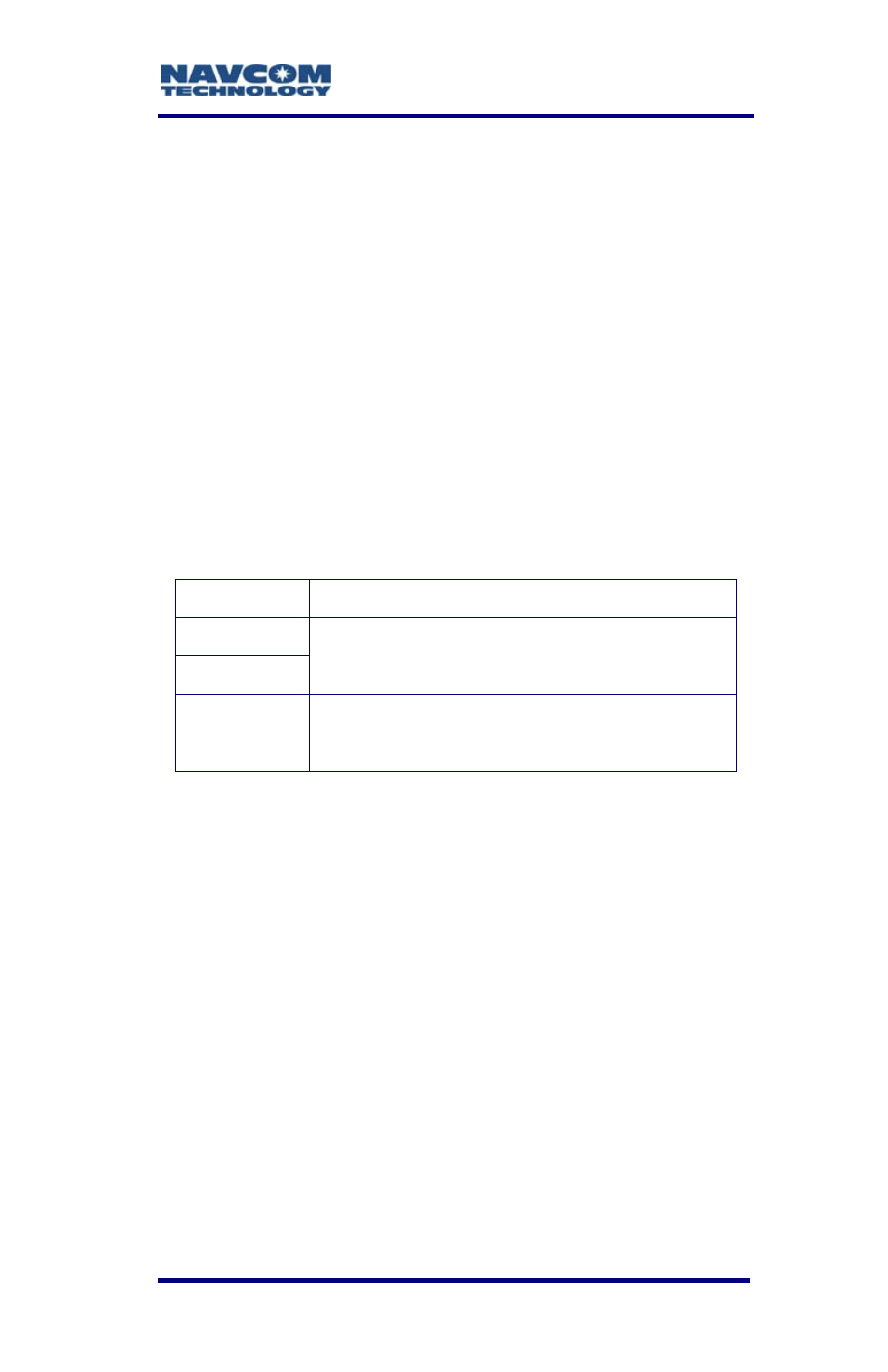
RT-3020 User Guide – Rev. F
Chapter 2 ................................. Interfacing
This chapter details the RT-3020 GPS sensor
connectors, LED display, appropriate sources of
electrical power, and how to interface the
communication ports.
Electrical Power
A 4-pin LEMO female connector provides electrical
power to the RT-3020. It is located below the
indicator panel labeled DC PWR. Pin assignments
are given in Table 2; see Figure 4 for pin location on
the connector.
Table 2: External Power Cable Pin-Out
Pin Description
1
2
Return
3
4
Power Input 10 to 30 VDC; 5W
Pins 1 and 2 connect to the same internal point in the
RT-3020. Likewise, pins 3 and 4 connect to the same
internal point. The supplied power cable is
constructed using 26 AWG wire.
Power cable longer than 5m (15ft) must make
full use of all four power pins.
2-29