Communication port connectivity, Figure 12: radio port configuration, starutil – NavCom RT-3020 Rev.F User Manual
Page 48
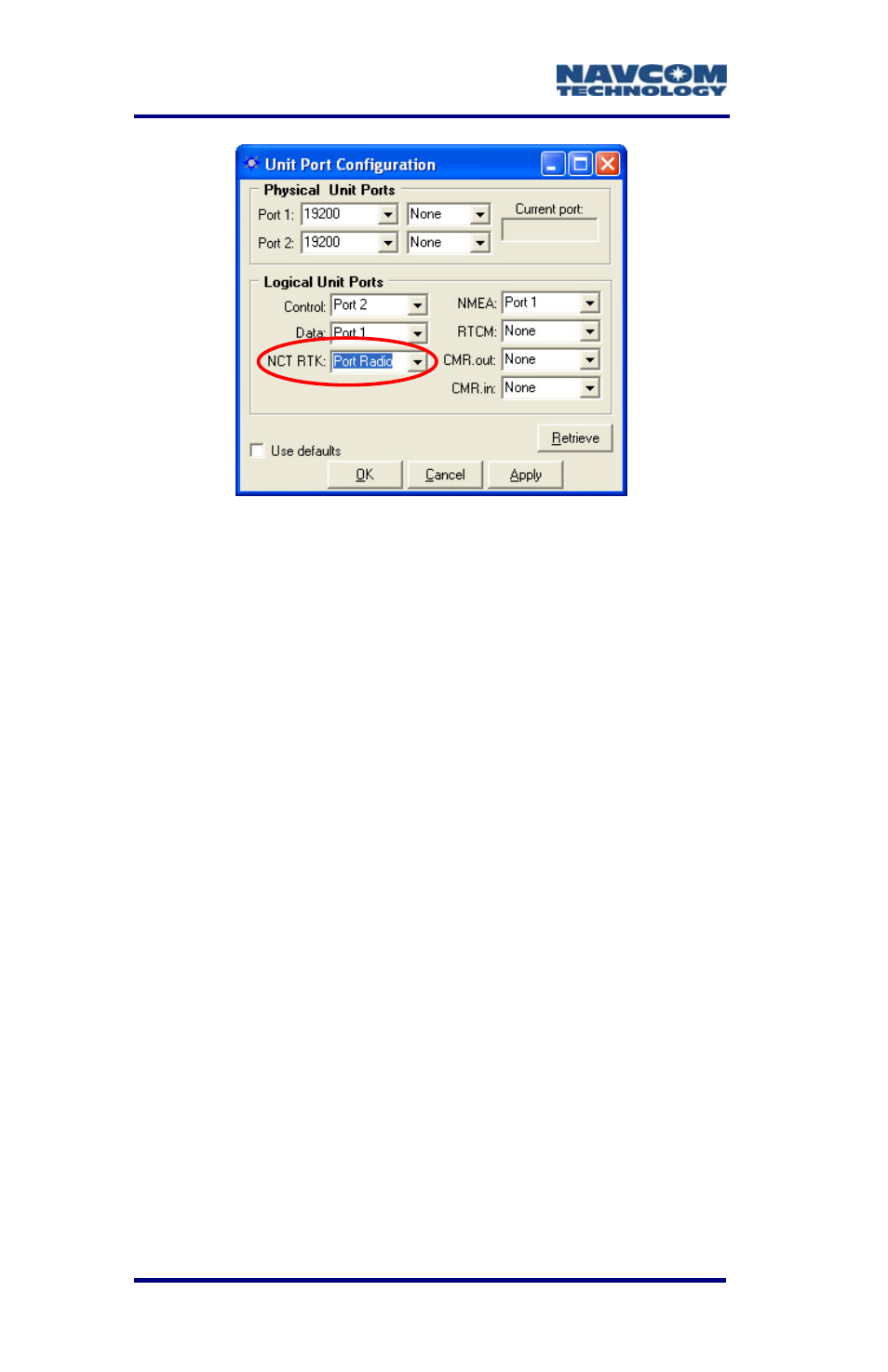
RT-3020 User Guide – Rev. F
3-46
Figure 12: Radio Port Configuration, StarUtil
Communication Port Connectivity
Connect the supplied LEMO 7-Pin connector of the
serial cable (P/N 94-310059-3006) to COM 2 (factory
default Control Port) of the RT-3020. Connect the
DB9 end to the control device.
Some devices may require an additional
adapter. The receiver is configured as a DCE
device.
COM 2 is the RT-3020 logical control port by
default. COM 1 can be configured as the
control port by using the appropriate NavCom
proprietary commands or StarUtil. However,
there are caveats to Logical / Physical port
assignments.
The Control Port is a logical input/output port
and can not share the physical port with any
other logical port. The Control Port typically
handles the most data and requires baud
rates in excess of 19.2K baud, particularly in
multi-hertz measurement and navigation
applications. Though Com 1 is physically