Indicator panel, Figure 8: rt-3020 indicator panel – NavCom RT-3020 Rev.F User Manual
Page 39
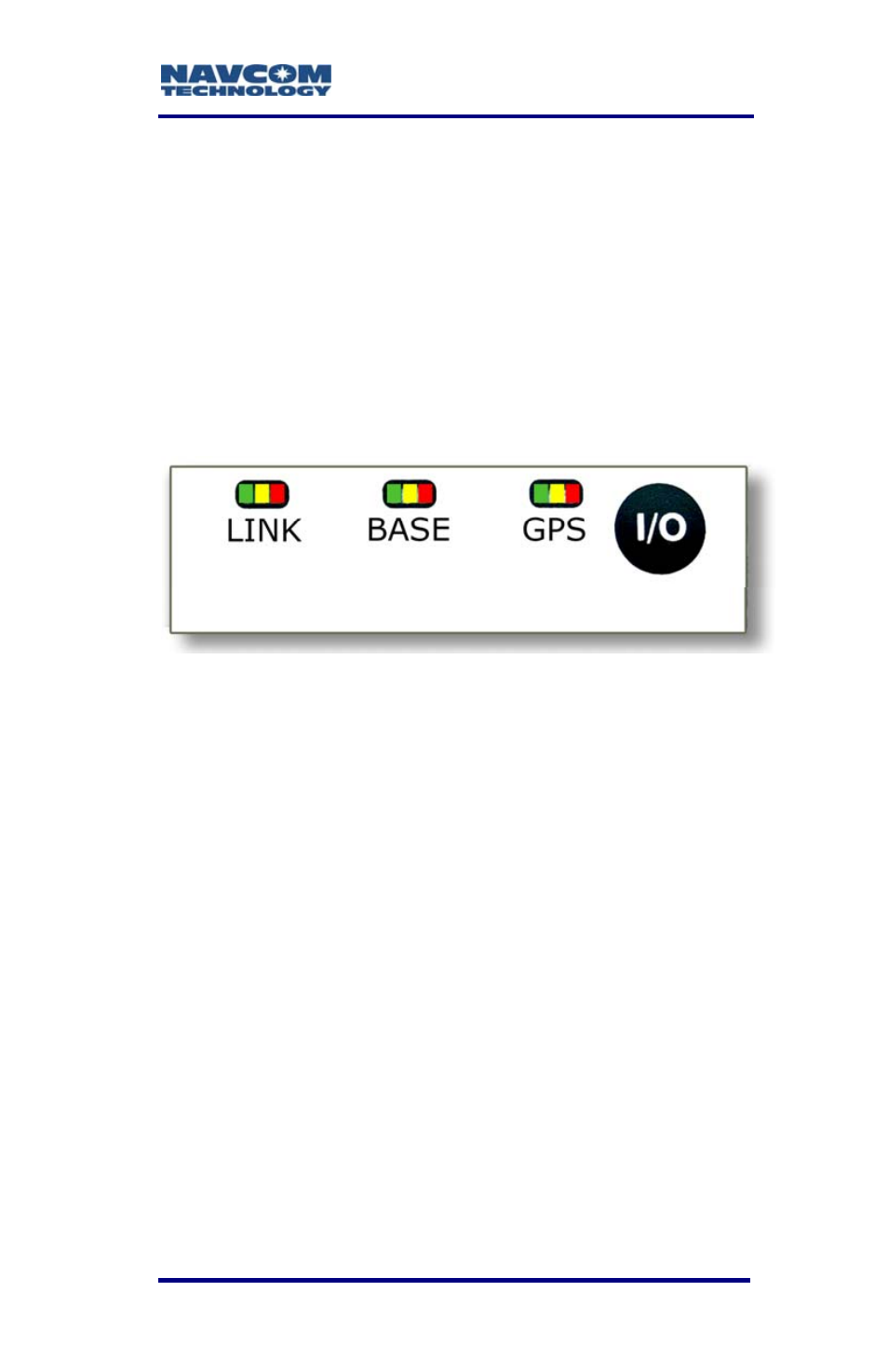
RT-3020 User Guide – Rev. F
9 Pulse delay, default 0mS, range 0 – 999mS
9 Rising or Falling Edge Synchronization
A BNC female connector provides the 1PPS output
pulse. A 3ft (0.9m) long, BNC male to BNC male
cable (P/N 94-310050-3003) is available from
NavCom.
Indicator Panel
Figure 8: RT-3020 Indicator Panel
The indicator panel provides a quick status view of
the base radio signal strength (Rover Mode), base
station correction type, GPS navigation/operating
mode, and the On/Off (I/O) switch, respectively. Each
set of indicators has three LEDs.
To power the unit on or off, depress the I/O switch for
more than 3 seconds. All LEDs illuminate for a period
of 3-5 seconds during power-up of the GPS sensor.
Link
LEDs
The Link LEDs are software
configurable via the x3f proprietary
command. The factory default
configuration is Rover Mode. The Link
LEDs are not used in Base Mode.
2-37