Connection sequence – NavCom StarControl Rev.C User Manual
Page 20
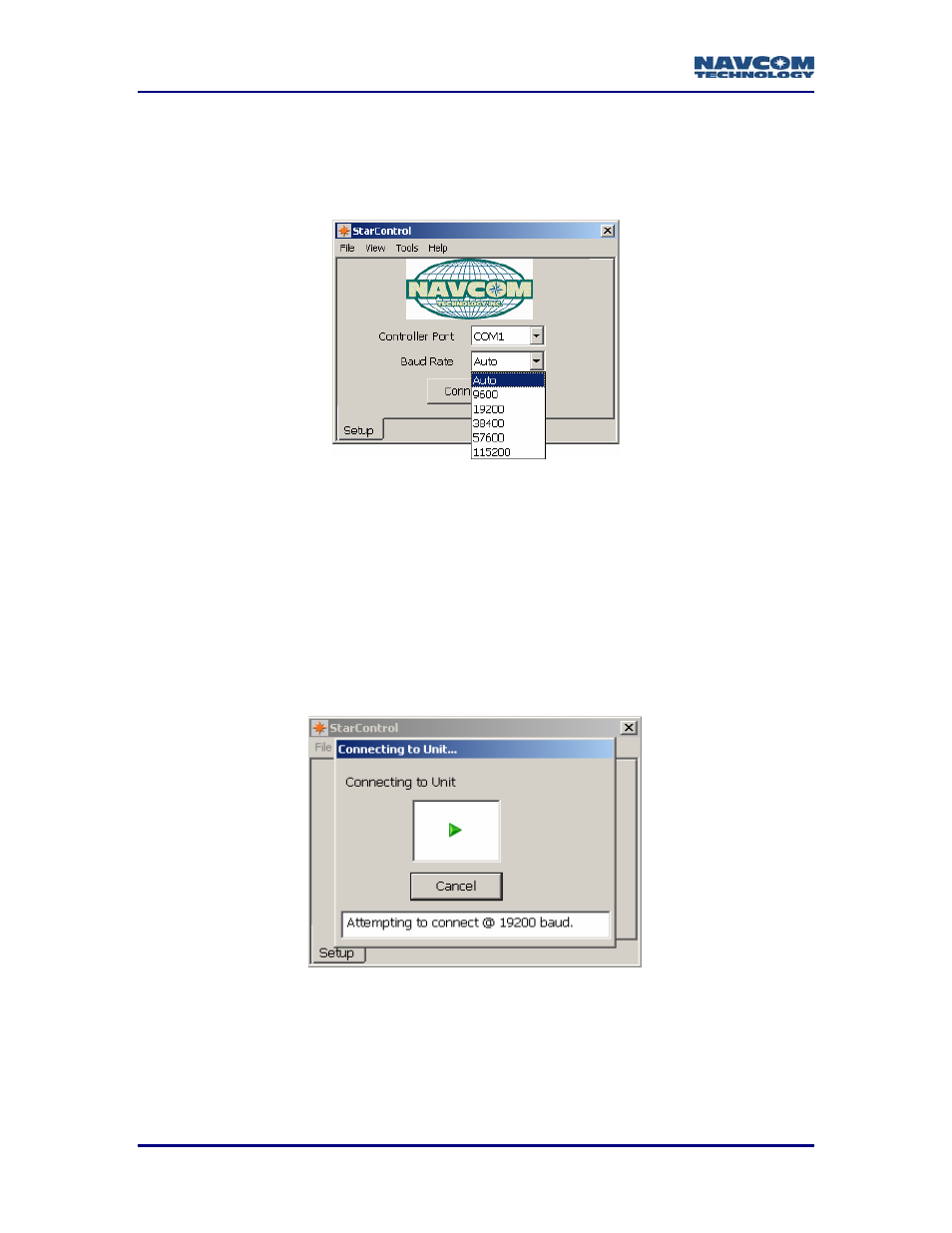
StarControl User Guide Rev. C
3 - 18
Auto Baud
The Auto option cycles through the available baud rates (Figure 14) and attempts a
connection at each rate. This continues until the unit connects successfully or a timeout
occurs.
Figure 14: StarControl Setup Port & Baud Rate Options
Connection Sequence
The Connect button initiates the communication between the controller and the GPS
receiver.
9 Press
the
Connect button.
A green animated arrow indicates that StarControl is attempting to connect to the
receiver at the chosen baud rate. If Auto baud is chosen the text field at the bottom will
display the current baud rate for each attempt. A cancel button is available to halt the
process and open the Setup screen.
Figure 15: StarControl Attempting to Connect to Receiver
Cancel may be pressed at anytime during the connection sequence.