NavCom StarControl Rev.C User Manual
Page 43
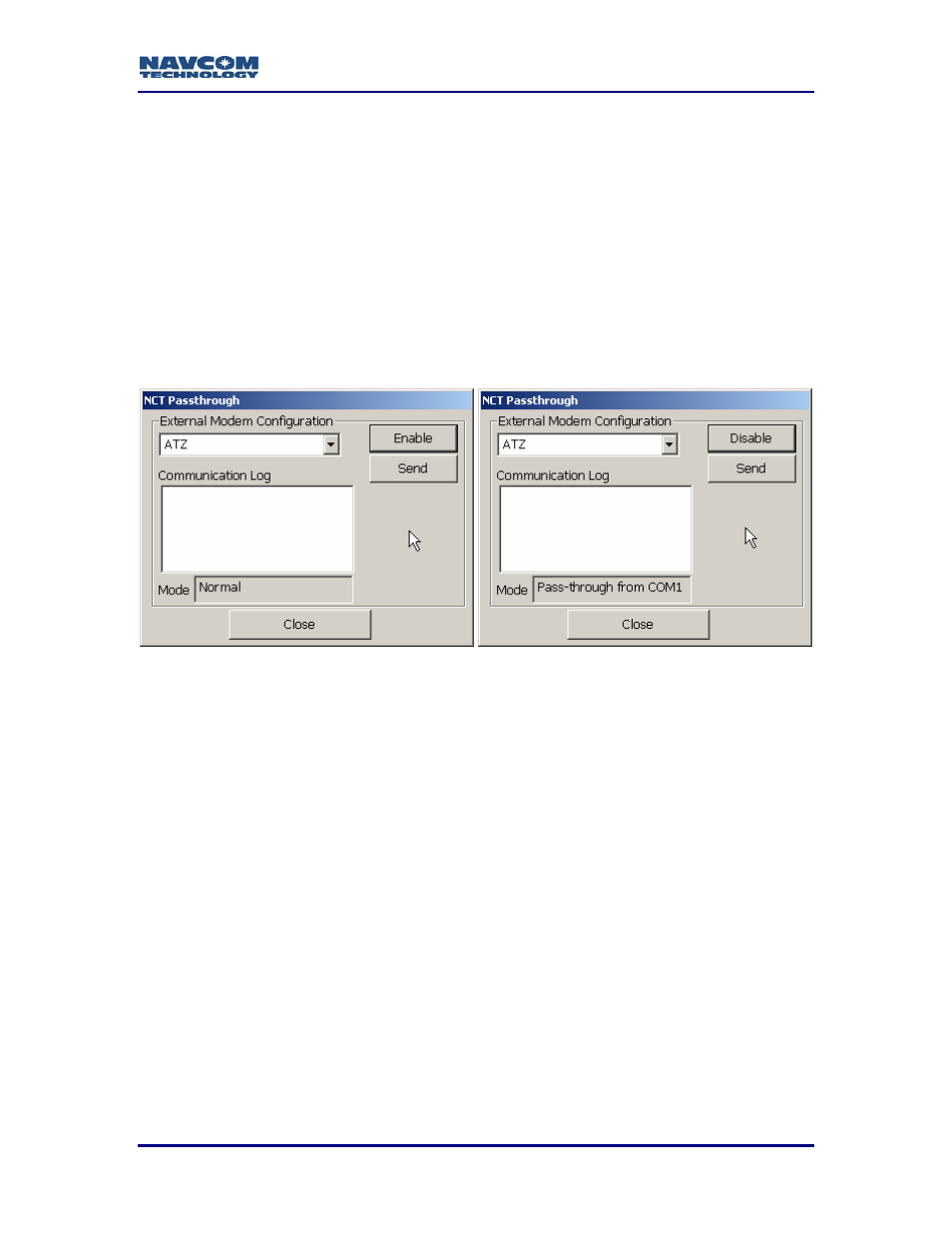
StarControl User Guide Rev. C
6 - 41
External Device Configuration (Passthrough)
The Passthrough tool allows StarControl to send/receive text data from one serial port
on the receiver to the other serial port. This feature proves useful when configuring a
device connected on the receiver port that is not configured as the Controller port or
hand-held device port. It can also serve as a way to transmit ASCII text to a remote
radio.
The current version of StarControl contains the following list of modem AT commands:
ATZ, ATH0, ATH1, ATD
Each of these commands can be selected from the list and modified with text extensions
if required, or a message can be typed in the External Mode Configuration field and sent
out of the opposite port.
Figure 37A: Non Passthrough Tool
Figure 37B: Passthrough Tool
The Enable button turns on the Passthrough mode feature. When Passthrough is
enabled, all other communication on the receiving port is temporarily disabled to allow
unobstructed communication through the port. When Passthrough is initiated, the Enable
button changes to Disable as shown in Figure 37B.
The Disable button turns the Passthrough mode feature off. When Passthrough is
disabled, all other communication on the receiving port is restored to pre-Passthrough
conditions.
The Send button transmits the command or data through to the Passthrough port.
The Communications Log area echoes any command sent via Passthrough, and
displays any information received from the PassThrough port.
The Mode field indicates the receiver’s Passthrough state, it also indicates which
receiver port is acting as the Passthrough port.
The Close button closes the Passthrough tool. The receiver will remain in the last
configured mode when the Passthrough tool is closed.