NavCom StarControl Rev.C User Manual
Page 49
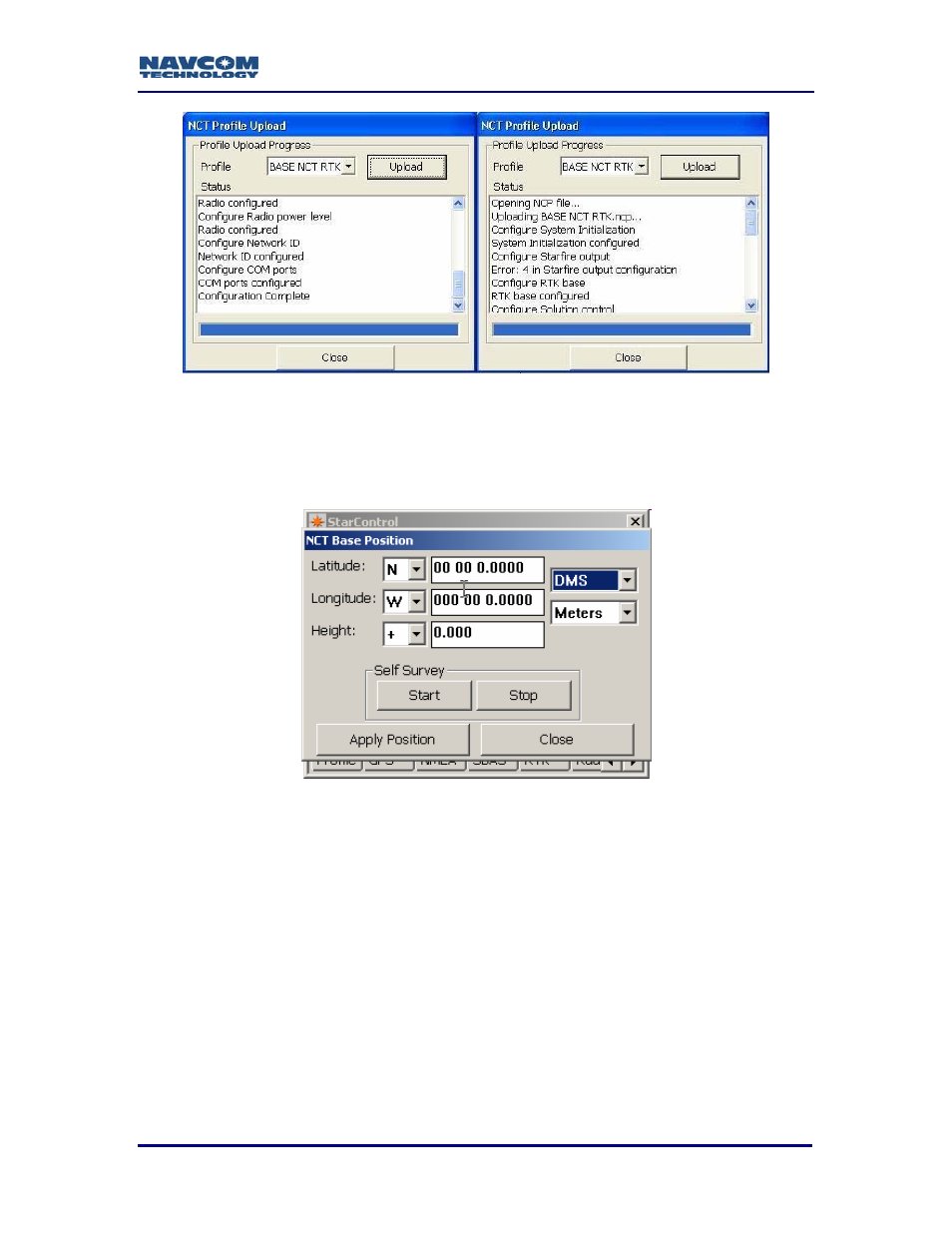
StarControl User Guide Rev. C
7 - 47
Figure 43A: Profile Upload Without Error
Figure 43B: Profile Upload With Error
Step 3: Base Position Configuration
The Base Position can be entered in three different ways: Degrees; Degrees & Minutes
and Degrees Minutes & Seconds.
Figure 44: Base Position Tool
9 Manually enter the known position, in the Base Position screen, per the
procedure in Chapter 6 Tools\Base Position.
9 Click
the
Self Survey button and follow the procedure detailed in Chapter 6
Tools\Base Position\Self Survey. After the appropriate time, click the Apply
Position button.
The longer the Self Survey, the more accurate the Base Position as the
Self Survey is an average of the total position fixes obtained over time.
Self Survey must be longer than 15 minutes.