NavCom StarControl Rev.C User Manual
Page 51
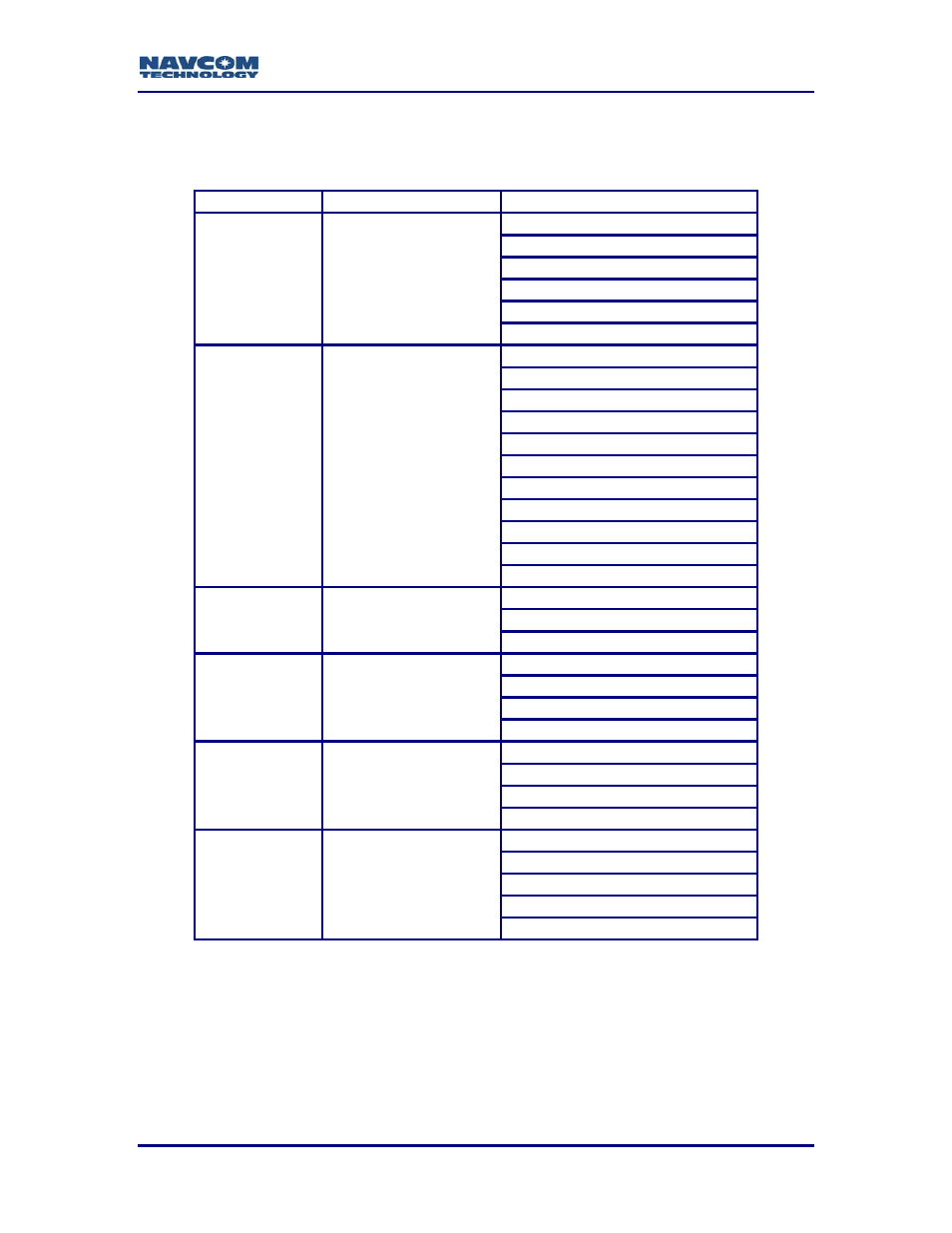
StarControl User Guide Rev. C
8 - 49
The following example is a NCT RTK Rover using the internal radio with the navigation
and data parameters set:
Table 11: Rover Example Profile Settings
Profile Tab
Function
Options
Nav Rate 5Hz
Nav Elev Mask 7 degrees
Max PDOP 10
Min SVS for Nav Output 3
Solution 3D
GPS NCT
RTK
Height Auto
ALM On Change
GGA 1 s
GLL 2 s
GSA 5 s
GST 10 s
GSV Disabled
RMC Disabled
VTG 1 s
ZDA 2 s
SET 2 s
NMEA NMEA
Output
GBS 2 s
Auto
Preferred PRN 120
SBAS SBAS
MODE
Alternate PRN 121
Correction Format NavCom
Ref STN ID 0 (any)
Max RTK AGE 15 s
RTK (Rover)
Mode Rover
Max DGPS AGE 300 s
Correction Port Internal Radio
Mode Slave
Power Level 1000 mW
Radio Internal
Radio
Network ID 10
Use Antenna Bias
Phase Center Sign -
Phase Center 85 mm
Antenna Radius 100 mm
Antenna Bias
Slant Height 90 mm
Step 1: Create the Required Rover Profile Parameters
Click View\Profile from the StarControl menu.
Create a new uniquely named profile by clicking New, and typing in a name for profile.