NavCom StarControl Rev.C User Manual
Page 48
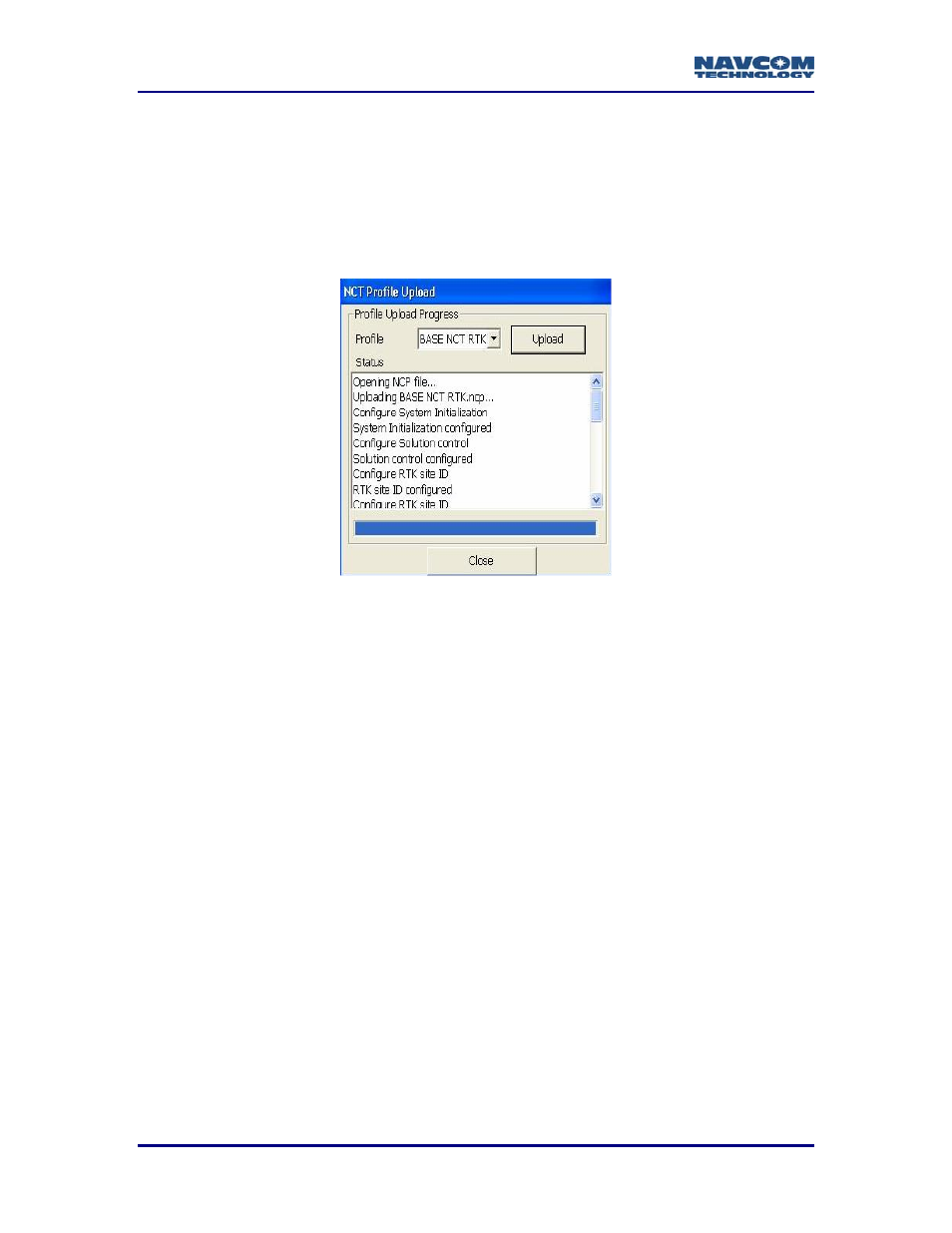
StarControl User Guide Rev. C
7 - 46
Step 2: Uploading Profile Parameters
Select the newly created profile if it is not already visible in the Select Configuration area
of the Profile tab screen.
Click the Upload Profile button. During the upload process the StarControl screen will
update to that of Figure 42. This screen displays the upload progress. Notice that the
Upload button changes to Cancel while the upload is in progress.
Figure 42: Profile Upload Progress Screen
Do not cancel a profile upload.
After the upload is completed the Cancel button will revert back to Upload, and the
progress bar will be at 100% completion. If the upload is successful Figure 43A appears
and no errors are noted in the Status information.
However, if the upload is unsuccessful, Figure 43B will appear noting errors during the
upload and the area of the error found.
Note that an unsuccessful upload has the same affect and consequences
as if the upload is canceled causing a partial profile upload.
The receiver is in an unknown state. If a profile upload fails, upload the
Default profile before attempting to upload another profile. This forces the
receiver back to a known safe configuration.