NavCom StarControl Rev.C User Manual
Page 42
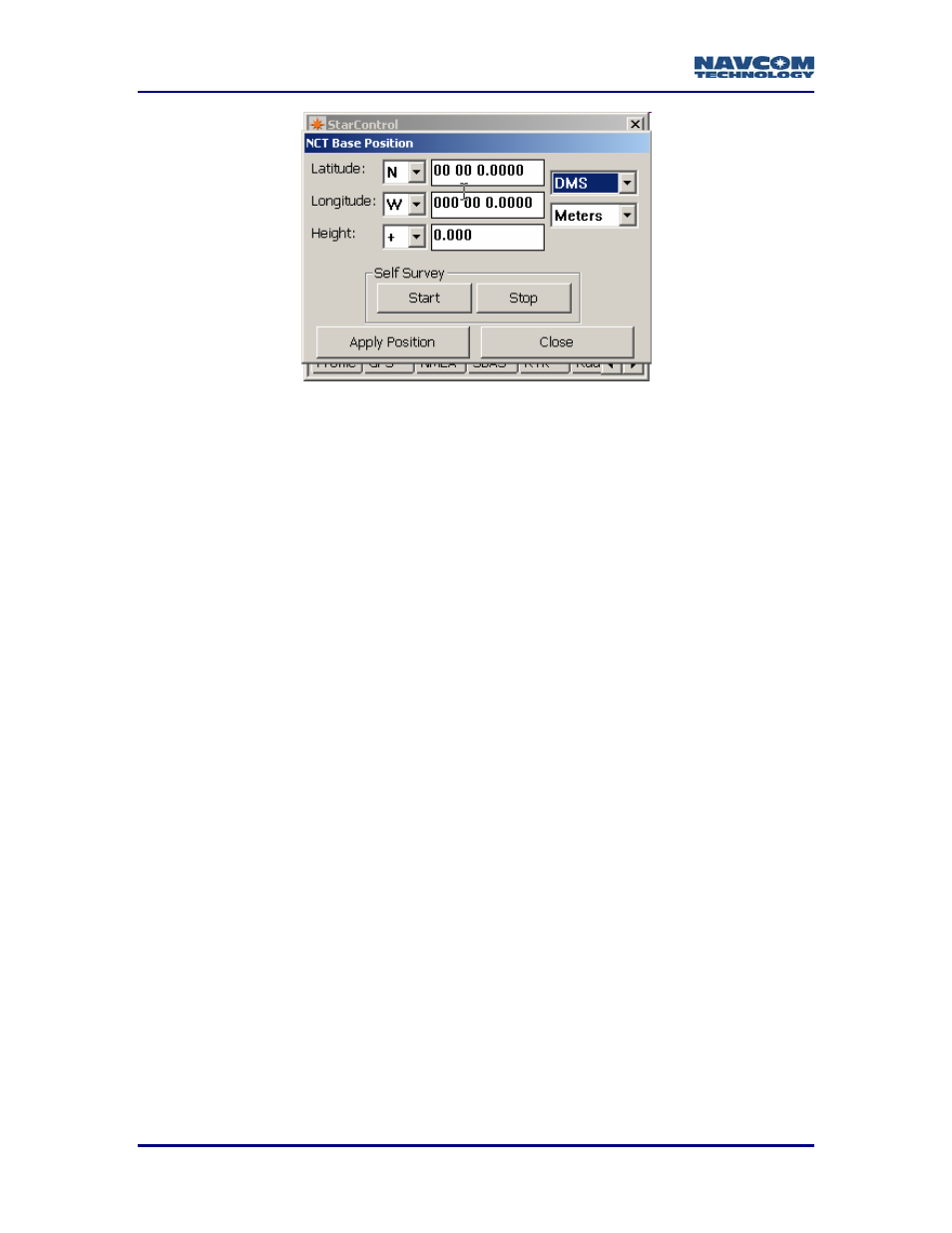
StarControl User Guide Rev. C
6 - 40
Figure 36: Base Position Tool
Latitude, Longitude, & Height
Enter the known position in these fields, ensuring that the proper hemisphere and height
indicators are chosen.
There are three coordinate format choices; Degrees, Degrees & Minutes, and Degrees
Minutes & Seconds.
The choices for height format are U.S. Feet, and Meters.
Self Survey
If the base station antenna position is unknown, click Start button to initiate a Self
Survey. While the Self Survey is active, this button is disabled.
The longer the Self Survey, the more accurate the base position will be.
The Self Survey is an average of the total position fixes obtained over
time. For the sake of accuracy in transmitted corrections, a Self Survey
must be longer than 15 minutes.
The Stop button will end the Self Survey period. When the Self Survey is inactive, this
button is disabled.
The Apply Position button submits the Self Surveyed position to the receiver.
The Close button closes the Base Position screen and returns to the previous
StarControl screen. This button is disabled when the Apply Position button is clicked,
until the receiver acknowledges the base position.