NavCom StarControl Rev.C User Manual
Page 23
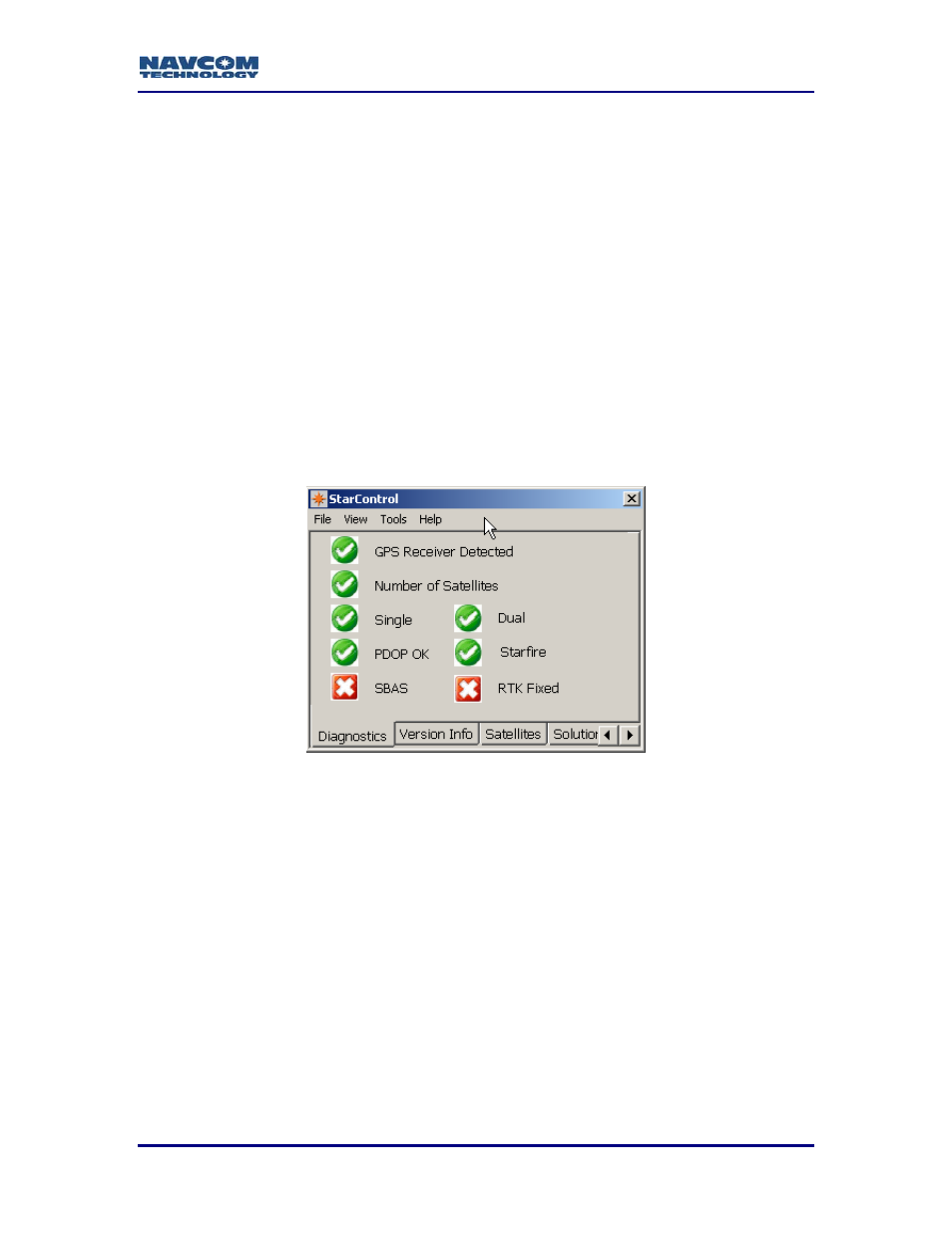
StarControl User Guide Rev. C
4 - 21
Chapter 4..................................................................... Receiver Status
Status screens provide an area where the receiver operating parameters are viewed. To
access Status, go to the View menu and choose Status from the drop-down list.
Status Screens
Diagnostics
The Diagnostics screen displays a snapshot of the GPS unit’s current operating state.
The green checks indicate that the receiver is operating correctly or that particular mode
is active. A Red X indicates that the receiver is either not operating in a particular mode,
or the information has not been retrieved from the receiver. This screen updates at a 2-
second interval. Table 1 describes how a green check or red X is determined on the
Diagnostics screen.
If all Diagnostic icons are red X’s, StarControl is: 1) not receiving the
information to update the screen from the receiver; or 2) StarControl has
lost connection with the receiver.
Figure 18: StarControl Status\Diagnostics Screen