Vlan mux setting, Example: iptv service achieved with vlan mux – Niveo Professional NWAR33P User Manual
Page 105
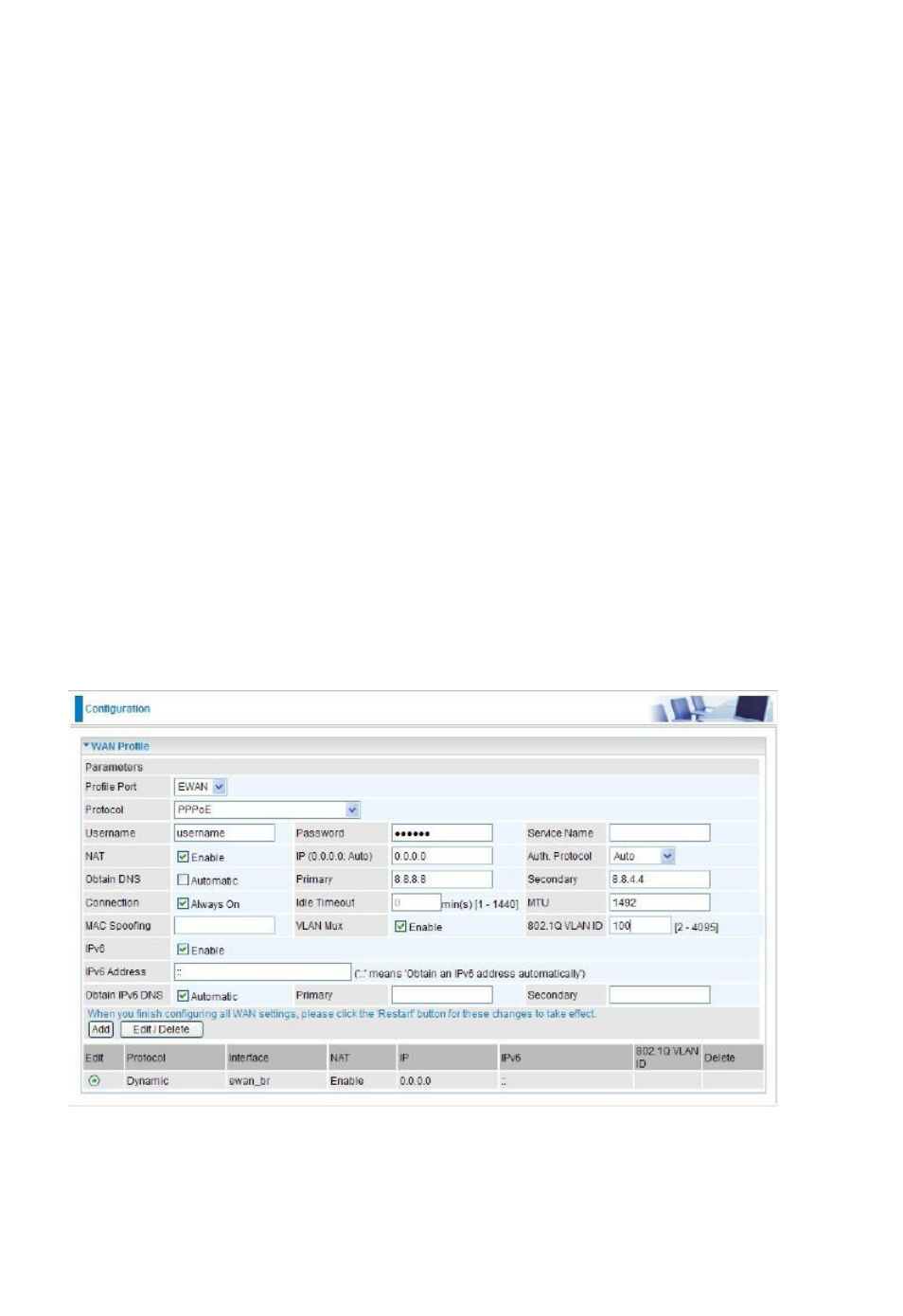
105
VLAN MUX Setting
A Virtual LAN, commonly known as a VLAN, is a group of hosts with the common set of
requirements that communicate as if they were attached to the same broadcast domain,
regardless of the physical location. A VLAN has the same attributes as a physical LAN, but it
allows for end stations to be grouped together even if they are not located on the same network
switch.
The most commonly used Virtual LAN is defined by 802.1Q tagging protocol, which expended
the original Ethernet frame header to include VLAN ID (tag) and priority bits.With the support of
network equipments, multiple virtual networks can coexist over the same physical network.
VLAN MUX is a VLAN operation where a VLAN and the user group are one-to-one mapped, a
VLAN can be an unique identification for the user group.
Example: IPTV service achieved with VLAN MUX
According to your ISP, while the devices in your ISP need VLAN ID information, then VLAN
MUX is required to be enabled.
Suppose you want router port 1 for IPTV application, port 2-4 for common application. You want
to separate IPTV traffic from common application traffic, you can create two VLANs, thus,
VLAN200, for IPTV application, VLAN 100 for common use.
Step 1: Select Configuration > WAN > WAN Profile, in Profile Port field, select EWAN. Set
PPPoE connection, enter the needed information. Enable VLAN MUX, set 802.1Q VLAN ID 100.