Pppoa connection (adsl) – Niveo Professional NWAR33P User Manual
Page 97
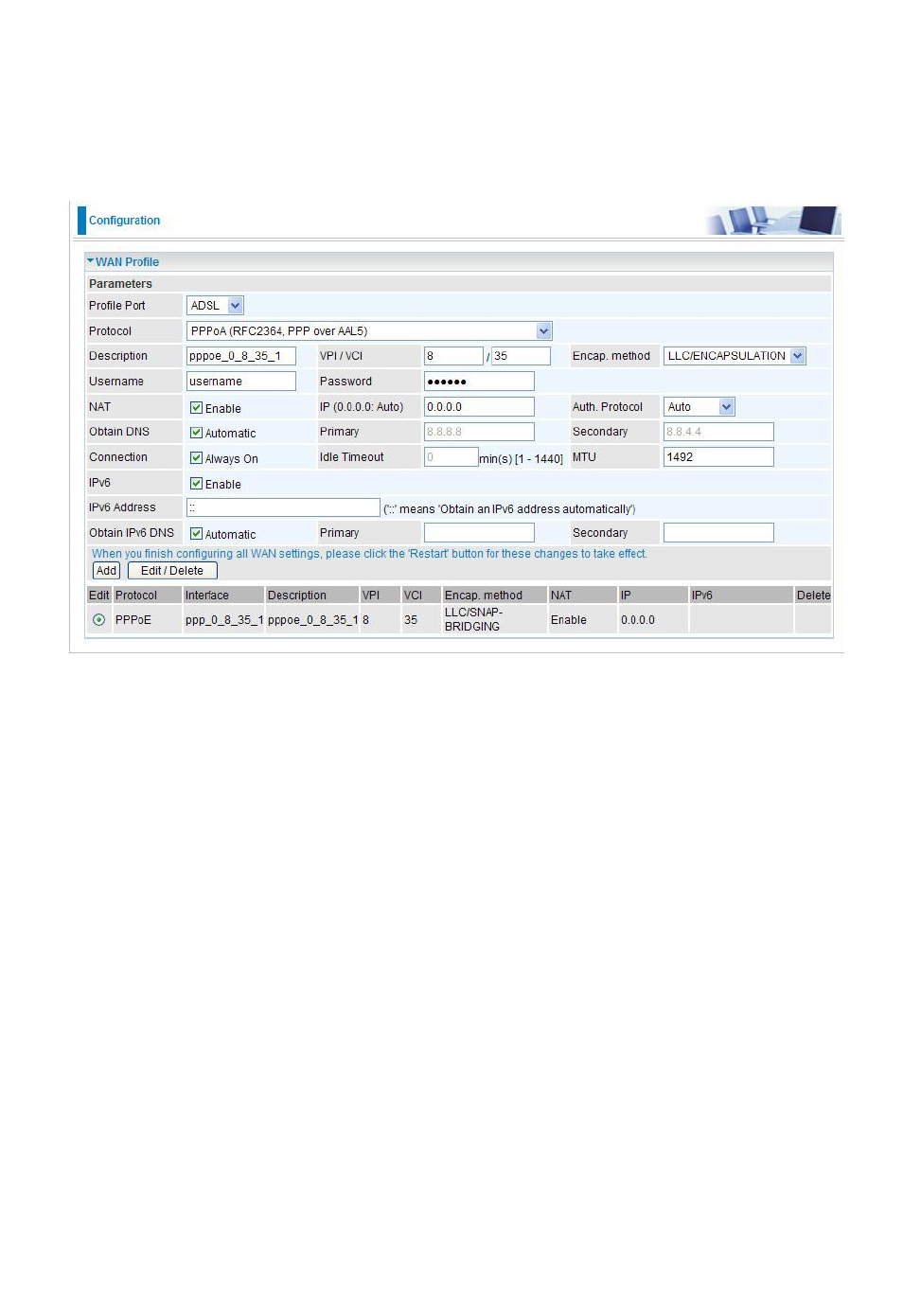
97
PPPoA Connection (ADSL)
PPPoA stands for Point to Point Protocol over ATM Adaptation Layer 5 (AAL5). It provides
access control and billing functions in a manner similar to dial-up services using PPP.
Description: A given name for the connection.
VPI/VCI: Enter the information provided by your ISP.
Encap. method: Select the encapsulation format. Select the one provided by your ISP.
Username: Enter the username provided by your ISP. You can input up to 256 alphanumeric
characters (case sensitive).
Password: Enter the password provided by your ISP. You can input up to 32 alphanumeric
characters (case sensitive).
NAT: The NAT (Network Address Translation) feature allows multiple users to access the
Internet through a single IP account by sharing a single IP address. If users on your LAN have
their own public IP addresses to access the Internet, NAT function can be disabled.
IP (0.0.0.0:Auto): Your WAN IP address. Leave the IP address as 0.0.0.0 to enable the device
to automatically obtain an IP address from your ISP.
Auth. Protocol: Default is Auto. Please consult your ISP on whether to use Chap, Pap or
MSCHAP.
Obtain DNS: A Domain Name System (DNS) contains a mapping table for domain name and IP
addresses. DNS helps to find the IP address of a specific domain name. Check the checkbox to
obtain DNS automatically.
Primary DNS: Enter the primary DNS.