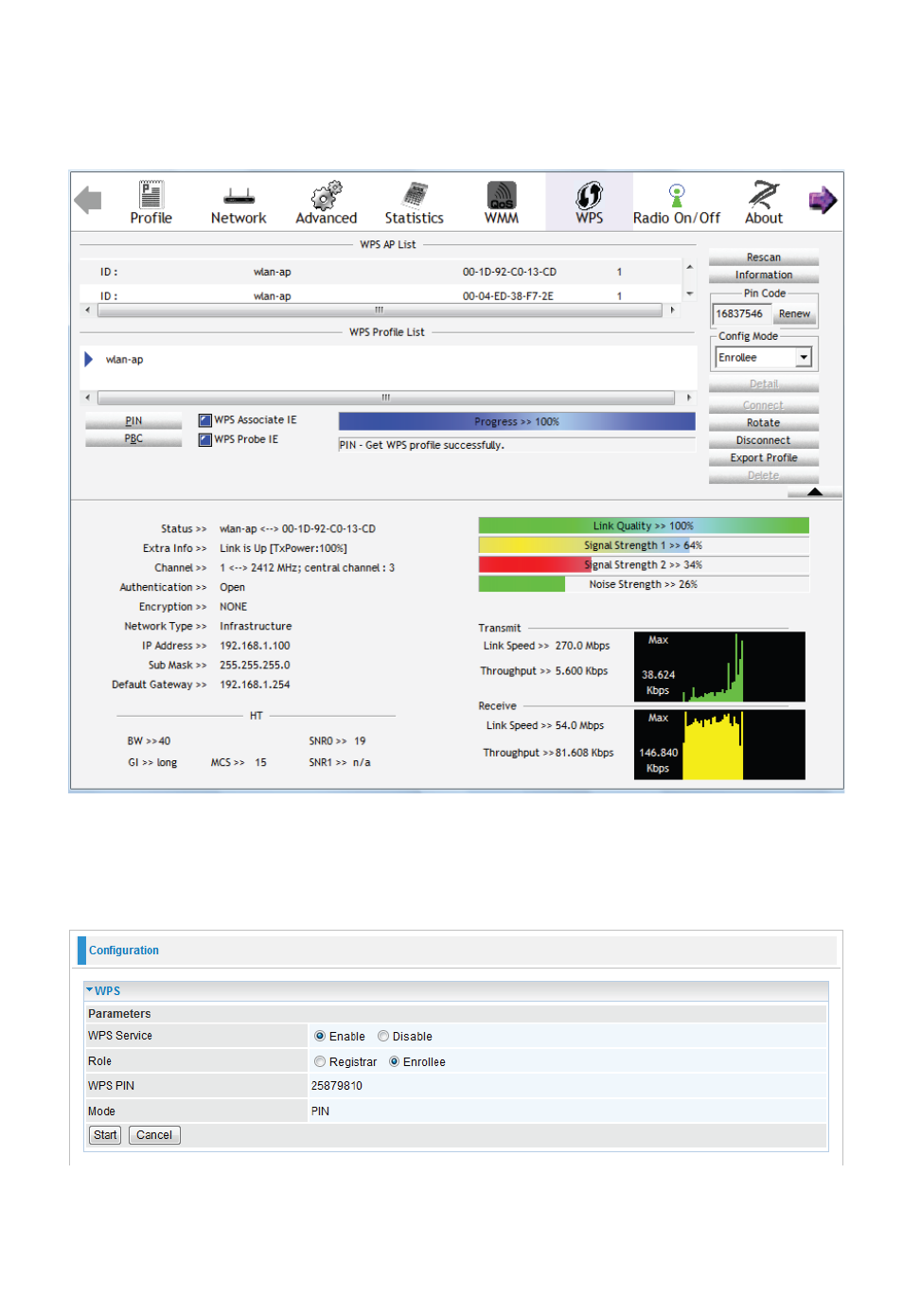
81
4. The client‟s SSID and security setting will now be configured to match the SSID and security
setting of the registrar.
PIN Method: Configure AP as Enrollee
1. In the WPS configuration page, change the Role to Enrollee. Then press Start.
2. Jot down the WPS PIN (eg. 25879810).