Pptp – Niveo Professional NWAR33P User Manual
Page 121
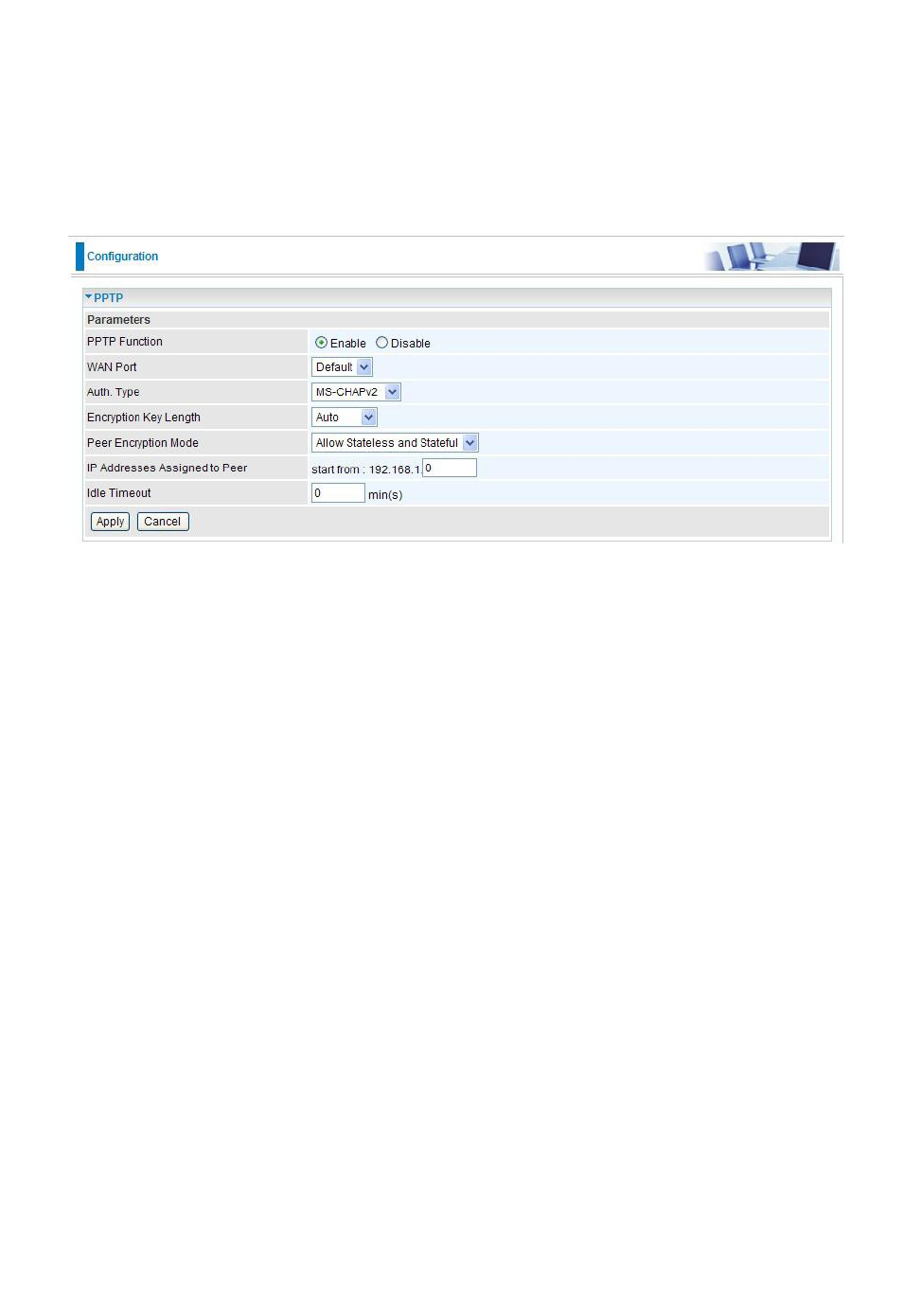
121
VPN
PPTP
PPTP Function
: Click “Enable” to activate this fuction. Default is “Disable”
WAN Port
: Select EWAN, “ADSL” or remain the Default setting.
Auth. Type
: Select an authenrication protocol.There are 4 types to be selected: “Pap or Chap”,
“Pap”, “Chap”, and “MS-CHAPv2”. The type of “MS-CHAPv2” enable you to set the Encryption
Key Length and Peer Encryption Mode.
Encryption Key Length
: There are 40bits and 128 bits. Defaut is “Auto”.
Peer Encryption Mode:
Select peer Encryption mode: “Allow Stateless and Stateful” and Only
Stateless.
IP Address Assigned to Peer: The range of the IP Address is :192.168.1.__ .
Idle timeout:Auto-disconnect the broadband firewall gateway when there is no activity on the
line for a predetermined period of time.