Wan - wide area network, Wan interface (adsl), Wan interface (ewan) – Niveo Professional NWAR33P User Manual
Page 92
Advertising
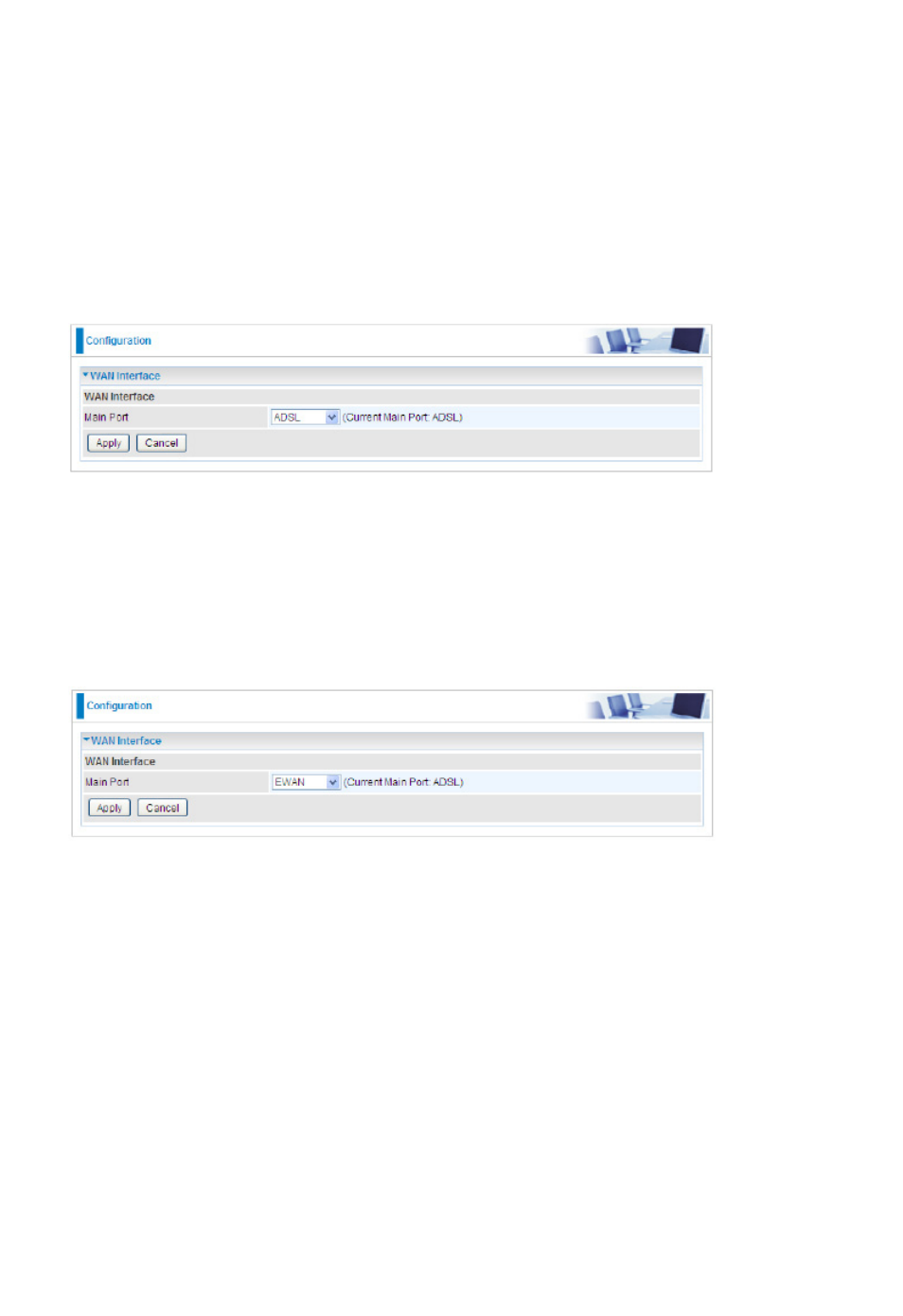
92
WAN - Wide Area Network
A WAN (Wide Area Network) is a computer network that covers a broad geographical area (eg.
Internet) that is used to connect LAN and other types of network systems. There are two items
within the WAN section: WAN Interface, WAN Profile and ADSL Mode.
WAN Interface
WAN Interface (ADSL)
Main Port: Select the main port(the WAN connection mode) from the drop-down menu.
Click Apply to confirm the change.
Note:
Current Main Port: indicate the current used main WAN connection mode, default is ADSL.
WAN Interface (EWAN)
Main Port: Select the main port from the drop-down menu.
Click Apply to confirm the change.
Advertising