Configuring pc in windows xp – Niveo Professional NWAR33P User Manual
Page 25
Advertising
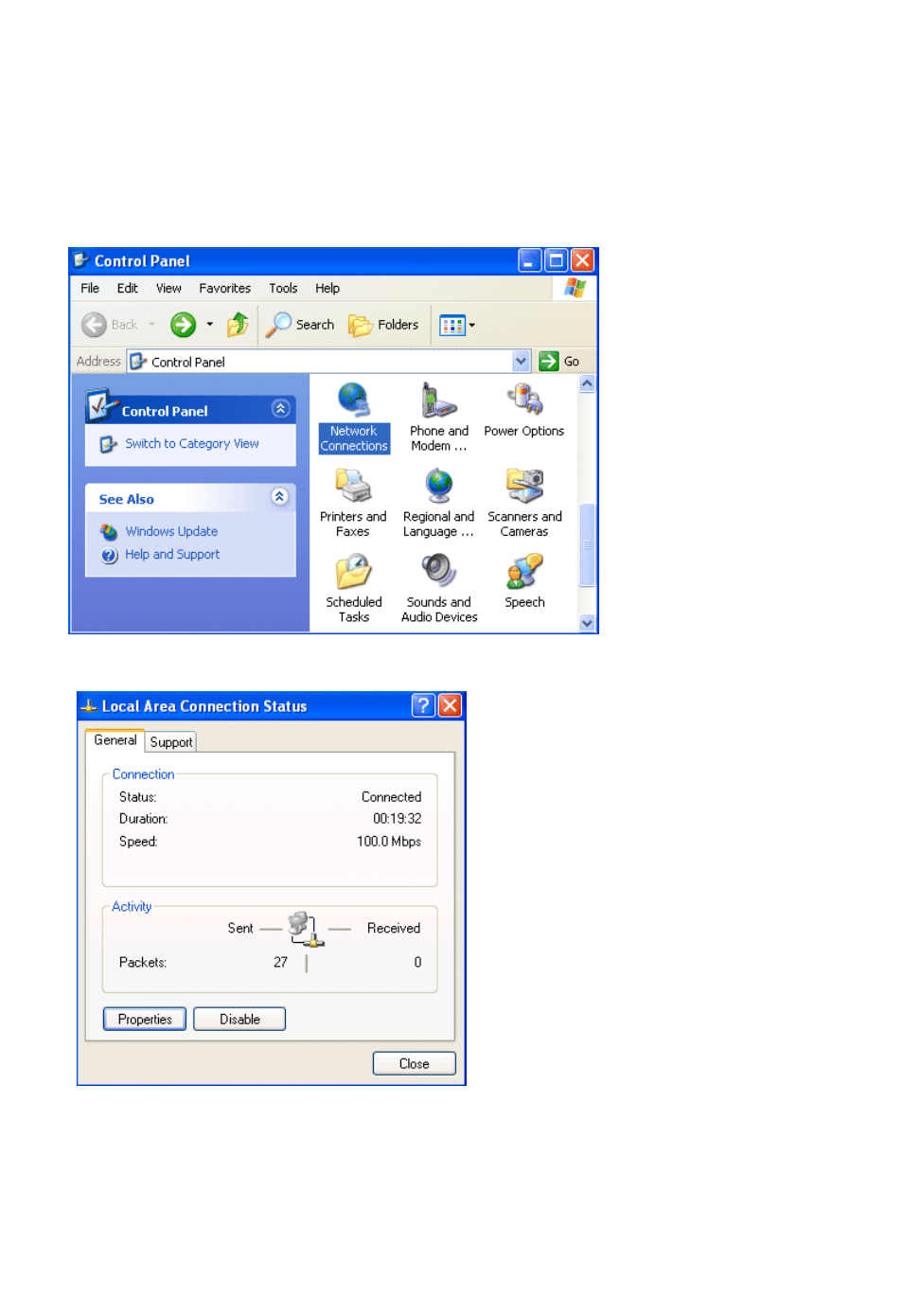
25
Configuring PC in Windows XP
1. Go to Start > Control Panel (in Classic View). In the Control Panel, double-click on Network
Connections
2. Double-click Local Area Connection.
3. In the Local Area Connection Status window, click Properties.
4. Select Internet Protocol (TCP/IP) and click Properties.
Advertising