Pure bridge connection – Niveo Professional NWAR33P User Manual
Page 45
Advertising
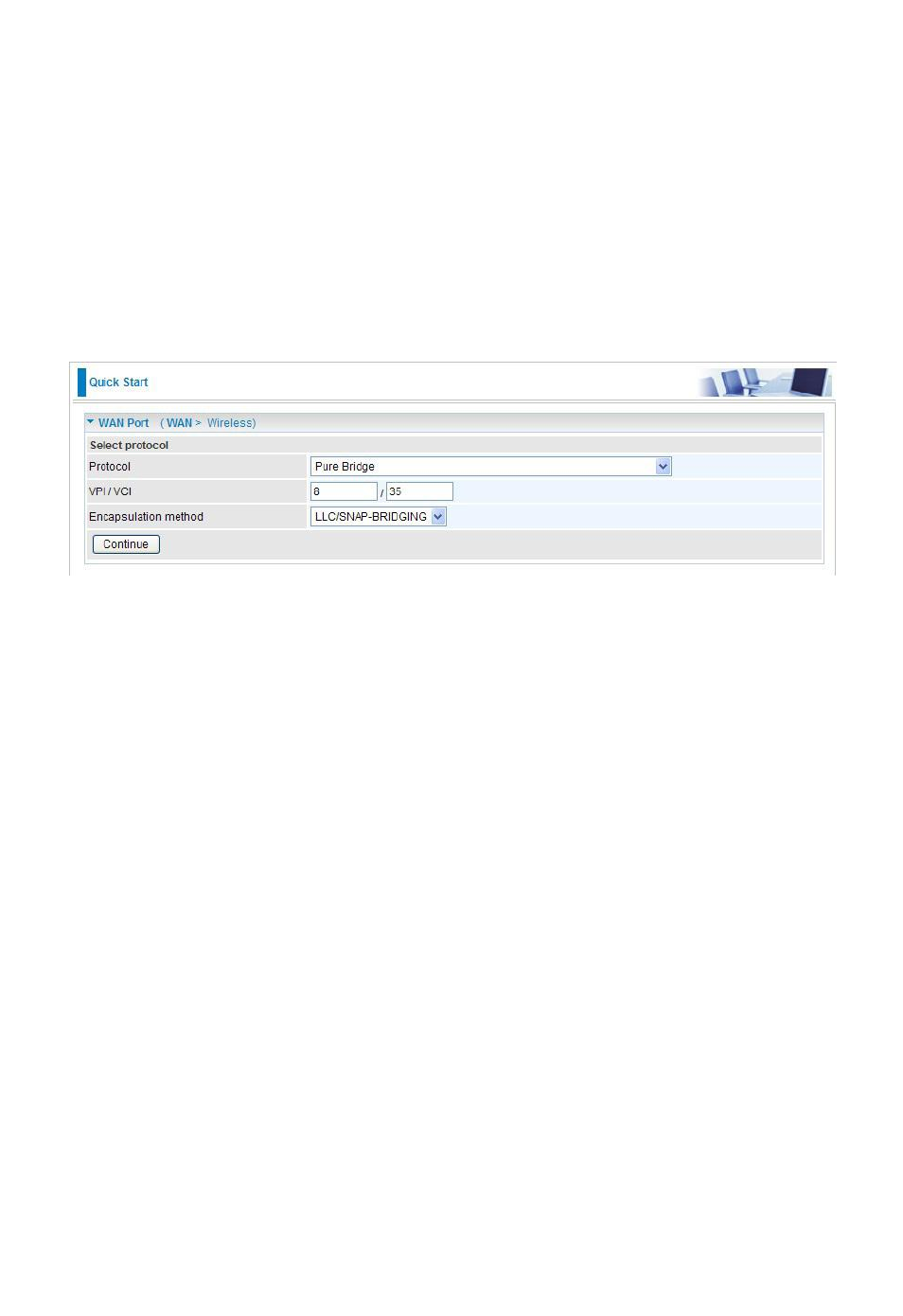
45
IP/Prefix Length: Enter IP Address and Prefix Length.
IPv6 Gateway: Enter the IPv6 address of the default gateway.
Obtain DNS Automatically: Click to activate DNS and to enable the system to automatically
detect DNS.
Primary DNS / Secondary DNS: Enter the IP addresses of the DNS servers. The DNS servers are
passed to the DHCP clients along with the IP address and the netmask.
Pure Bridge Connection
VPI/VCI: Enter the VPI and VCI information provided by your ISP.
Encap. method: Select the encapsulation format. Select the one provided by your ISP.
Click Apply to confirm the settings.
Advertising