Niveo Professional NWAR33P User Manual
Page 62
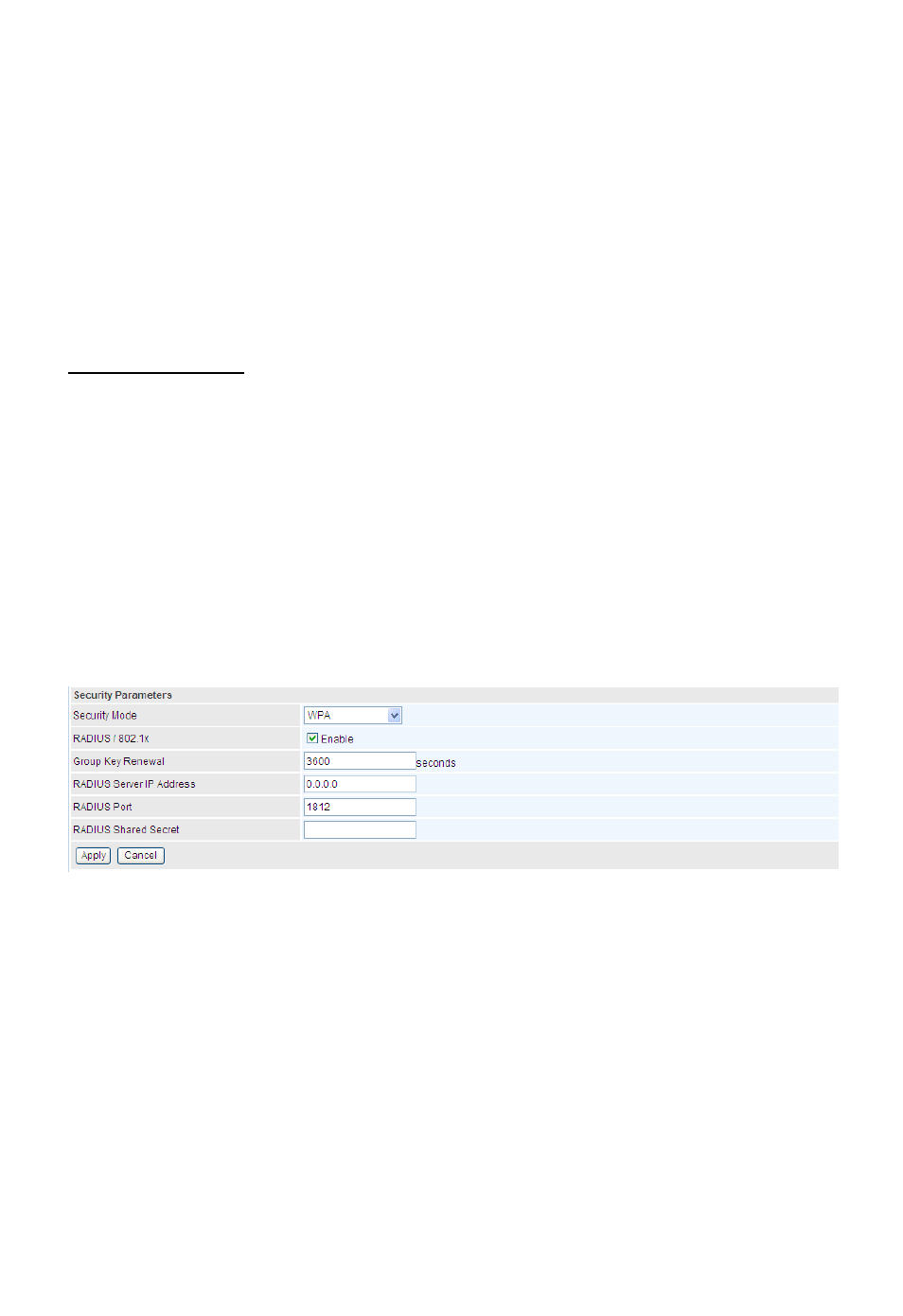
62
clients using the wireless setting to search for available or specific router on the network will not
be able to discover the router whose Hide ESSID function is set to enabled. The default setting
is disabled.
Regulation Domain: There are seven Regulation Domains for you to choose from, including
North America (N.America), Europe, France, etc. The Channel ID will be different based on this
setting.
Channel ID: Select the wireless connection channel ID that you would like to use.
Note: Wireless performance may degrade if the selected channel ID is already being
occupied by other AP(s).
Security Parameters
Security Mode: You can disable or enable with WPA or WEP to protect wireless network. The
default mode of wireless security is Disable.
RADIUS/802.1x: You can disable or enable the RADIUS service.
WPA Shared Key: The key for network authentication. The input format is in character style
and key size should be in the range between 8 and 63 characters.
Group Key Renewal: The period of renewal time for changing the security key automatically
between wireless client and Access Point (AP). Default value is 3600 seconds.
If you want to enable the RADIUS function, check Enable and then do the following settings.
RADIUS Server IP Address: The IP address of RADIUS authentication server.
RADIUS Server Port: The port number of RADIUS authentication server here. Default value is
1812.
RADIUS Shared Secret: The password of RADIUS authentication server.
Click Apply to confirm the settings.