Pppoa connection (adsl) – Niveo Professional NWAR33P User Manual
Page 54
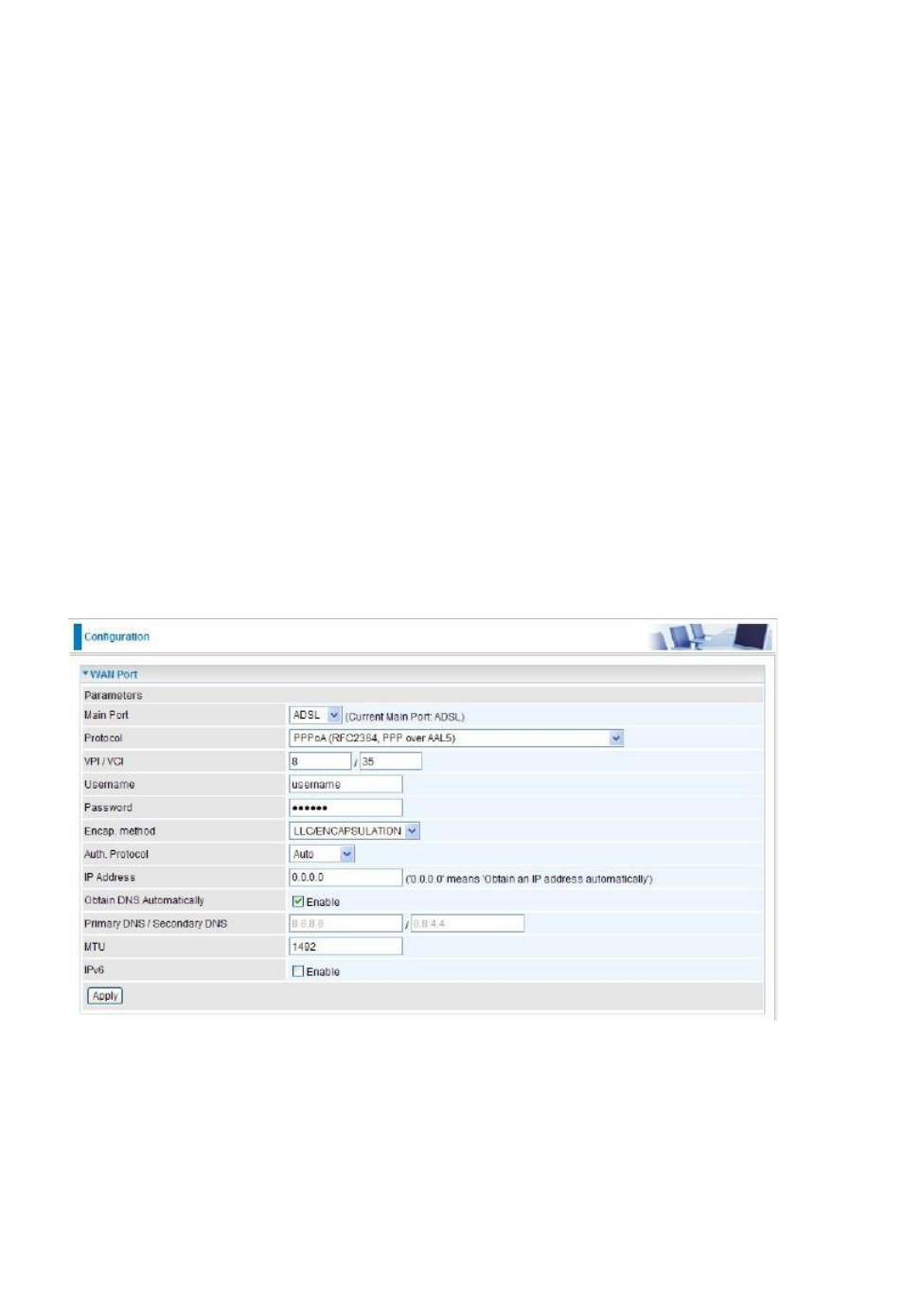
54
Primary DNS / Secondary DNS: Enter the IP addresses of the DNS servers. The DNS servers
are passed to the DHCP clients along with the IP address and the netmask.
MTU: Maximum Transmission Unit. The size of the largest datagram (excluding media-specific
headers) that IP will attempt to send through the interface.
IPv6: Check to enble the function.
IPv6 Address: Enter the IP address of the default gateway. Default is "::", which obtains IPv6
address automatically.
Obtain IPv6 DNS automatically: Click to activate DNS and to enable the system to
automatically detect DNS.
Primary DNS / Secondary DNS: Enter the IP addresses of the DNS servers. The DNS servers
are passed to the DHCP clients along with the IP address and the netmask.
Click Apply to confirm the settings.
PPPoA Connection (ADSL)
PPPoA stands for Point to Point Protocol over ATM Adaptation Layer 5 (AAL5). It provides
access control and billing functionality in a manner similar to dial-up services using PPP.
VPI/VCI: Enter the information provided by your ISP.
Username: Enter the username provided by your ISP. You can input up to 256 alphanumeric
characters (case sensitive).
Password: Enter the password provided by your ISP. You can input up to 32 alphanumeric
characters (case sensitive).