Nortec digital controls – Nortec MH Series User Manual
Page 44
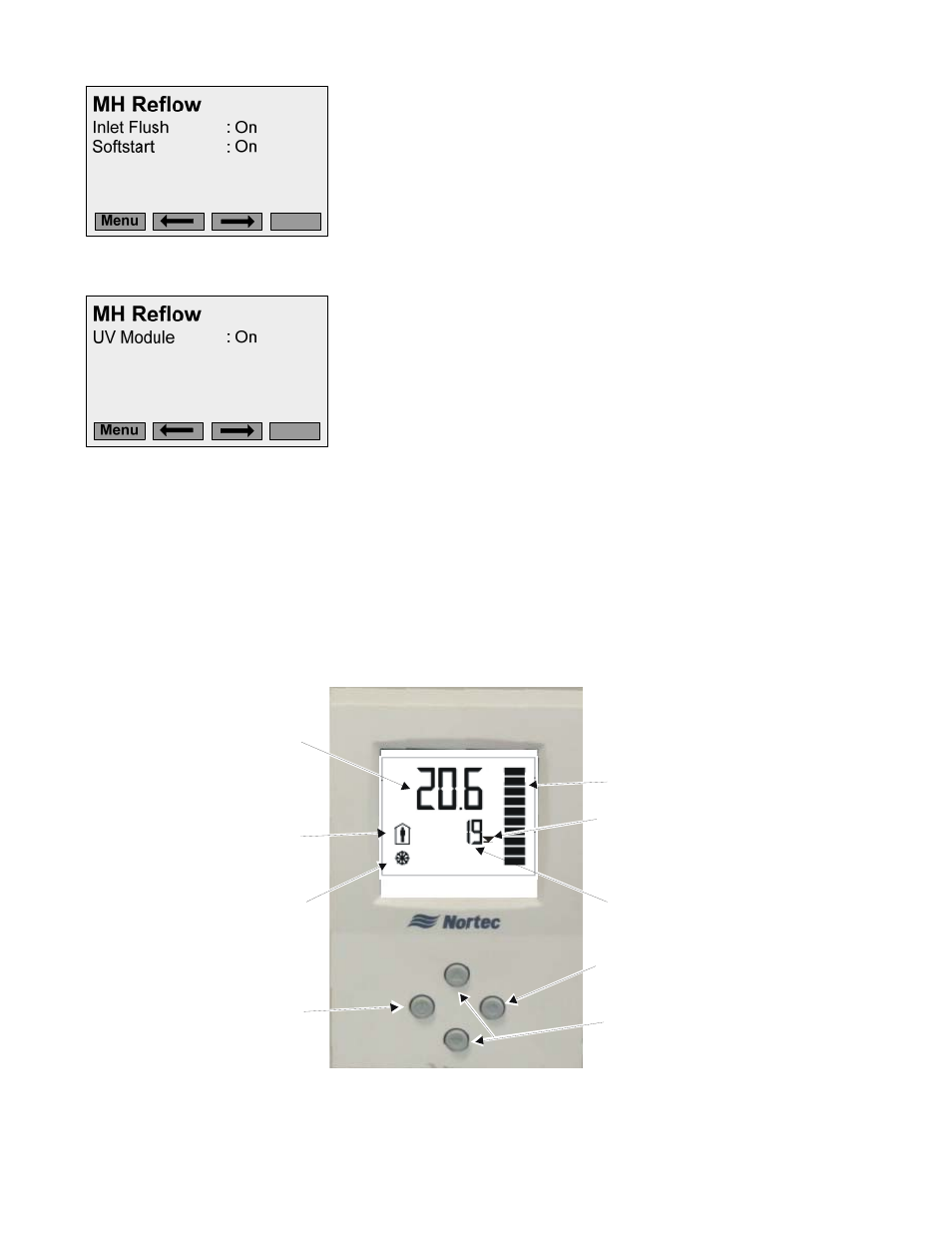
41 | Start Up
Startup Information Screen
Displays the setting of the Inlet Flush and Softstart
parameters. Inlet flush On = flush tank for 60 seconds on
startu. Softstart On = cycle staging valves 10 sec. On / 10 sec.
Off for first 5 minutes of operation.
UV Module Screen
Displays if the UV light is set to turn on.
Nortec Digital Controls
Nortec provides optional On/Off, Modulating, or Transducer digital humidity controls. Figure 40
and Figure 41 show the function and meaning of the Digital Control’s display and buttons. Wall
controls and the duct mounted On/Off controls come with a built in humidity sensor. The
modulating control for duct installation consists of a display and a remote sensor for duct
mounting.
Figure 40: Modulating and On/Off Digital Control Operation
Output signal is shown on
modulating controller
proportional to the demand.
State of On/Off humidistat
Setpoint (RH%)
Humidity (RH %)
Indicates the
humidistat is on.
A half moon
indicates it is off.
Snowflake indicates the
setpoint is being
overridden by outdoor
temperature.
Option button accesses
sensor calibration.
See troubleshooting
Increase / Decrease Setpoint
Power button turns
off the humidiistat if
pressed for 2 seconds