Enabling channel output, Setting the channel timing parameters, Setting pulse output configuration – Quantum Composers 9530 Series User Manual
Page 22
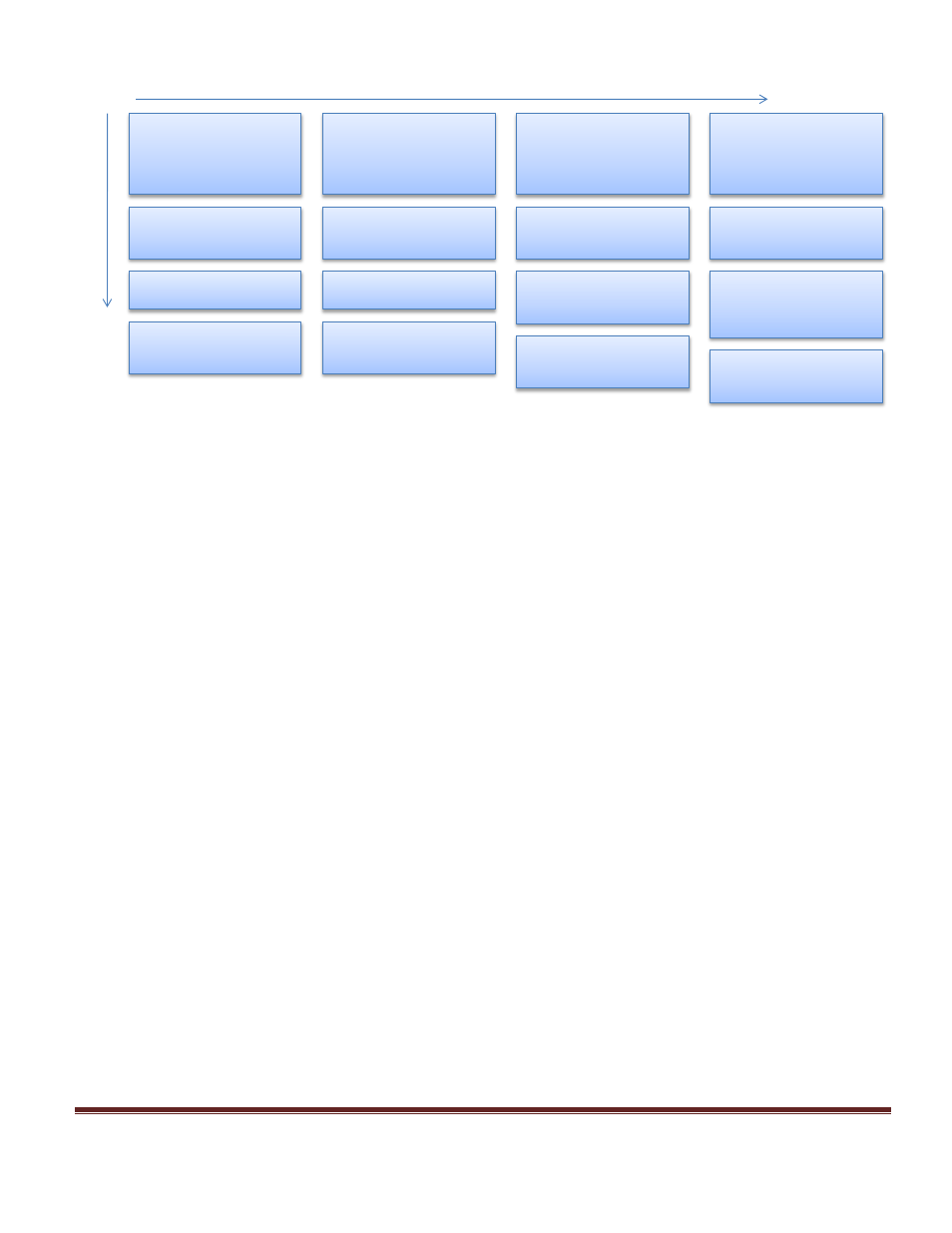
Page 22
9530/8530 Manual Version 4.8
Enable/Disable Channel
Wid: Set the desired pulse
width
Dly: Set the desired delay
f rom the sync source
P
re
ss
th
e
P
ag
e
B
u
tt
o
n
Change Channel Mode
Enable/Disable Channel
Pol: Active High/Low Output
Out: TTL/CMOS
Enable/Disable Channel
Mode: Normal
Enable/Disable Channel
Sync Source: T
0
Wait: 0 Pulses
Enable/Disable Channel
Mode: Single Shot
Enable/Disable Channel
Sync Source: T
0
Wait: 0 Pulses
Enable/Disable Channel
Pol: Active High/Low Output
Out: TTL/CMOS
Enable/Disable Channel
Mode: Burst
Brst: 5 Pulses
Enable/Disable Channel
Sync Source: T
0
Wait: 0 Pulses
Enable/Disable Channel
Pol: Active High/Low Output
Out: TTL/CMOS
Enable/Disable Channel
Wid: Set the desired pulse
width
Dly: Set the desired delay
f rom the sync source
Enable/Disable Channel
Wid: Set the desired pulse
width
Dly: Set the desired delay
f rom the sync source
Enable/Disable Channel
Mode: Duty Cycle
On: 4 Pulses
Of f : 3 Pulses
Enable/Disable Channel
Sync Source: T
0
Wait: 0 Pulses
Enable/Disable Channel
Pol: Active High/Low Output
Out: TTL/CMOS
Enable/Disable Channel
Wid: Set the desired pulse
width
Dly: Set the desired delay
f rom the sync source
Enabling Channel Output
The channel menu can be found by pressing the desired channel button. At the top of each of
the channel menu page is a parameter to enable or disable the channel. Each channel may be
individually controlled.
Setting the Channel Timing Parameters
To define a pulse requires two parameters: the delay to the active edge and the width of the pulse.
Wid:
Sets the channel pulse width.
Dly:
Sets the channel delay until the active edge
Setting Pulse Output Configuration
The channel output configuration parameters can be changed by entering the channel menu
and pressing the page button to find the output screen. The 9530 supports two types of outputs:
a high speed TTL/CMOS compatible output, and for applications which require different voltage
levels or higher current, an adjustable voltage output. The pulses can also be defined to be
active high or active low.
Pol:
Sets the pulse polarity, active high or active low
Out:
Selects the output mode, TTL/CMOS or Adjustable
Ampl:
Sets the output voltage when the channel is in Adjustable mode.
*Note: All outputs are positive, Active low is a negative going signal not a negative voltage