Quantum Composers 9530 Series User Manual
Page 53
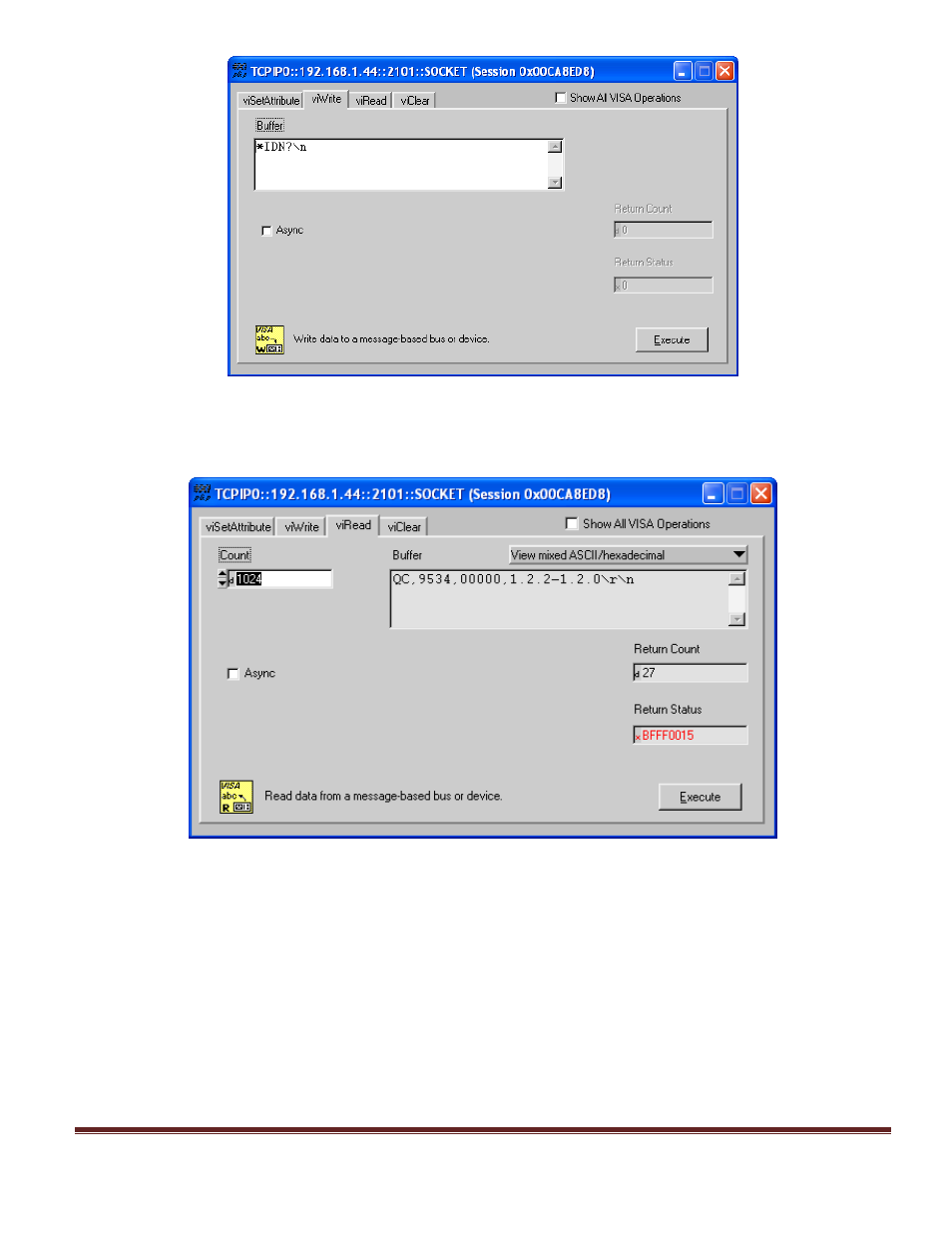
9530/8530 Manual Version 4.8
Page 53
Figure 7: Commands can be sent to the pulse generator from the "Write" tab buffer
The “Buffer” field can be edited to send any valid command to the pulse generator. Hit “Execute”
to send the “*IDN?” command. Now tab over to the “Read” dialog (Figure 8).
Figure 8: Return string from *IDN? query
Successive iterations between “Write” and “Read” operations can be accomplished from here.
Keep in mind that it is always best to follow each “Write” command immediately with a “Read”
command, whether the commands are generated from a utility such as this, or from a more
complex coded application. The pulse generator is designed to respond to every command line
with either the result of a query (ie, “:pulse1:width?\r\n” could return “0.000100000”), or a simple
“ok\r\n” to acknowledge a successful parameter change. If a “Read” command does not follow
each “Write” command, the read (output) buffer in the pulse generator can overfill and become
corrupt.
Many applications may need a communication mechanism no more sophisticated than what can
be achieved with this simple utility. At the very least, this tool can be used to verify that the pulse