Esting, Thernet, Ommunication – Quantum Composers 9530 Series User Manual
Page 51: Testing ethernet communication
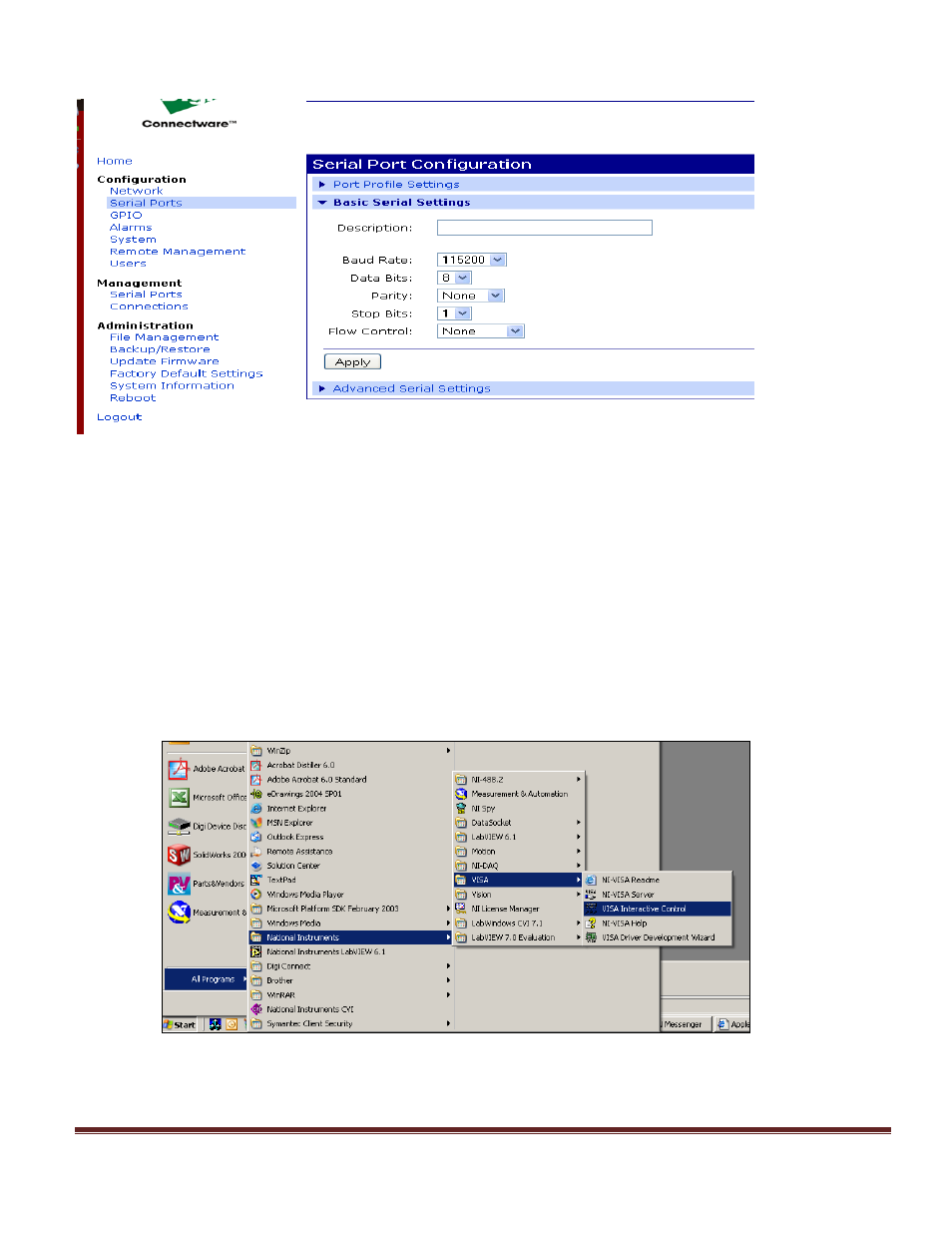
9530/8530 Manual Version 4.8
Page 51
Figure 4: Baud rate settings
Click on apply after changing the baud rate. Select “Logout” from the bottom of the left hand
column. After logging out power cycle the instrument. Use the Digi Device Discovery software to
see if the IP address of the unit appears again. Once the unit has been identified the unit is ready
for communication.
Testing Ethernet Communication
Ethernet communication to the pulse generator can be tested using a utility that is installed with
National Instruments’ (current) VISA libraries.
After determine the IP address for the unit, “VISA Interactive Control” can be used to send and
receive command strings to and from the pulse generator. Hit “Start, All Programs, National
Instruments, VISA, VISA Interactive Control” (Figure 5).
Figure 5: Typical path to VISA Interactive Control utility