Configuring the channel multiplexer, Setting channel gate control, Rigger – Quantum Composers 9530 Series User Manual
Page 24: Enabling system trigger, Trigger menu
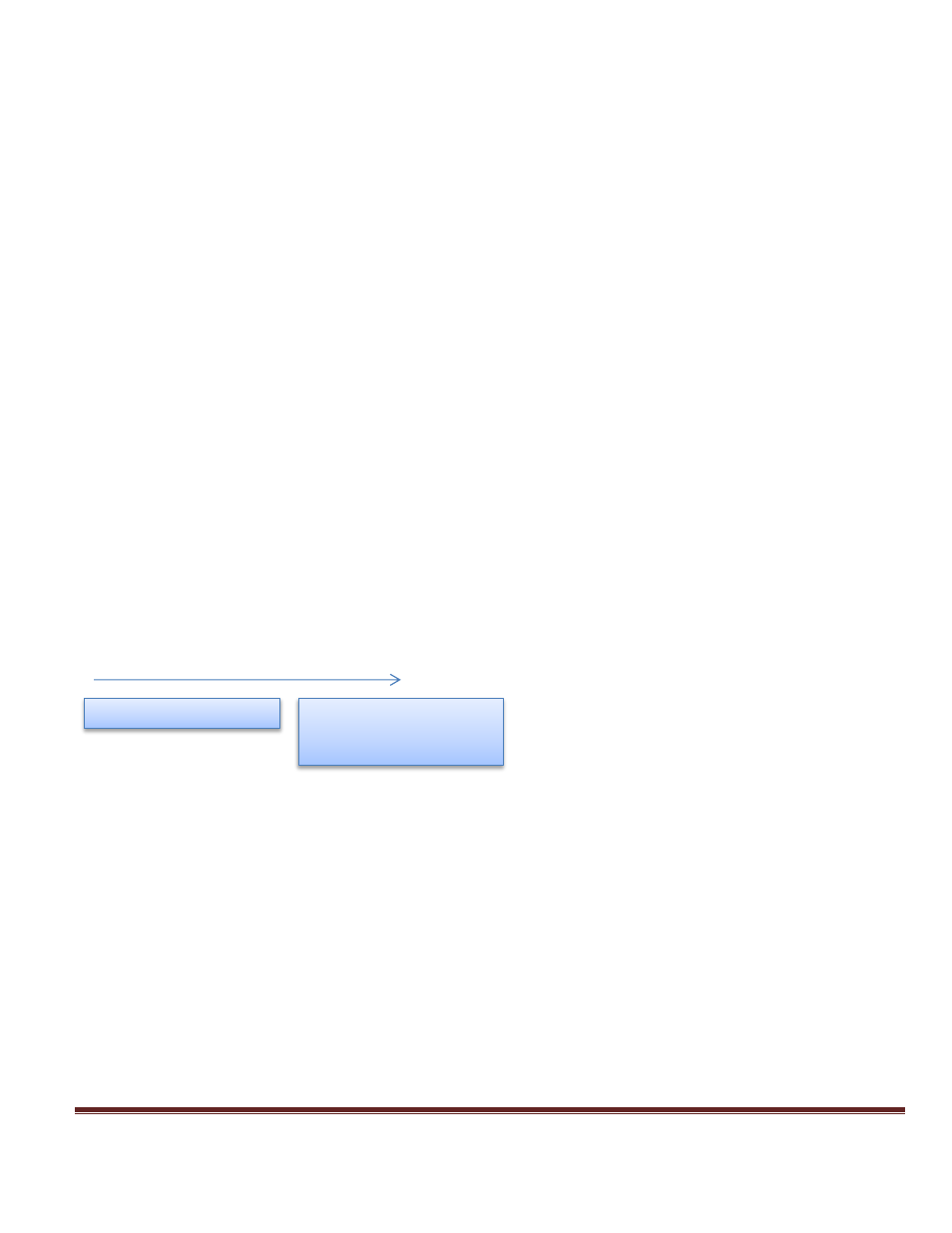
Page 24
9530/8530 Manual Version 4.8
Configuring the Channel Multiplexer
To define which outputs are fed into the channel multiplexer, the corresponding bit for the desired
channel to add should be set to 1.
All desired omitted channels should have the corresponding bit
set to 0.
MUX:
Enable/Disable the bit field.
Setting Channel Gate Control
The channel gate menu can be entered by pressing the page button when in the channel advanced
menu. When the global gate is set to Chan Menu, the channel can then use the gate input with
independent behavior from other channels.
Gate:
Enables the Gate input for the channel by setting the
method of output control used with the gating function.
Logic:
Sets the logic level used with the gating function, either
active high or active low.
“Pulse Inhibit” method – the gate prevents the channel from being triggered by the channel’s trigger
source pulse. If a pulse has already started when the gate disables the channel, the pulse will
continue normal output but will not restart on the next trigger pulse.
“Output Inhibit” method – the gate leaves the base triggering alone and enables/disables the output
directly. If a pulse has already started when the gate disables the output, the pulse will be cut off.
Trigger Menu
Mode: Disabled
Change Trigger Mode
Mode: Triggered
Level: 2.50 Volts
Edge: Rising/Falling Edge
Enabling System Trigger
The trigger menu can be entered by pressing the Trig button. Enable the use of the Trigger input by
the system timer as a trigger source.
Mode:
Selects between disabling/enabling the trigger mode(s).
Level:
Sets the trigger threshold.
Edge:
Selects between rising edge or falling edge as the trigger source
when the trigger mode is enabled.