Hanges in, Tructure, Aused by – Quantum Composers 9530 Series User Manual
Page 58: Nabling the, Ncrementing, Unction, System mode menu, Channel advanced menu
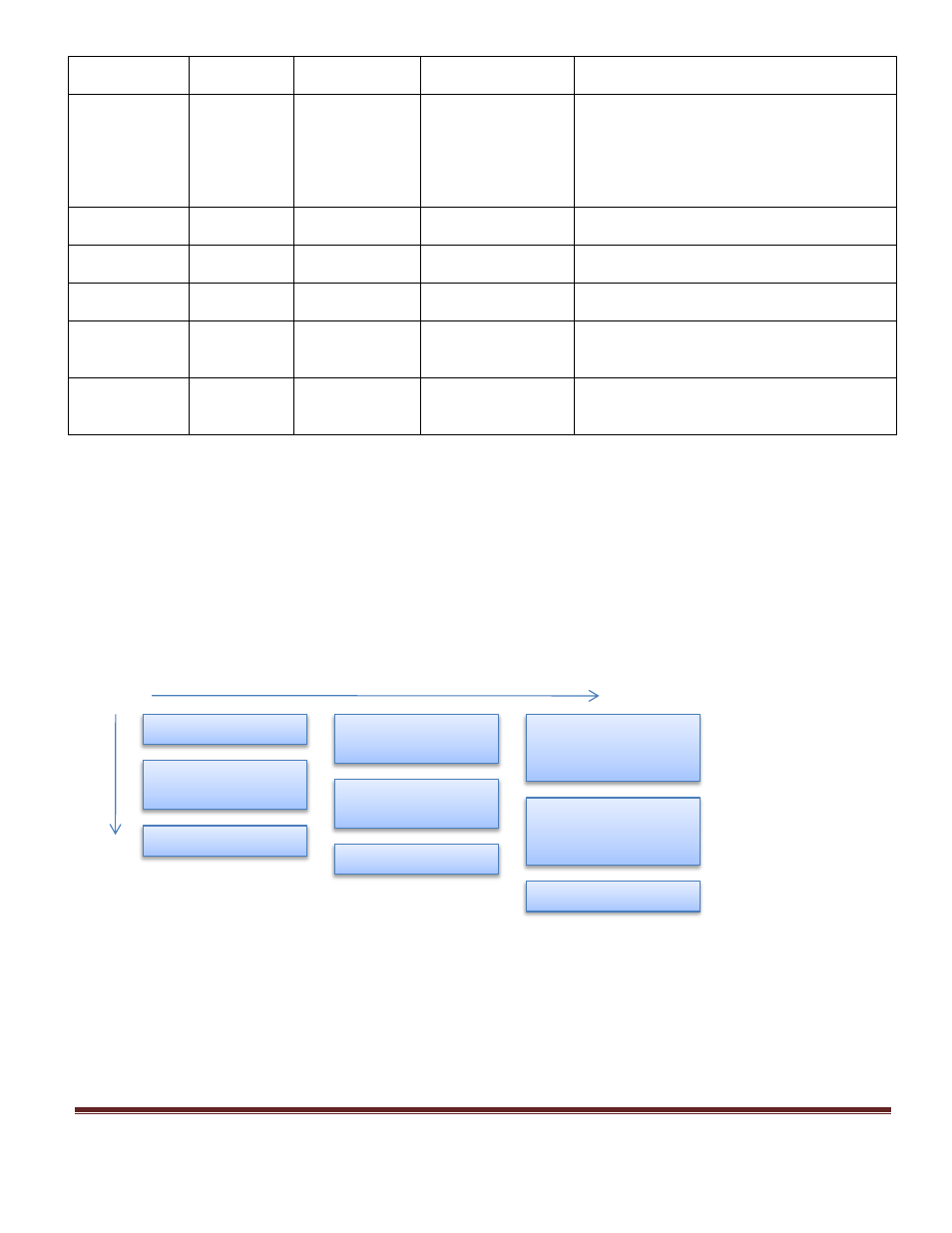
Page 58
9530/8530 Manual Version 4.8
settings, this is the same as using the
:SPULse command
:MODe
BINCRement/
DCINCRement/
NORMal/
SINGle/
BURSt/
DCYCle
Sets the T
0
mode. Added parameter for
Burst Increment and Duty Cycle Increment
mode.
:CYCLe
1 - 100
Sets the number of cycles to generate in
Duty Cycle Increment mode.
:IRESet
1
Resets the width and delay increment
parameters on all channels.
:PULSe[1/2/n]
Command to change the units’ channel
specific settings.
:IWIDth
GATE/TRIG
-1.000,000,000,00
to
1.000,000,000,00
Sets the pulse width in 10ns increment step
sizes.
*Note: The commas should be omitted.
:IDELay
-1.000,000,000,00
to
1.000,000,000,00
Sets the delay in 10ns increment step sizes.
*Note: The commas should be omitted.
*Note: The update rate for increment mode is:
10 µs + 30 µs per active channel (1 Ch @ 25 KHz to 8 Ch @ 4 KHz)
Changes in Menu Structure Caused by Enabling the Incrementing Function
System Mode Menu
The System Mode menu now shows two more options, one is Burst Increment and the other is
Duty Cycle Increment. The menus below are in addition to the normal menus under the System
Mode.
Mode: DC Increment
Cycles: 4 Cycles
T
0
Period
Mode: DC Increment
On: Set the ‘n’ pulses
Off: Set the ‘m’ pulses
Mode: Burst Incr
‘n’ pulses to produce
Mode: Burst Incr
T
0
Period
Rearm the channels
Rearm the channels
P
re
ss
th
e
P
ag
e
B
u
tt
o
n
Change System Modes
Mode: Continuous
Rearm the channels
Mode: Continuous
T
0
Period
Channel Advanced Menu
The Channel Advanced menu now has a page where the user can set the Incrementing Width and
Delay for each channel.