Quantum Composers 9530 Series User Manual
Page 52
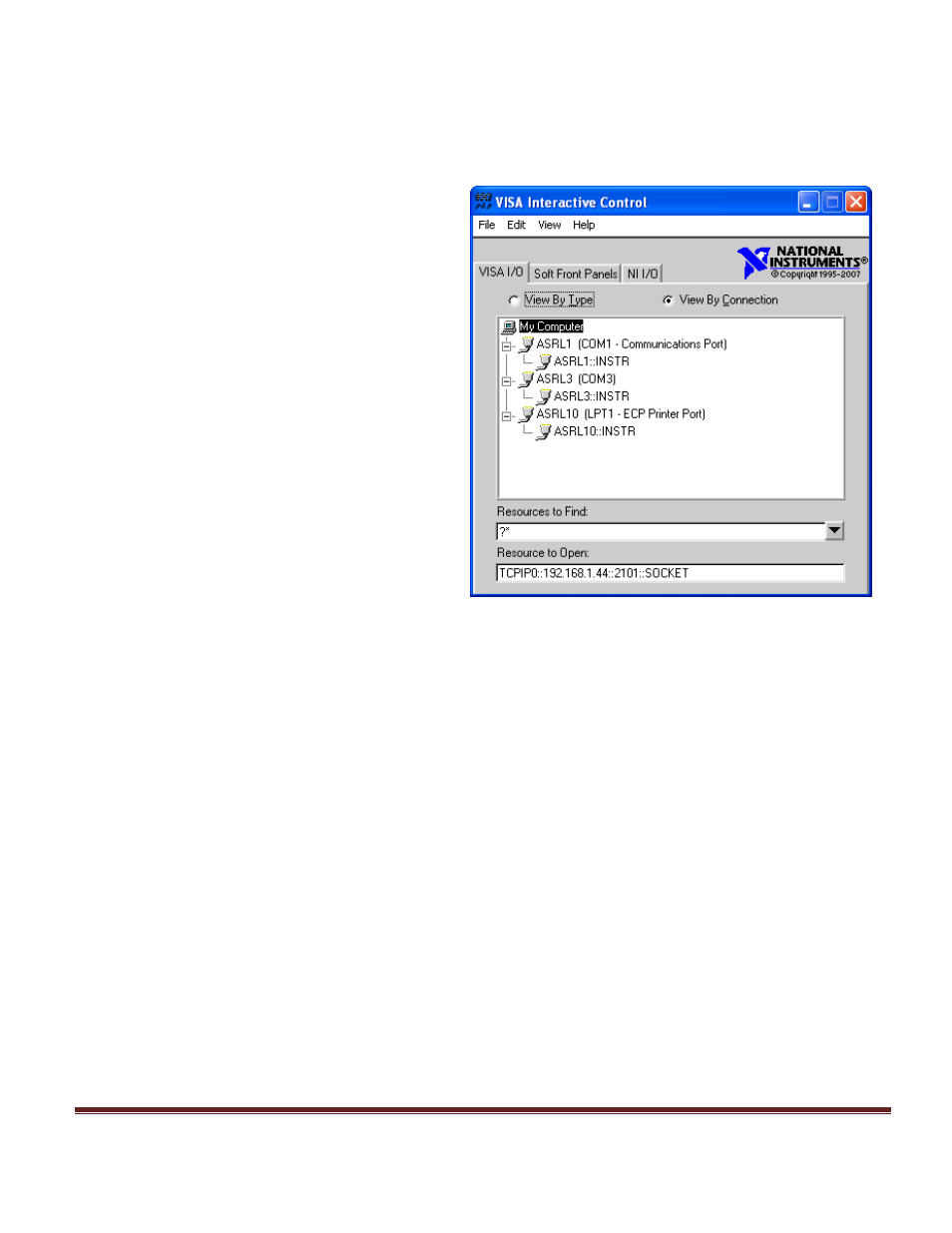
Page 52
9530/8530 Manual Version 4.8
When this utility opens, it displays local resources found. TCPIP resources are typically not
shown in this window. However, the resource string can be successfully entered manually in the
“Resource to Open” field (Figure 6). The resource string for Digi Connect Ethernet Modules in
Quantum Composer pulse generators needs to be formatted as follows:
TCPIP0::<IP address>::2101::SOCKET
Or, for example:
TCPIP0::192.168.1.44::2101::SOCKET
A session window will open allowing access
to communication parameters and read and
write buffer access and control (Figure 6).
Quantum Composer pulse generators
support SCPI formatted command strings.
For these units, command strings and
responses are both terminated with text-style
line terminations, a carriage return and
linefeed pair. These are ASCII characters
number 13 and 10 respectively. They are
represented in this utility (and in many other
contexts) as “\r\n”.
Figure 6: Session window for TCPIP resource
In hexidecimal, these are represented as “0x0D” and “0x0A”, respectively. When sending
command strings to the pulse generator, strings need to be terminated with a carriage return and
linefeed pair. Without this line termination, the pulse generator will not execute commands, but
continue to wait for more characters until it sees this string termination sequence.
Tab over to the “Write” tab (Figure 7).