Quantum Composers 9530 Series User Manual
Page 50
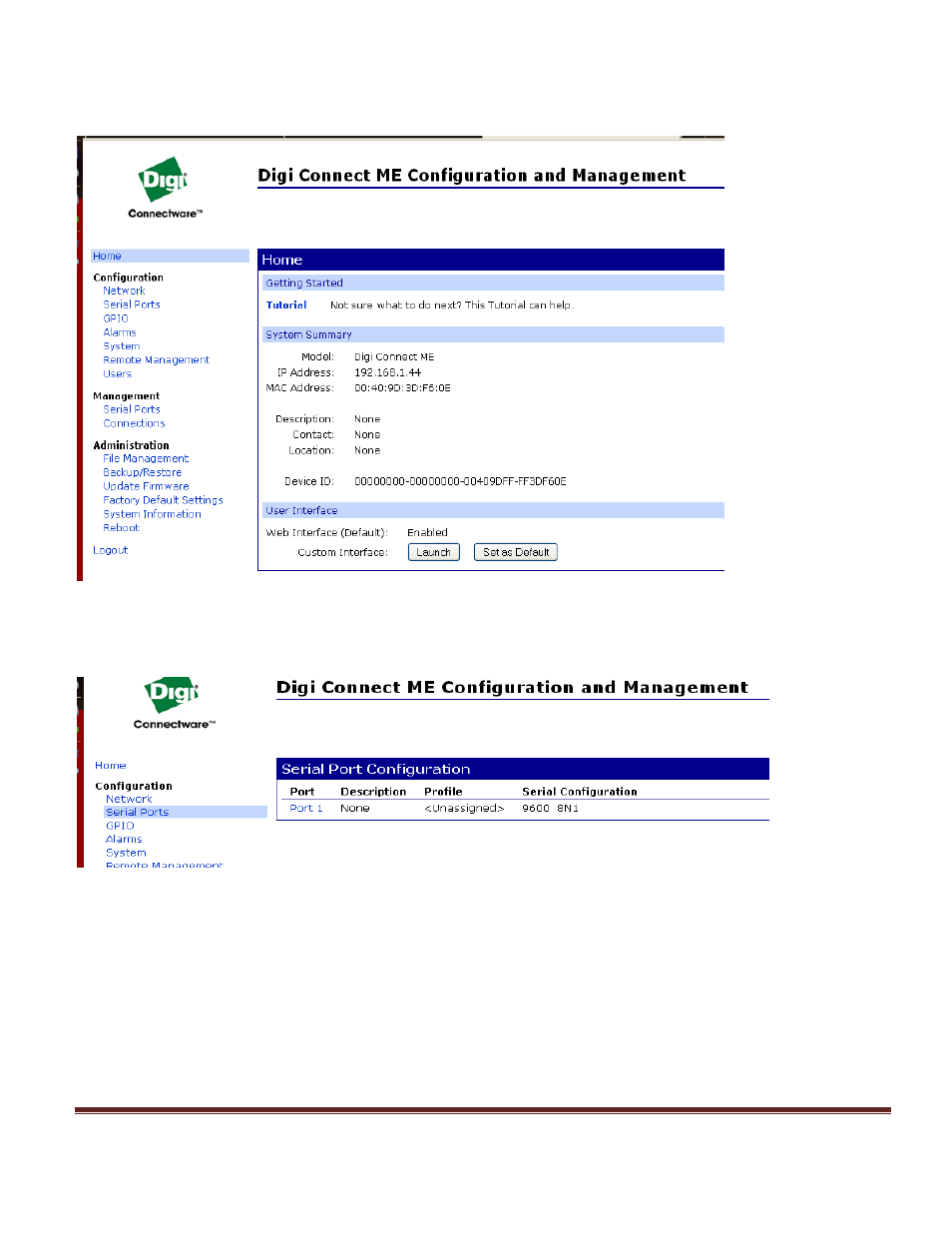
Page 50
9530/8530 Manual Version 4.8
The Digi Connect ME Configuration and Management home page will be displayed (Figure 2).
Figure 2: Configuration Home page
From the home page select “Serial Ports” on the left hand side. The serial port configuration page
will be displayed (Figure 3).
Figure 3: Serial Ports page
Select Port 1 from the list of ports. Select TCP Sockets from the list of available profiles and click
on apply at the bottom of the page. The TCP Sockets profile settings will then be displayed. Be
sure that the box next to “Enable Raw TCP access using TCP Port:” is selected and note the port
number. By default the port number is 2101. If any settings were changed click on apply at the
bottom of the Port Profile Settings section. Next, select the “Basic Serial Settings” section located
below the “Port Profile Settings” section. If the product is a 9500+ select 9600 as the baud rate, all
other models need to be set to a baud rate of 115200 (Figure 4).